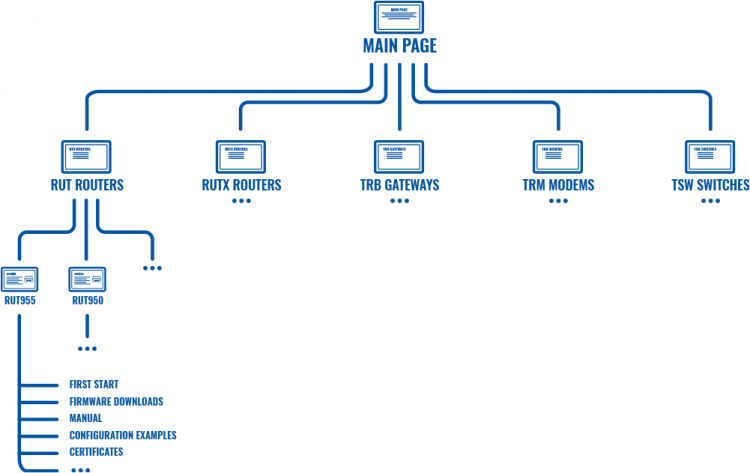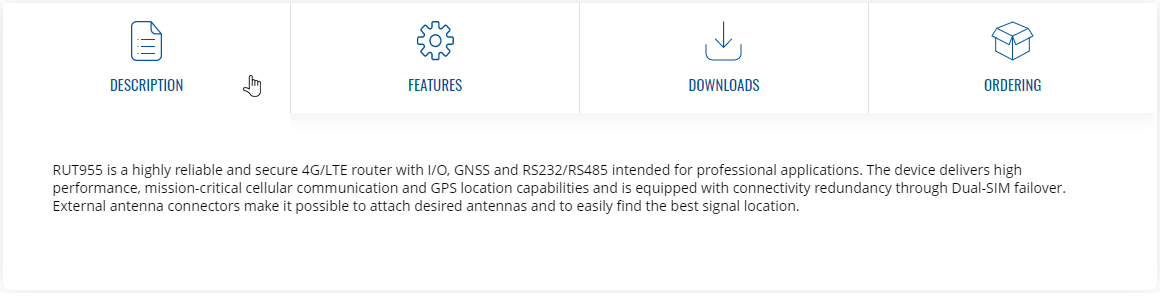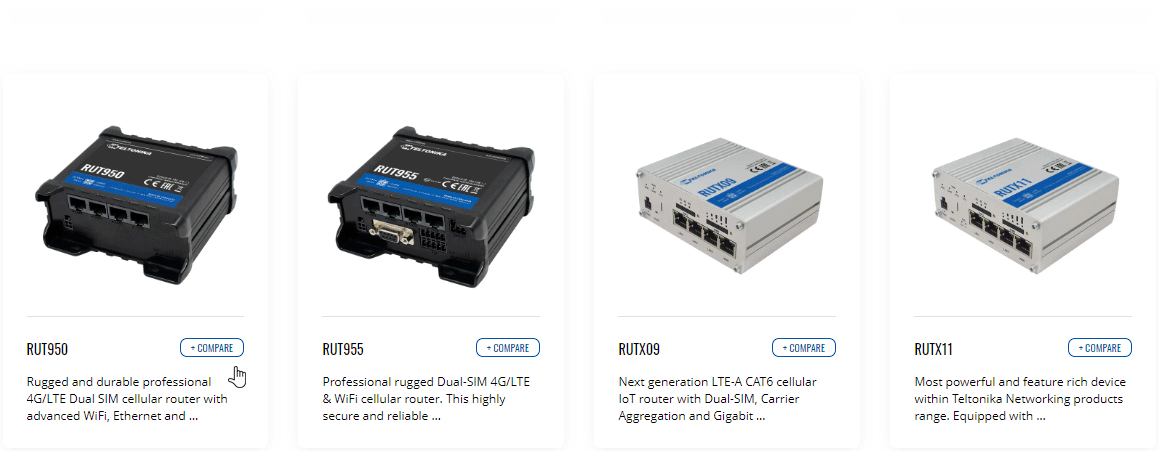Difference between revisions of "FAQ"
From Teltonika Networks Wiki
m (Protected "FAQ" ([Edit=Allow only administrators] (indefinite) [Move=Allow only administrators] (indefinite))) |
|||
| (33 intermediate revisions by 3 users not shown) | |||
| Line 1: | Line 1: | ||
| − | <font size="5"><u> | + | ==General Questions== |
| + | |||
| + | <span style="color: #0054A6;"><font size="5"><u>How do I find information on this Wiki?</u></font></span> | ||
<ul> | <ul> | ||
| − | <li>You can find | + | <li>You can find basic information in the [[General Information]] page and you can find answers to some of the most frequently asked question in this FAQ page.<br> |
| + | To find specific information related to your device, follow a path such as this from the Wiki's home page:<br> | ||
| + | <font size="-1"><i>Main Page → Device series → Device name → Information...</i></font><br> | ||
| + | For example:<br> | ||
| + | <font size="-1"><i>[[Main Page]] → [[RUT Routers]] → [[RUT955]] → [[RUT955 Manual]]</i></font><br> | ||
| + | The Wiki is structured like this (click 'Expand' to see the image): <div class="mw-collapsible mw-collapsed"><br> | ||
| + | [[File:Networking_wiki_faq_wiki_structure_v2.png|link=Special:Redirect/file/Networking_wiki_faq_wiki_structure_4k_v2.png|750px]]</div> | ||
| + | </li> | ||
</ul> | </ul> | ||
<br> | <br> | ||
| − | <font size="5"><u>I | + | <span style="color: #0054A6;"><font size="5"><u>Where can I download the latest firmware version?</u></font></span> |
<ul> | <ul> | ||
| − | <li>If you have encountered a software/firmware related issue, you | + | <li>You can find all firmware file download links in the [[FW & SDK Downloads]] page. You can also find 'Firmware Downloads' for all devices in their respective Wiki pages. Example path:<br><font size="-1"><i>[[Main Page]] → [[RUT Routers]] → [[RUT955]] → [[RUT955 Firmware Downloads]]</i></font></li> |
| + | </ul> | ||
| + | |||
| + | <br> | ||
| + | |||
| + | <span style="color: #0054A6;"><font size="5"><u>How do I contact technical support?</u></font></span> | ||
| + | |||
| + | <ul> | ||
| + | <li>If you have encountered a software/firmware related issue, you can get in touch with Teltonika-Networks technical support via: | ||
<ul> | <ul> | ||
| − | <li><b>VIP HelpDesk</b> - | + | <li><b>VIP HelpDesk</b> - you can register your question on Teltonika's internal HelpDesk system. If you don't have access to the HelpDesk, your sales manager can create an account for you.</li> |
<li><b>Sales Manager</b> - your sales person can relay technical questions to Teltonika's support team.</li> | <li><b>Sales Manager</b> - your sales person can relay technical questions to Teltonika's support team.</li> | ||
| − | <li><b>[https://community.teltonika-networks.com/ Crowd-Support Forum]</b> - a public forum for Teltonika-Networks related | + | <li><b>[https://community.teltonika-networks.com/ Crowd-Support Forum]</b> - a public forum for Teltonika-Networks related questions.</li> |
| − | </ul> | + | </ul> |
| + | </li> | ||
| + | </ul> | ||
| + | |||
| + | <br> | ||
| + | |||
| + | <span style="color: #0054A6;"><font size="5"><u>I have a broken device. What should I do?</u></font></span> | ||
| + | |||
| + | <ul> | ||
| + | <li>Please evaluate if your device is eligible for warranty by checking the guidelines described in the <b>[[RMA]]</b> page. If you do suspect a <u>hardware malfunction</u>, please fill out [https://teltonika-networks.com/rma/ this RMA request form] and read our [https://teltonika-networks.com/warranty-repair/ warranty policy] for more details.</li> | ||
| + | <li><u>Software issues are not covered by Teltonika-Networks' warranty policy.</u> Therefore, if you have encountered an issue related to a device's software/firmware, you should contact Teltonika-Networks technical support (refer to the question above for related information).</li> | ||
</ul> | </ul> | ||
<br> | <br> | ||
| − | <font size="5"><u>My device seems functional, but I cannot access it. What should I do?</u></font> | + | <span style="color: #0054A6;"><font size="5"><u>My device seems functional, but I cannot access it. What should I do?</u></font></span> |
<ul> | <ul> | ||
<li>If you're having trouble with your device, LED behaviour may provide some insight into what's happening and what steps should be taken next. Look for your device's LED info in the <b>[[LEDs]]</b> page.</li> | <li>If you're having trouble with your device, LED behaviour may provide some insight into what's happening and what steps should be taken next. Look for your device's LED info in the <b>[[LEDs]]</b> page.</li> | ||
| − | <li>If you still can't reach the device using conventional methods, you may need to perform a reset to factory settings. Please refer to the [[Device Recovery Options]] page for information on that.</li> | + | <li>If you still can't reach the device using conventional methods, you may need to perform a reset to factory settings. Please refer to the <b>[[Device Recovery Options]]</b> page for information on that.</li> |
</ul> | </ul> | ||
<br> | <br> | ||
| − | <font size="5"><u>I'm looking for information on product accessories. Where can I find it?</u></font> | + | <span style="color: #0054A6;"><font size="5"><u>What is a Troubleshoot file and how do I download it?</u></font></span> |
| + | |||
| + | <ul> | ||
| + | <li>A Troubleshoot file contains a device's event logs, configuration files and other info useful for diagnostics. It can be downloaded from your device's WebUI, Troubleshoot page:<br><font size="-1"><i>System → Administration → Troubleshoot</i></font><br>If you have encountered an issue and plan on contacting technical support, it is usually a good idea to <b><u>include a Troubleshoot file along with a description of the issue.</u></b> Doing this can speed up the support process significantly.</li> | ||
| + | </ul> | ||
| + | |||
| + | <br> | ||
| + | |||
| + | <span style="color: #0054A6;"><font size="5"><u>Which Teltonika-Networks device meets my requirements?</u></font></span> | ||
| + | |||
| + | <ul> | ||
| + | <li>It depends on where the device will be used. Refer to links below for help in finding a device that meets the necessary requirements of your solution. | ||
| + | <ul> | ||
| + | <li><b>[https://teltonika-networks.com/products/ Product list]</b> - contains the full list of Teltonika-Networks products.</li> | ||
| + | <li><b>Feature lists</b> - comprehensive feature lists for each device can be found by clicking on a product in the [https://teltonika-networks.com/products/ list] and opening its "Features" section (<i>click 'Expand' to see an example</i>) <div class="mw-collapsible mw-collapsed"><br>[[File:Networking_device_faq_how_to_find_feature_lists_v1.gif]]</div></li> | ||
| + | <li><b>Product compare</b> - a feature of the Teltonika-Networks website that allows you to make direct product comparisons. Simply click the '+ Compare' button next to products that wish to consider and click '+ Compare Products' in the top-right of the page to generate a comparison (<i>click 'Expand' to see an example</i>) <div class="mw-collapsible mw-collapsed"><br>[[File:Networking_device_faq_how_to_use_product_compare_v1.gif]]</div></li> | ||
| + | </ul> | ||
| + | </li> | ||
| + | </ul> | ||
| + | |||
| + | <br> | ||
| + | |||
| + | <span style="color: #0054A6;"><font size="5"><u>Why is my router slower than my phone?</u></font></span> | ||
| + | |||
| + | <ul> | ||
| + | <li>Modern phones support faster LTE technologies than most Teltonika-Networks devices as they are made and used for different purposes. Most of the speed discrepancies are due to carrier aggregation (CA). To see how CA and other factors can affect LTE speeds, please refer to the <b>[[LTE Speed Discrepancies]]</b> page.</li> | ||
| + | </ul> | ||
| + | |||
| + | <br> | ||
| + | |||
| + | <span style="color: #0054A6;"><font size="5"><u>I'm looking for information on product accessories. Where can I find it?</u></font></span> | ||
<ul> | <ul> | ||
| Line 35: | Line 92: | ||
</ul> | </ul> | ||
| − | [[Category: | + | <br> |
| + | |||
| + | <span style="color: #0054A6;"><font size="5"><u>How much power does my device use?</u></font></span> | ||
| + | |||
| + | <ul> | ||
| + | <li>Power usage measurement results for all devices can found in the <b>[[Power Consumption]]</b> page.</li> | ||
| + | </ul> | ||
| + | <br><br> | ||
| + | |||
| + | ==Technical Questions== | ||
| + | |||
| + | <table style="vertical-align: top;" width=100%> | ||
| + | <tr style="vertical-align: top;"> | ||
| + | <td width=50% rowspan="2"> | ||
| + | <table width=90%> | ||
| + | <tr> | ||
| + | <td> | ||
| + | ===<span style="color: #0054A6;">Control & Configuration</span>=== | ||
| + | ---- | ||
| + | <ul> | ||
| + | <li>[[Auto APN]]</li> | ||
| + | <li>[[Blocking Websites]]</li> | ||
| + | <li>[[Command Line Interfaces]]</li> | ||
| + | <li>[[Dial Codes]]</li> | ||
| + | <li>[[Disable Firewall]]</li> | ||
| + | <li>[[Disable LAN Ports]]</li> | ||
| + | <li>[[Disable Mobile Data]]</li> | ||
| + | <li>[[Shell Commands]]</li> | ||
| + | <li>[[SMS Commands]]</li> | ||
| + | <li>[[Speed Limit]]</li> | ||
| + | <li>[[SSH With Public Key Authentication]]</li> | ||
| + | <li>[[Upload & Download Files from RutOS]]</li> | ||
| + | <li>[[WAN as LAN]]</li> | ||
| + | </ul> | ||
| + | </td> | ||
| + | </tr> | ||
| + | </table> | ||
| + | </td> | ||
| + | <td width=50%> | ||
| + | <table width=90%> | ||
| + | <tr> | ||
| + | <td> | ||
| + | ===<span style="color: #0054A6;">Troubleshooting & Recovery</span>=== | ||
| + | ---- | ||
| + | <ul> | ||
| + | <li>[[Bootloader menu]]</li> | ||
| + | <li>[[Configuration Backup]]</li> | ||
| + | <li>[[LEDs]]</li> | ||
| + | <li>[[LTE Speed Discrepancies]]</li> | ||
| + | <li>[[Mobile Bridge mode troubleshooting]]</li> | ||
| + | <li>[[Mobile Data Connection Troubleshooting]]</li> | ||
| + | <li>[[Mobile Signal Strength Recommendations]]</li> | ||
| + | <li>[[Remote Recovery]]</li> | ||
| + | <li>[[Safe Mode]]</li> | ||
| + | <li>[[Unblocking WebUI Access]]</li> | ||
| + | <li>[[Web Filter Troubleshooting]]</li> | ||
| + | </ul> | ||
| + | </td> | ||
| + | </tr> | ||
| + | </table> | ||
| + | </td> | ||
| + | </tr> | ||
| + | <tr style="vertical-align: top;"> | ||
| + | <td width=50% rowspan="3"> | ||
| + | <table width=90%> | ||
| + | <tr> | ||
| + | <td> | ||
| + | |||
| + | ===<span style="color: #0054A6;">Other Topics</span>=== | ||
| + | ---- | ||
| + | <ul> | ||
| + | <li>[[Dual-SIM Support]]</li> | ||
| + | <li>[[Firmwares for Old Devices]]</li> | ||
| + | <li>[[Frequency Bands]]</li> | ||
| + | <li>[[LTE Bonding vs Load Balancing]]</li> | ||
| + | <li>[[Maximum WiFi Range]]</li> | ||
| + | <li>[[Mobile Main and AUX Antennas]]</li> | ||
| + | <li>[[Passive Power over Ethernet (PoE)]]</li> | ||
| + | <li>[[PDF Manuals]]</li> | ||
| + | <li>[[Power Consumption]]</li> | ||
| + | <li>[[RUT850 GPS Protocols]]</li> | ||
| + | <li>[[RUT955 GPS Protocols]]</li> | ||
| + | <li>[[SMA Connector Tightening Torque]]</li> | ||
| + | <li>[[Spatial Measurements & Weight]]</li> | ||
| + | <li>[[Product Accessories]]</li> | ||
| + | <li>[[Teltonika-Networks Operating System - RutOS]]</li> | ||
| + | <li>[[Third-party Antennas]]</li> | ||
| + | <li>[[Vehicle Solutions]]</li> | ||
| + | <li>[[802.11e WMM]]</li> | ||
| + | </ul> | ||
| + | </td> | ||
| + | </tr> | ||
| + | </table> | ||
| + | </td> | ||
| + | </tr> | ||
| + | <tr style="vertical-align: top;"> | ||
| + | <td width=50%> | ||
| + | <table width=90%> | ||
| + | <tr> | ||
| + | <td> | ||
| + | |||
| + | ===<span style="color: #0054A6;">Remote Access</span>=== | ||
| + | ---- | ||
| + | <ul> | ||
| + | <li>[[Port Forwarding]]</li> | ||
| + | <li>[[Remote WebUI Access]]</li> | ||
| + | <li>[[RMS FAQ]]</li> | ||
| + | </ul> | ||
| + | </td> | ||
| + | </tr> | ||
| + | </table> | ||
| + | </td> | ||
| + | </tr> | ||
| + | <tr style="vertical-align: top;"> | ||
| + | <td width=50%> | ||
| + | <table width=90%> | ||
| + | <tr> | ||
| + | <td> | ||
| + | ===<span style="color: #0054A6;">Networking</span>=== | ||
| + | ---- | ||
| + | <ul> | ||
| + | <li>[[Blocking Internet Access for LAN Clients]]</li> | ||
| + | <li>[[Mobile Signal Strength Recommendations]]</li> | ||
| + | <li>[[Network Address Translation]]</li> | ||
| + | <li>[[Private and Public IP Addresses]]</li> | ||
| + | <li>[[USB-Ethernet Routing (TRB140)]]</li> | ||
| + | <li>[[What is a Netmask?]]</li> | ||
| + | </ul> | ||
| + | </td> | ||
| + | </tr> | ||
| + | </table> | ||
| + | </td> | ||
| + | </tr> | ||
| + | <tr style="vertical-align: top;"></tr> | ||
| + | <tr style="vertical-align: top;"> | ||
| + | <td width=50%> | ||
| + | <table width=90%> | ||
| + | <tr> | ||
| + | <td> | ||
| + | ===<span style="color: #0054A6;">Security</span>=== | ||
| + | ---- | ||
| + | |||
| + | <ul> | ||
| + | <li>[[Security guidelines]]</li> | ||
| + | <li>[[TLS Certificates]]</li> | ||
| + | </ul> | ||
| + | </td> | ||
| + | </tr> | ||
| + | </table> | ||
| + | </td> | ||
| + | </tr> | ||
| + | </table> | ||
| + | |||
| + | [[Category:Main Page]] | ||
Revision as of 11:44, 2 September 2020
Main Page > FAQGeneral Questions
How do I find information on this Wiki?
- You can find basic information in the General Information page and you can find answers to some of the most frequently asked question in this FAQ page.
To find specific information related to your device, follow a path such as this from the Wiki's home page:
Main Page → Device series → Device name → Information...
For example:
Main Page → RUT Routers → RUT955 → RUT955 Manual
The Wiki is structured like this (click 'Expand' to see the image):
Where can I download the latest firmware version?
- You can find all firmware file download links in the FW & SDK Downloads page. You can also find 'Firmware Downloads' for all devices in their respective Wiki pages. Example path:
Main Page → RUT Routers → RUT955 → RUT955 Firmware Downloads
How do I contact technical support?
- If you have encountered a software/firmware related issue, you can get in touch with Teltonika-Networks technical support via:
- VIP HelpDesk - you can register your question on Teltonika's internal HelpDesk system. If you don't have access to the HelpDesk, your sales manager can create an account for you.
- Sales Manager - your sales person can relay technical questions to Teltonika's support team.
- Crowd-Support Forum - a public forum for Teltonika-Networks related questions.
I have a broken device. What should I do?
- Please evaluate if your device is eligible for warranty by checking the guidelines described in the RMA page. If you do suspect a hardware malfunction, please fill out this RMA request form and read our warranty policy for more details.
- Software issues are not covered by Teltonika-Networks' warranty policy. Therefore, if you have encountered an issue related to a device's software/firmware, you should contact Teltonika-Networks technical support (refer to the question above for related information).
My device seems functional, but I cannot access it. What should I do?
- If you're having trouble with your device, LED behaviour may provide some insight into what's happening and what steps should be taken next. Look for your device's LED info in the LEDs page.
- If you still can't reach the device using conventional methods, you may need to perform a reset to factory settings. Please refer to the Device Recovery Options page for information on that.
What is a Troubleshoot file and how do I download it?
- A Troubleshoot file contains a device's event logs, configuration files and other info useful for diagnostics. It can be downloaded from your device's WebUI, Troubleshoot page:
System → Administration → Troubleshoot
If you have encountered an issue and plan on contacting technical support, it is usually a good idea to include a Troubleshoot file along with a description of the issue. Doing this can speed up the support process significantly.
Which Teltonika-Networks device meets my requirements?
- It depends on where the device will be used. Refer to links below for help in finding a device that meets the necessary requirements of your solution.
- Product list - contains the full list of Teltonika-Networks products.
- Feature lists - comprehensive feature lists for each device can be found by clicking on a product in the list and opening its "Features" section (click 'Expand' to see an example)
- Product compare - a feature of the Teltonika-Networks website that allows you to make direct product comparisons. Simply click the '+ Compare' button next to products that wish to consider and click '+ Compare Products' in the top-right of the page to generate a comparison (click 'Expand' to see an example)
Why is my router slower than my phone?
- Modern phones support faster LTE technologies than most Teltonika-Networks devices as they are made and used for different purposes. Most of the speed discrepancies are due to carrier aggregation (CA). To see how CA and other factors can affect LTE speeds, please refer to the LTE Speed Discrepancies page.
I'm looking for information on product accessories. Where can I find it?
- All Teltonika-Networks product accessory information is in the Product Accessories page and our website.
How much power does my device use?
- Power usage measurement results for all devices can found in the Power Consumption page.
Technical Questions
|
|
||
|
|||
|
|||
|