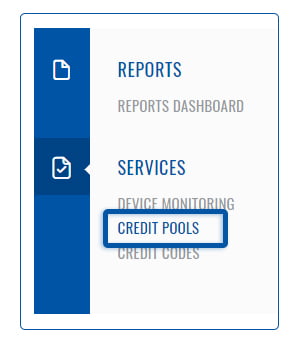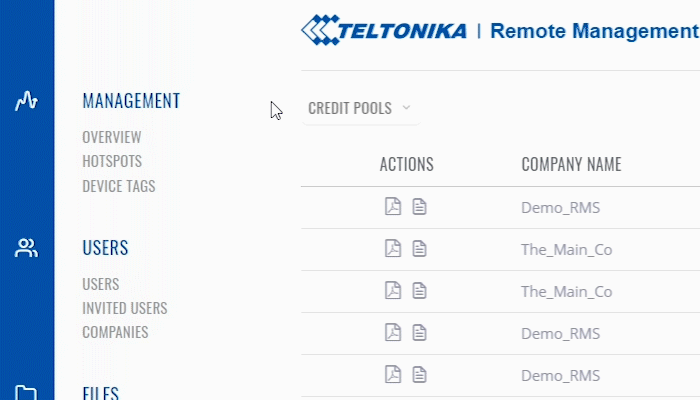How to distribute credits among RMS profiles?
From Teltonika Networks Wiki
Revision as of 14:41, 1 October 2019 by RytisB (talk | contribs) (Created page with "To move credit pools to a different company go to the RMS web page, Left sidebar panel, Services tab and click on '''Credit pools''' submenu. <br> File:RMS-licenses-pools-l...")
Main Page > IoT Platforms > RMS > RMS FAQ > How to distribute credits among RMS profiles?
To move credit pools to a different company go to the RMS web page, Left sidebar panel, Services tab and click on Credit pools submenu.
- Scroll your mouse pointer to the Top control Credit pools menu (Credit pools → Move).
- Select or search for the company from which the credits will be moved.
- Next select or search for the company to which the credits will be moved.
- Enter the number of credits you want to assign to the new credit pool.
- Click Move, and a new credit pool will appear at the top of the credit pool table.
At the top of your screen, you will get a notification in green text: License pool moved.