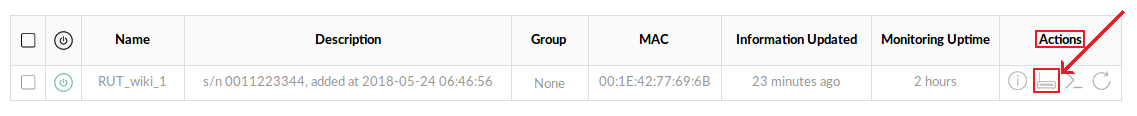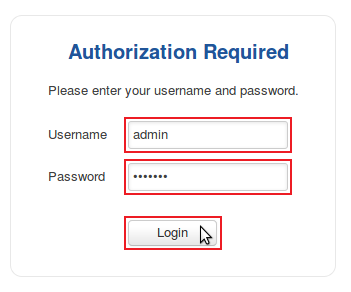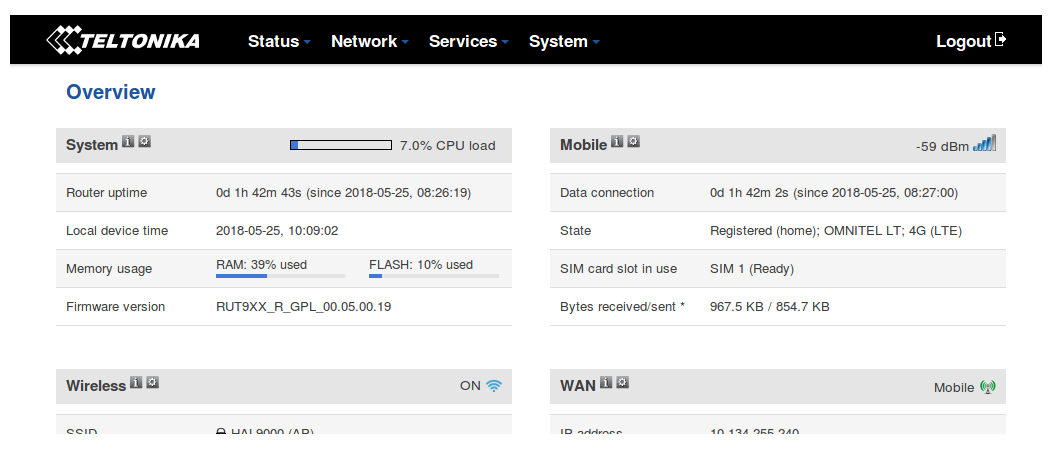How to reach a router's WebUI from RMS?
From Teltonika Networks Wiki
Main Page > IoT Platforms > RMS > RMS FAQ > How to reach a router's WebUI from RMS?
This page is currently under construction.
RMS provides the possibility to connect to a router's Web User Interface (WebUI) from any remote location. The only prerequisites being that the router must be registered to RMS and have an active Internet connection.
- To reach the WebUI of any router, login to RMS and check the Device table. On the far right of the table you will see the "Action" column which contains a few icons next to each device. Click the "Router" icon next to the device whose WebUI you would like to reach:
- You will be redirected to the router's login window. Type in the user name admin and the router's admin password and click "Login":
- If the login was successful, you should be greeted with router's Overview window: