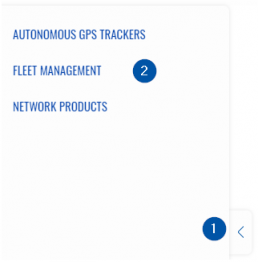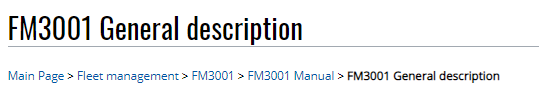How to use Breadcrumbs
From Teltonika Networks Wiki
Revision as of 13:35, 21 May 2019 by Mantas.gadliauskas (talk | contribs) (Protected "How to use Breadcrumbs" ([Edit=Allow only administrators] (indefinite) [Move=Allow only administrators] (indefinite)))
A new feature has been implemented into Teltonika Wiki - Breadcrumbs. It allows easier navigation between pages and tracks your path from the home page.
- To open the Breadcrumbs menu, left-click on the arrow at the left of the screen. A navigation window will open listing the categories of devices.
- Choose a category you require and press the title. A list of all devices will drop down for the category.
- Select a device from the list you wish to. After selecting a device you can either go to the device page or press the arrow to the left of its title and a list of links from device home page will appear. Further on you can choose to navigate to those pages, or open more selections.
| Navigation panel categories | Device selection |
In addition in every page, at the top there is a navigation sequence that shows what pages lead to the current one.