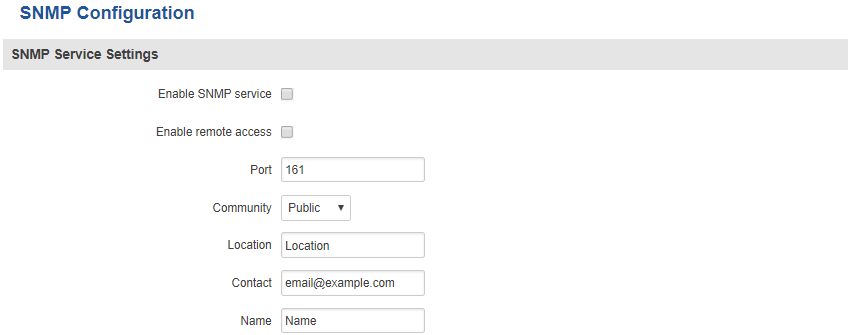Difference between revisions of "SNMP"
From Teltonika Networks Wiki
| Line 2: | Line 2: | ||
'''Simple Network Management Protocol (SNMP)''' is a popular protocol for network management. It is used for collecting information from, and configuring, network devices. This section is overview of the '''SNMP''' function in RUT routers. | '''Simple Network Management Protocol (SNMP)''' is a popular protocol for network management. It is used for collecting information from, and configuring, network devices. This section is overview of the '''SNMP''' function in RUT routers. | ||
| + | |||
| + | ==SNMP Configuration== | ||
| + | |||
| + | [[Image:Services snmp configuration.PNG]] | ||
| + | |||
| + | {| class="wikitable" | ||
| + | |+ | ||
| + | ! style="width: 250px; background: black; color: white;" | Field name | ||
| + | ! style="width: 250px; background: black; color: white;" | Value | ||
| + | ! style="width: 1200px; background: black; color: white;" | Description | ||
| + | |- | ||
| + | ! style="text-align: left; vertical-align: top;" | Enable SNMP service | ||
| + | | style="text-align: left; vertical-align: top;" | yes {{!}} no; Default: '''no''' | ||
| + | | style="text-align: left; vertical-align: top;" | Toggles SNMP ON or OFF | ||
| + | |- | ||
| + | ! style="text-align: left; vertical-align: top;" | Enable remote access | ||
| + | | style="text-align: left; vertical-align: top;" | yes {{!}} no; Default: '''no''' | ||
| + | | style="text-align: left; vertical-align: top;" | Opens a port in firewall so that the SNMP service may be reached remotely from WAN | ||
| + | |- | ||
| + | ! style="text-align: left; vertical-align: top;" | Port | ||
| + | | style="text-align: left; vertical-align: top;" | integer [0..65535]; Default: '''161''' | ||
| + | | style="text-align: left; vertical-align: top;" | SNMP service port | ||
| + | |- | ||
| + | ! style="text-align: left; vertical-align: top;" | Community | ||
| + | | style="text-align: left; vertical-align: top;" | Public {{!}} Pirvate {{!}} Custom; Default: '''Public''' | ||
| + | | style="text-align: left; vertical-align: top;" | SNMP Community is an ID that allows access to a router's SNMP data | ||
| + | |- | ||
| + | ! style="text-align: left; vertical-align: top;" | Location | ||
| + | | style="text-align: left; vertical-align: top;" | string; Default: '''Location''' | ||
| + | | style="text-align: left; vertical-align: top;" | Trap named sysLocation | ||
| + | |- | ||
| + | ! style="text-align: left; vertical-align: top;" | Contact | ||
| + | | style="text-align: left; vertical-align: top;" | string; Default: '''[email protected]''' | ||
| + | | style="text-align: left; vertical-align: top;" | Trap named sysContact | ||
| + | |- | ||
| + | ! style="text-align: left; vertical-align: top;" | Name | ||
| + | | style="text-align: left; vertical-align: top;" | string; Default: '''[email protected]''' | ||
| + | | style="text-align: left; vertical-align: top;" | Trap named sysName | ||
| + | |- | ||
| + | |} | ||
Revision as of 15:20, 16 October 2017
Main Page > General Information > Configuration Examples > SNMPSummary
Simple Network Management Protocol (SNMP) is a popular protocol for network management. It is used for collecting information from, and configuring, network devices. This section is overview of the SNMP function in RUT routers.
SNMP Configuration
| Field name | Value | Description |
|---|---|---|
| Enable SNMP service | yes | no; Default: no | Toggles SNMP ON or OFF |
| Enable remote access | yes | no; Default: no | Opens a port in firewall so that the SNMP service may be reached remotely from WAN |
| Port | integer [0..65535]; Default: 161 | SNMP service port |
| Community | Public | Pirvate | Custom; Default: Public | SNMP Community is an ID that allows access to a router's SNMP data |
| Location | string; Default: Location | Trap named sysLocation |
| Contact | string; Default: [email protected] | Trap named sysContact |
| Name | string; Default: [email protected] | Trap named sysName |