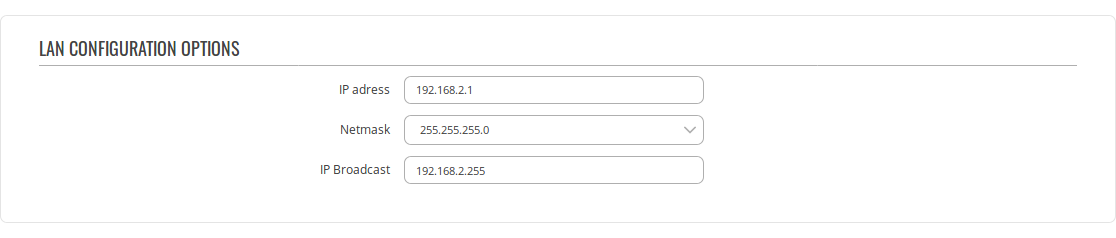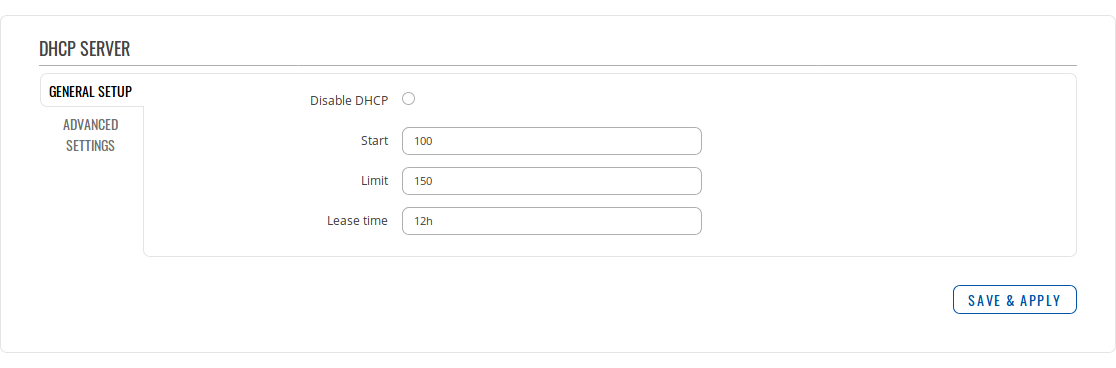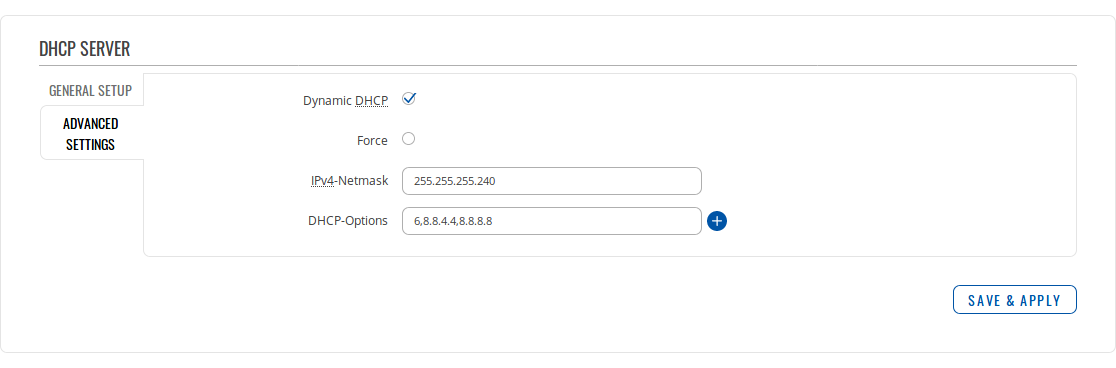TRB140 LAN
Summary
A local area network (LAN) is a computer network that interconnects computers within a limited area such as a residence, school, laboratory, university campus or office building. By contrast, a wide area network (WAN) not only covers a larger geographic distance, but also generally involves leased telecommunication circuits or Internet links. An even greater contrast is the Internet, which is a system of globally connected business and personal computers.
This chapter is an overview of the LAN section.
LAN Configuration Options
Template:Webui network lan lan configuration options
Template:Webui network lan lan configuration options table
DHCP Server
A DHCP server is a service that can automatically configure the TCP/IP settings of any device that requests such a service (i.e., connects to the device with the operational DHCP server). If you connect a device that has been configured to obtain an IP address automatically, the DHCP server will lease out an IP address from the available IP pool and the device will be able to communicate within the private network.
General Setup
The General Setup tab is used to set DHCP server settings. The figure below is an example of the General Setup tab and the table below provides information on the fields contained in that tab:
Template:Webui network lan dhcp server general setup table
Advanced Settings
You may also apply more complicated, less common configurations to your router's DHCP Server in the Advanced Settings tab. The figure below is an example of the Advanced Settings tab and the table below provides information on the fields contained in that tab:
Template:Webui network lan dhcp server advanced settings table