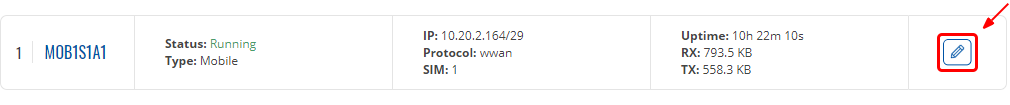Difference between revisions of "Template:Networking rutos manual wan"
(add passthrough) |
(fix mobile sim) |
||
| Line 364: | Line 364: | ||
<tr> | <tr> | ||
<td>SIM</td> | <td>SIM</td> | ||
| − | <td> | + | <td>SIM1 <nowiki>|</nowiki> SIM2; default: <b>SIM1</b></td> |
| − | <td> | + | <td>Select which sim will be used for this interface.</td> |
</tr>}} | </tr>}} | ||
<tr> | <tr> | ||
Revision as of 15:15, 19 June 2020
Template:Networking rutos manual fw disclosure
Summary
The WAN page is used to to set up WAN network interfaces, which are used to connect device with external networks.
This manual page provides an overview of the WAN windows in {{{name}}} devices.
If you're having trouble finding this page or some of the parameters described here on your device's WebUI, you should turn on "Advanced WebUI" mode. You can do that by clicking the "Advanced" button, located at the top of the WebUI.
WAN
The WAN section displays WAN network interfaces currently existing on this device.
[[File:Networking_{{{series}}}_manual_wan_v1.png|border|class=tlt-border]]
Interface configuration
This section provides information on WAN interface configuration. There is one type of WAN interface on the device:
To begin configuring an interface, click the 'Edit' button on the right side of the interface:
[[Category:{{{name}}} Network section]]