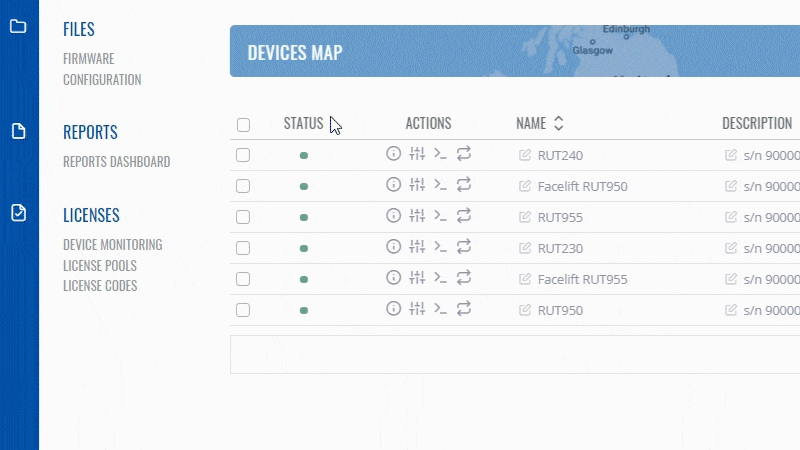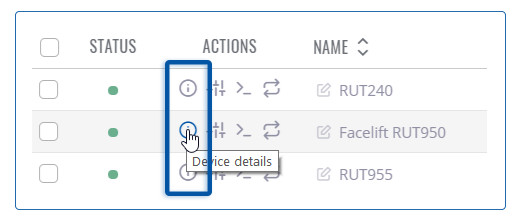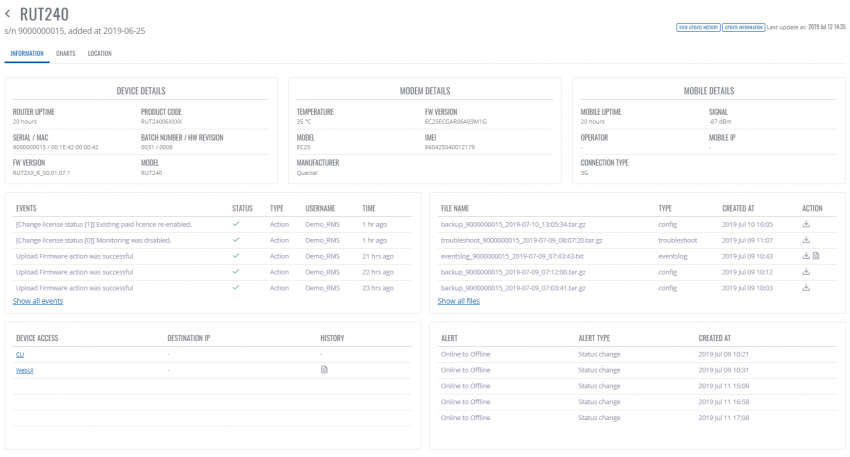Difference between revisions of "Where can I find the event log for my RMS profile?"
From Teltonika Networks Wiki
(Created page with "All RMS related events are stored in the '''RMS Events log'''. You can find the Events log on the left side of the RMS page, fifth menu tab from the top (menu tabs are visible...") |
|||
| (3 intermediate revisions by 2 users not shown) | |||
| Line 1: | Line 1: | ||
| − | All | + | All related device events are stored in the '''Events log'''. |
| − | + | ||
| − | [[File: | + | # To reach the '''Events log''' of a router, log in to RMS and check the Main window table. |
| + | # On the left side of the table, you will see the "Actions" column which contains a few icons next to each device. | ||
| + | # Click the [[File:RMS-device-details-button-small.png]] '''Device details''' icon next to the device whose Device details you would like to reach. | ||
| + | |||
| + | <br> | ||
| + | [[File:Where can I find the event log for my RMS profile.gif]] | ||
| + | |||
| + | <br> | ||
| + | To reach '''Events log''' click on the [[File:RMS-device-details-button-small.png]] '''Device details''' icon. | ||
| + | |||
| + | [[File:RMS-device-details-button-window.png]] | ||
| + | |||
| + | Below you will find an example of '''Events log''' and device information window. | ||
| + | |||
| + | <br> | ||
| + | [[File:RMS-device-information-full-window.png|850px]] | ||
| + | |||
| + | [[Category:RMS_FAQ]] | ||
| + | |||
==See also== | ==See also== | ||
* [[RMS Manual: Events]] | * [[RMS Manual: Events]] | ||
| + | |||
| + | [[Category:RMS_FAQ]] | ||
Latest revision as of 14:40, 12 July 2019
Main Page > IoT Platforms > RMS > RMS FAQ > Where can I find the event log for my RMS profile?All related device events are stored in the Events log.
- To reach the Events log of a router, log in to RMS and check the Main window table.
- On the left side of the table, you will see the "Actions" column which contains a few icons next to each device.
- Click the
 Device details icon next to the device whose Device details you would like to reach.
Device details icon next to the device whose Device details you would like to reach.
To reach Events log click on the ![]() Device details icon.
Device details icon.
Below you will find an example of Events log and device information window.