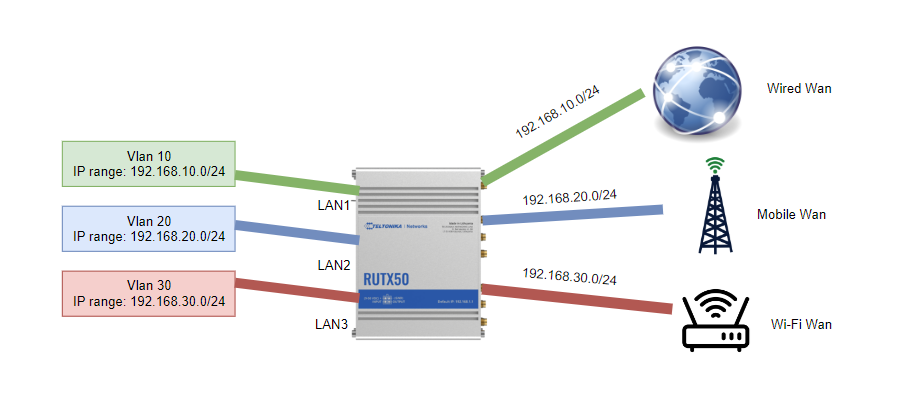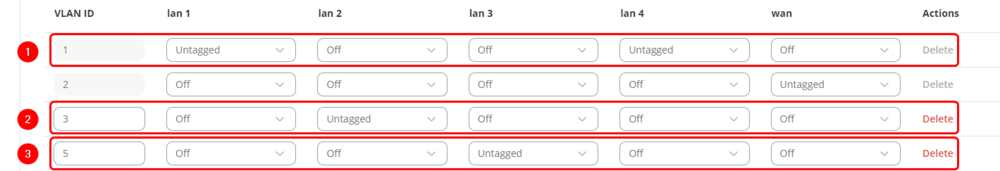Difference between revisions of "Policy Based Routing"
| Line 35: | Line 35: | ||
| − | [[File:PBR_VLAN.png|border|class=tlt-border|center| | + | [[File:PBR_VLAN.png|border|class=tlt-border|center|1000x243px]] |
===Configuring Different LAN Networks=== | ===Configuring Different LAN Networks=== | ||
Revision as of 08:33, 31 May 2024
The information on this page is updated in accordance with the 00.07.07.1 firmware version .
Introduction
Policy-based routing (PBR) is a technique used in computer networking to direct network packets based on defined criteria beyond the standard destination-based routing. Unlike traditional routing, which forwards packets solely based on their destination address, PBR allows administrators to customize routing decisions according to various factors such as source address, type of service, protocol, or application.
With policy-based routing, network administrators can implement specific rules or policies to dictate the path that packets should take through the network. This flexibility enables organizations to optimize traffic flow, prioritize certain types of traffic, enforce security measures, and manage network resources more efficiently.
Prerequisites & Topology
Before proceeding with the confuration, ensure that all requirements are met:
- Before starting you need to have 3 different WAN connections. In this case we are going to use: Wi-fi WAN, Wired WAN and Mobile WAN.
Configuration
If you're having trouble finding this page or some of the parameters described here on your device's WebUI, you should turn on "Advanced WebUI" mode. You can do that by clicking the "Advanced" button, located at the top of the WebUI.
Configuring VLANs
Open router‘s WebUI and navigate to Network → VLAN → Port Based configuration:
Port based VLAN
Add new VLANs by clicking ![]() and Make following changes:
and Make following changes:
- VLAN ID: 1 | lan1: Untagged | Lan2: Off | Lan3: Off | lan4: Untagged | Wan: Off
- VLAN ID: 3 | lan1: Off | Lan2: Untagged | Lan3: Off | lan4: Off | Wan: Off
- VLAN ID: 5 | lan1: Off | Lan2: Off | Lan3: Untagged | lan4: Off | Wan: Off