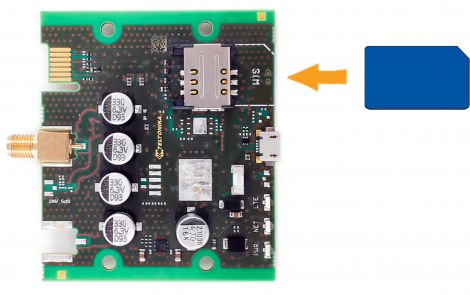Difference between revisions of "TRM240 SIM Card"
From Teltonika Networks Wiki
m (Protected "TRM240 SIM Card" ([Edit=Allow only administrators] (indefinite) [Move=Allow only administrators] (indefinite))) |
|||
| Line 1: | Line 1: | ||
| − | + | This chapter provides a description on how to correctly insert a SIM card into a TRM240 modem: | |
| − | + | ||
| − | + | Look for the SIM card slot on the top side of the device. Insert the SIM as shown in the figure below: | |
| − | < | + | |
| − | | | + | <th rowspan="5" style="width: 550px; border-bottom: 1px solid white;">[[File:Trm240 sim card insertion v1.jpg|470px]]</th> |
| − | | | + | <br> |
| + | |||
| + | {{Template: Modem_device_manual_sim_card | ||
| + | | name = TRM240 | ||
| + | | series = TRM2xx | ||
}} | }} | ||
| + | |||
| + | [[Category:TRM240 Manual]] | ||
Revision as of 09:02, 12 June 2020
Main Page > TRM Modems > TRM240 > TRM240 Manual > TRM240 SIM CardThis chapter provides a description on how to correctly insert a SIM card into a TRM240 modem:
Look for the SIM card slot on the top side of the device. Insert the SIM as shown in the figure below: