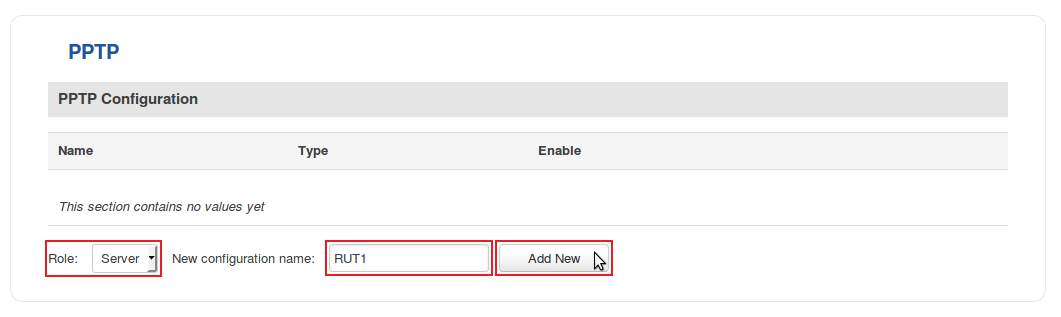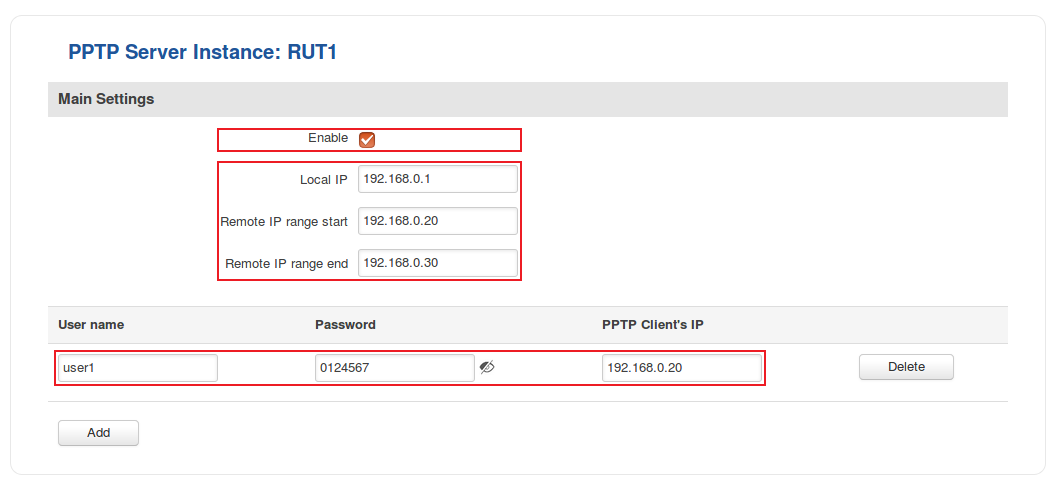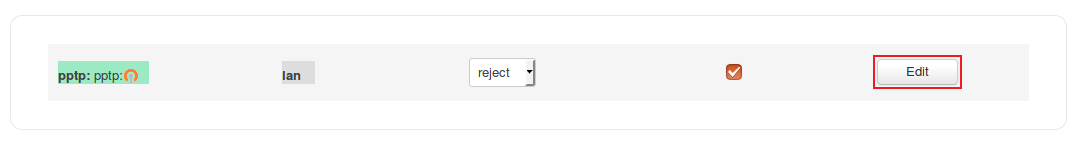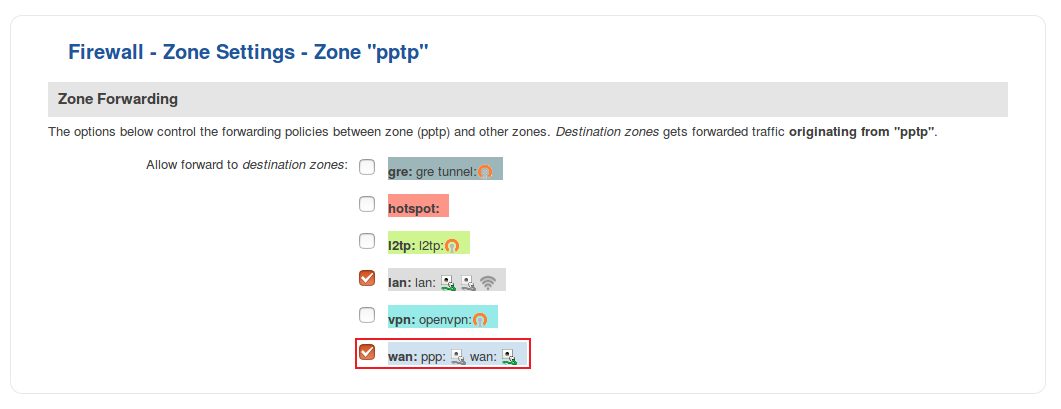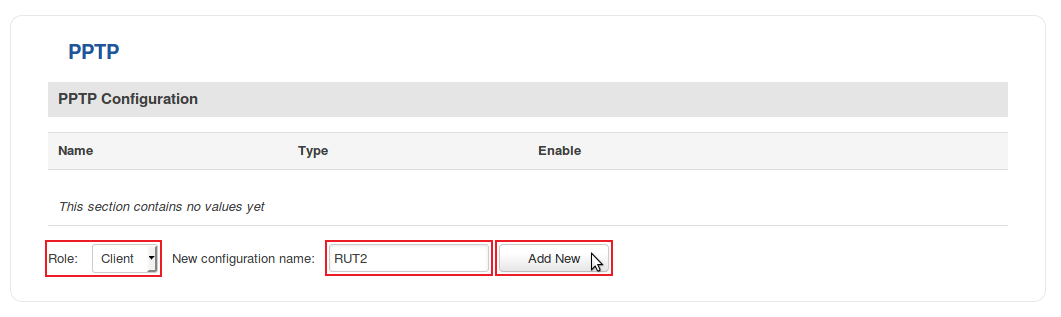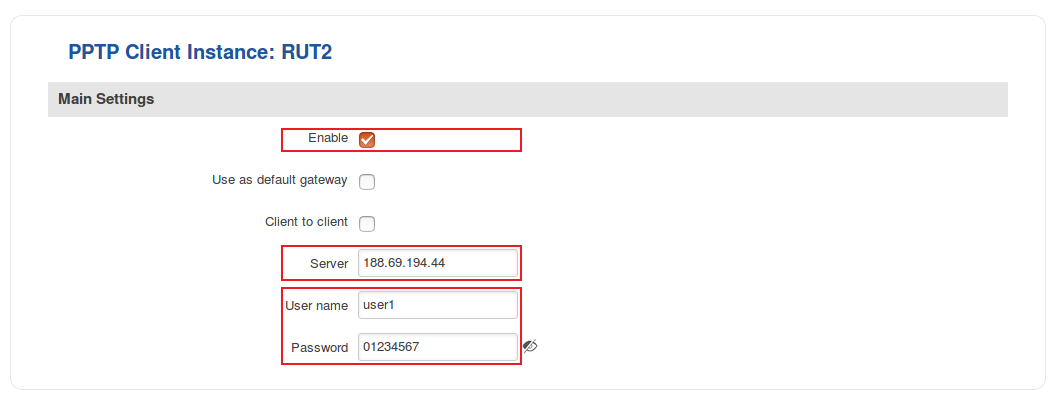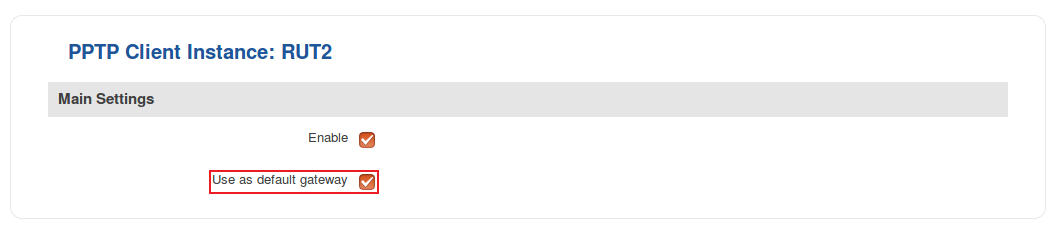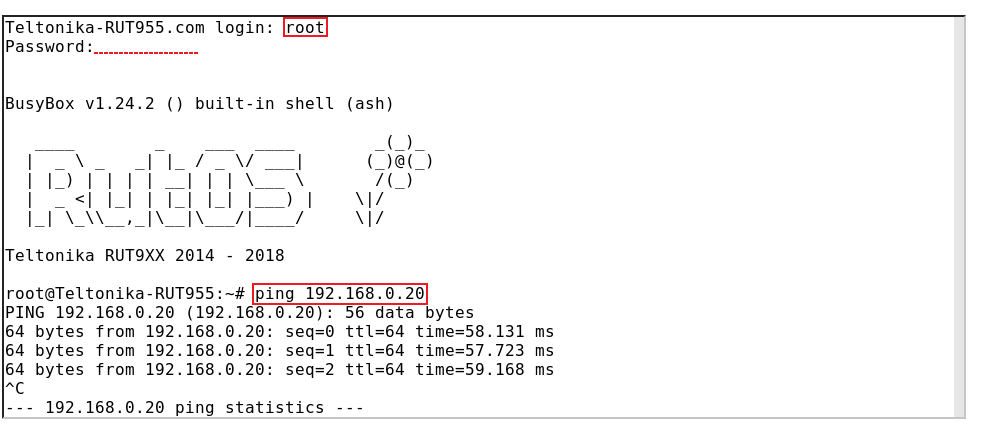PPTP configuration examples: Difference between revisions
No edit summary |
No edit summary |
||
| (One intermediate revision by one other user not shown) | |||
| Line 44: | Line 44: | ||
Once you're done setting these parameters don't forget to click the '''Save''' button. | Once you're done setting these parameters don't forget to click the '''Save''' button. | ||
====Setting up | ====Setting up PPTP server as default gateway (optional)==== | ||
---- | ---- | ||
* If you plan on using the PPTP connection as your default gateway, you will need to edit one preexisting '''Zone Forwarding''' rule in addition to the server configuration. In the router's WebUI, go to '''Network → Firewall → General Settings''', locate '''pptp''' in the Zone Forwarding table and click the "Edit" button next to it: | * If you plan on using the PPTP connection as your default gateway, you will need to edit one preexisting '''Zone Forwarding''' rule in addition to the server configuration. In the router's WebUI, go to '''Network → Firewall → General Settings''', locate '''pptp''' in the Zone Forwarding table and click the "Edit" button next to it: | ||
| Line 70: | Line 70: | ||
Once this is done, don't forget to save the changes. | Once this is done, don't forget to save the changes. | ||
---- | ---- | ||
* '''Optional''': if you plan on using the server as a | * '''Optional''': if you plan on using the server as a default gateway, you should also enable the '''Use as default gateway''' option in the client's configuration: | ||
[[File:Configuration examples pptp proxy client side v2.png]] | [[File:Configuration examples pptp proxy client side v2.png]] | ||
| Line 82: | Line 82: | ||
If the ping requests are successful, congratulations, your setup works! If not, we suggest that you review all steps once more. | If the ping requests are successful, congratulations, your setup works! If not, we suggest that you review all steps once more. | ||
If you're using the server as a | If you're using the server as a default gateway, end devices connected to the PPTP client router should have the Public IP address of the PPTP server. You can visit this website to check the Public IP address: http://www.whatsmyip.org/ | ||
==See also== | ==See also== | ||
Latest revision as of 14:03, 8 July 2020
Introduction
Point-to-Point Tunneling Protocol (PPTP) is a Virtual Private Network (VPN) protocol that uses a TCP control channel and a Generic Routing Encapsulation (GRE) tunnel to encapsulate PPP packets.
This article provides an extensive configuration example with details on how to create a connection between a PPTP Server and Client, both of which configured on RUTxxx routers.
Configuration overview and prerequisites
Before we begin, let's overview the configuration that we are attempting to achieve and the prerequisites that make it possible.
Prerequisites:
- Two RUTxxx routers of any type (excluding RUT850)
- A SIM card with a Public Static or Public Dynamic IP address for the PPTP Server
- An end device (PC, Laptop, Tablet, Smartphone) to configure the routers
Configuration scheme:
As indicated by the figure above, the configuration we are trying to achieve here is very basic: it concerns two RUTxxx routers - RUT1 and RUT2. One functions as a PPTP Server, the other - a PPTP Client. They are connected into a virtual network via a PPTP Tunnel.
Router configuration
If you have familiarized yourself with the configuration scheme and have all of the devices in order, we can start configuring the routers using instructions provided in this section.
PPTP Server (RUT1)
As mentioned in the prerequisites section, the router that acts as the server must have a Public Static or Public Dynamic IP address (more information on the subject can be found here). If that is in order, we should start configuring the server.
- Login to the router's WebUI and go to Services → VPN → PPTP. Select Role: Server, enter a name for the new instance and click the "Add" button:
- Click the "Edit" button located to the right of the newly created PPTP Server to enter the instance's settings window. The configuration is fairly simple, just remember to Enable the instance:
- The rest of the parameters are user preferential so you should set them as you see fit. A short explanation on these parameters is provided below:
- Local IP defines the server's virtual IP address
- Remote IP range parameters define the range of virtual IP addresses that will be assigned to connecting clients
- User name and Password parameters define a client's authentication info
- PPTP Client's IP is used to assign a specific virtual IP to a specific client. It is not mandatory and, if left empty, the client will be assigned an IP address from the Remote IP range specified above
Once you're done setting these parameters don't forget to click the Save button.
Setting up PPTP server as default gateway (optional)
- If you plan on using the PPTP connection as your default gateway, you will need to edit one preexisting Zone Forwarding rule in addition to the server configuration. In the router's WebUI, go to Network → Firewall → General Settings, locate pptp in the Zone Forwarding table and click the "Edit" button next to it:
- After this you will be redirected to the PPTP Zone Settings page where you will need to place a check mark next to the wan destination zone:
After you save the changes your PPTP Server will now also act as a gateway for your PPTP clients.
NOTE: this step is purely optional and should be used only if you plan on using your server as a gateway for your clients, i.e. access to the Internet via the PPTP. If you are just planning to use PPTP to connect multiple remote networks into a single virtual network, you should probably skip this step.
PPTP Client (RUT2)
- Now let's configure the PPTP Client. Login to the router's WebUI and go to Services → VPN → PPTP. Select Role: Client, enter a name for the new instance and click the "Add" button:
- Click the "Edit" button located to the right of the newly created PPTP Client to enter the instance's settings window. In the settings window, Enable the PPTP instance, specify the server's Public (WAN) IP address and the client's authentication info as specified in the server's configuration:
Once this is done, don't forget to save the changes.
- Optional: if you plan on using the server as a default gateway, you should also enable the Use as default gateway option in the client's configuration:
Testing the setup
If you've followed the steps presented above, your configuration should be finished. But as with any other configuration, it is always wise to test the setup in order to make sure that it works properly. In order to test a PPTP connection, login to one of the routers' WebUIs and go to Services → CLI. Login with user name: root and the router's admin password. You should then be able to ping the opposite instance, i.e., if you logged in to the server's CLI, you should be able to ping the client's virtual IP address, and vice versa. To use a ping command, type ping <ip_address> and press the "Enter" key on your keyboard:
If the ping requests are successful, congratulations, your setup works! If not, we suggest that you review all steps once more.
If you're using the server as a default gateway, end devices connected to the PPTP client router should have the Public IP address of the PPTP server. You can visit this website to check the Public IP address: http://www.whatsmyip.org/
See also
- Other types of VPNs suported by RUTxxx devices: