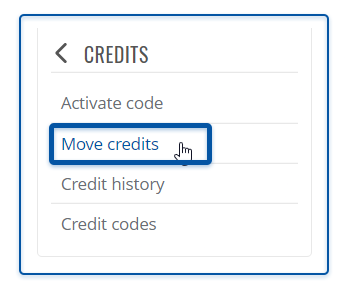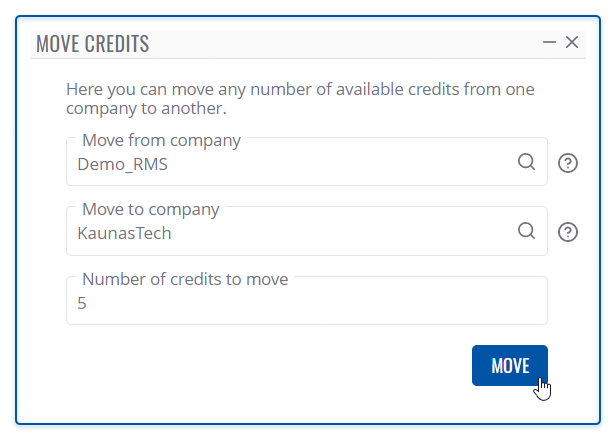Difference between revisions of "Template:Rms manual rms move credits"
From Teltonika Networks Wiki
(Created page with "To move credit(s) go to '''Settings and Credits''' panel. Which is located in the top right corner of your screen. You will get a drop-down menu. Here you can move any number...") |
|||
| (3 intermediate revisions by 2 users not shown) | |||
| Line 1: | Line 1: | ||
| − | + | To move credit(s) go to '''Settings and Credits''' panel. Which is located in the top right corner of your screen. You will get a drop-down menu. Here you can move any number of available credits from one company to another. | |
| − | To move | ||
| − | + | # There you will be able to find the '''Credits''' section. | |
| − | #There | + | # Next, click on '''Move credits'''. |
| − | |||
| − | |||
| − | |||
| − | |||
| − | # | ||
| − | |||
| − | |||
| − | [[File:Rms manual credits move credits | + | [[File:Rms manual credits menu move credits v1.png]] |
| − | At the top of your screen, you will get a notification: ''' | + | # Select move from company |
| + | # And select move to company. | ||
| + | # Enter the number of credits to move and click on the '''Move''' button. | ||
| + | |||
| + | [[File:Rms manual credits move credits dialog v1.png]] | ||
| + | |||
| + | At the top of your screen, you will get a notification: '''Activate operation completed successfully'''. | ||
Revision as of 17:55, 12 March 2021
To move credit(s) go to Settings and Credits panel. Which is located in the top right corner of your screen. You will get a drop-down menu. Here you can move any number of available credits from one company to another.
- There you will be able to find the Credits section.
- Next, click on Move credits.
- Select move from company
- And select move to company.
- Enter the number of credits to move and click on the Move button.
At the top of your screen, you will get a notification: Activate operation completed successfully.