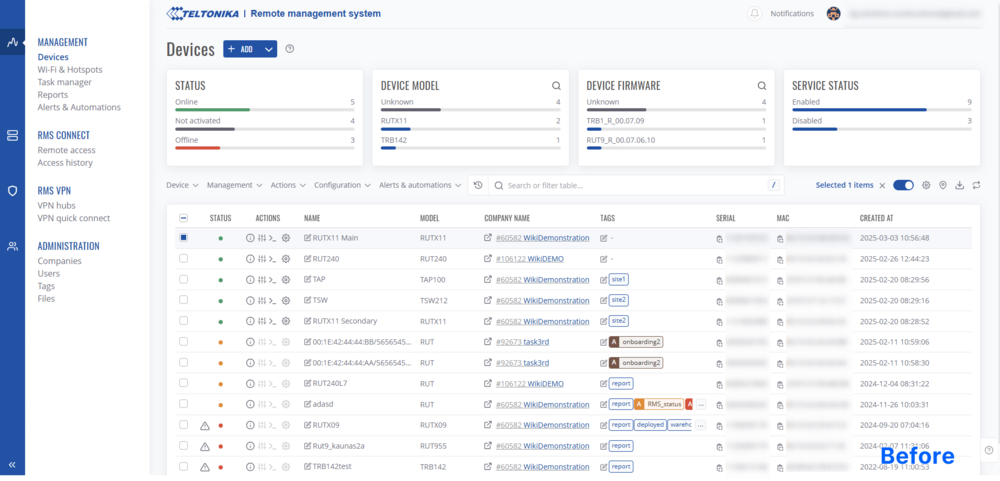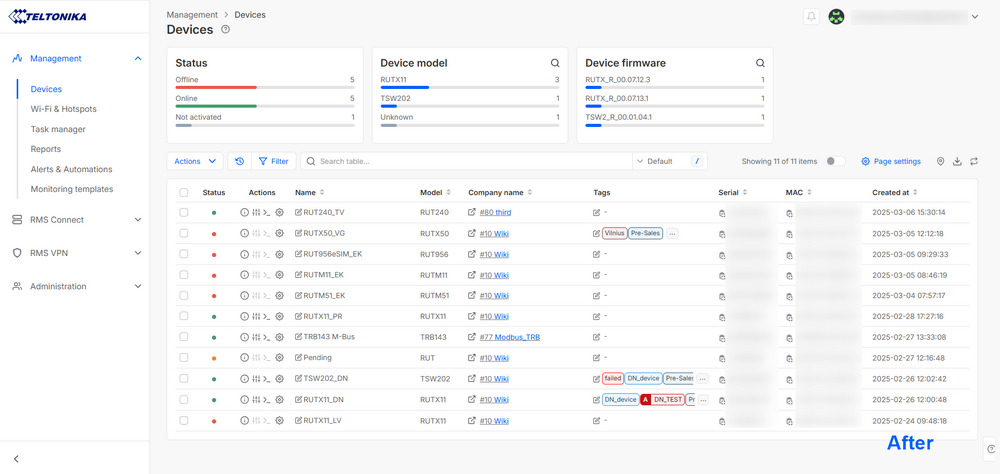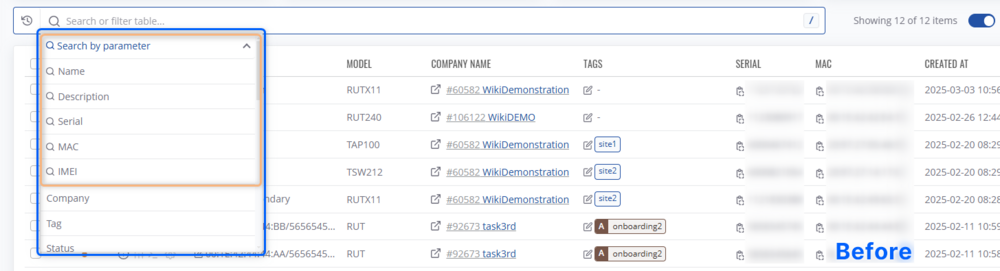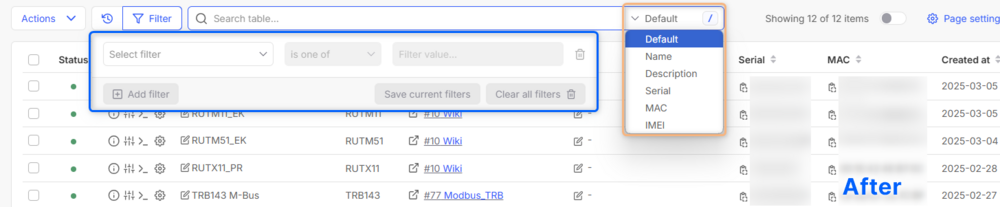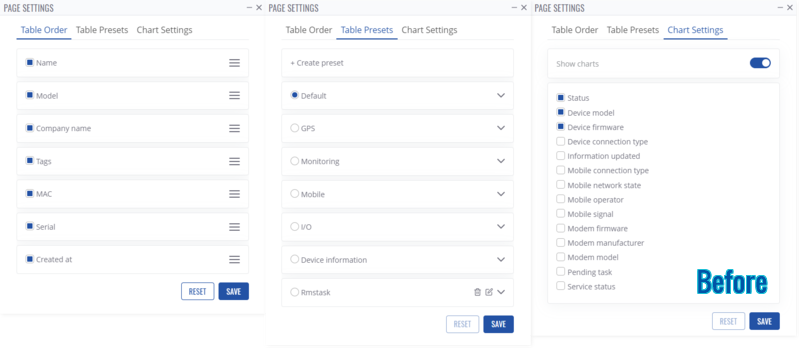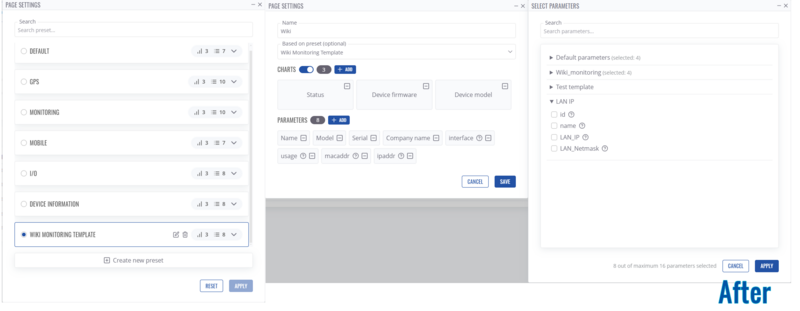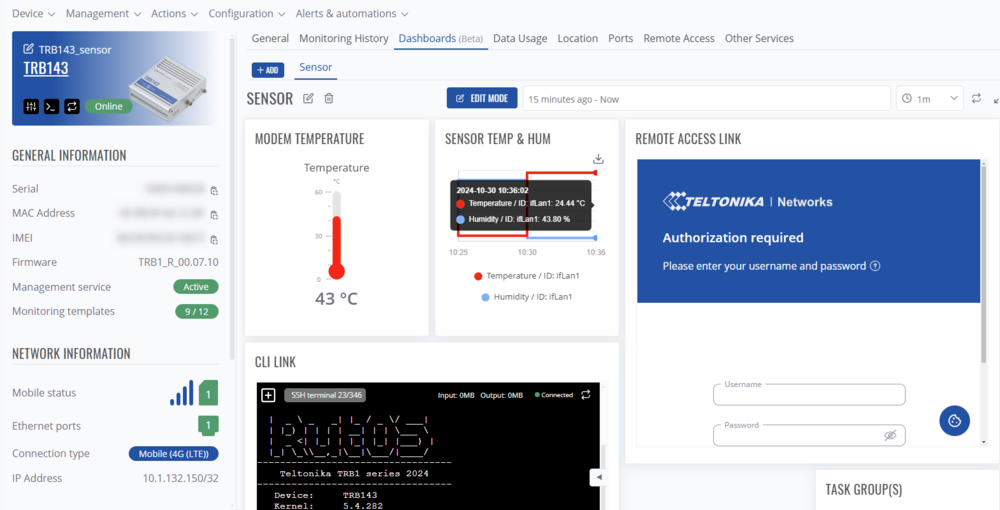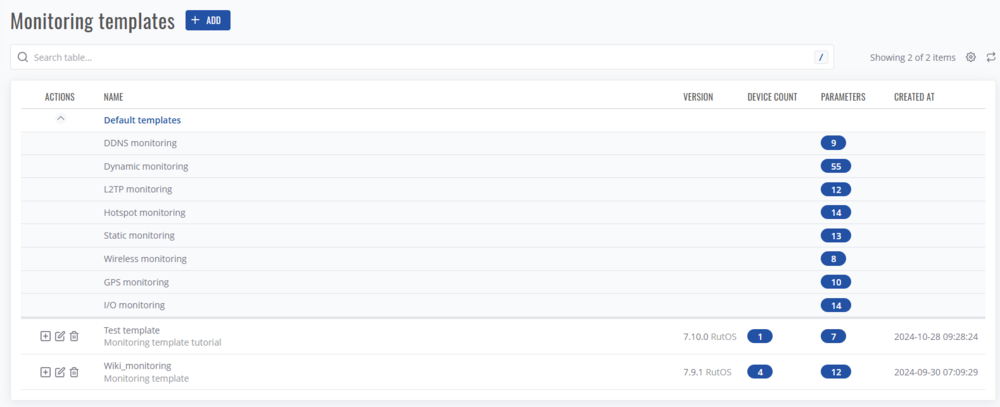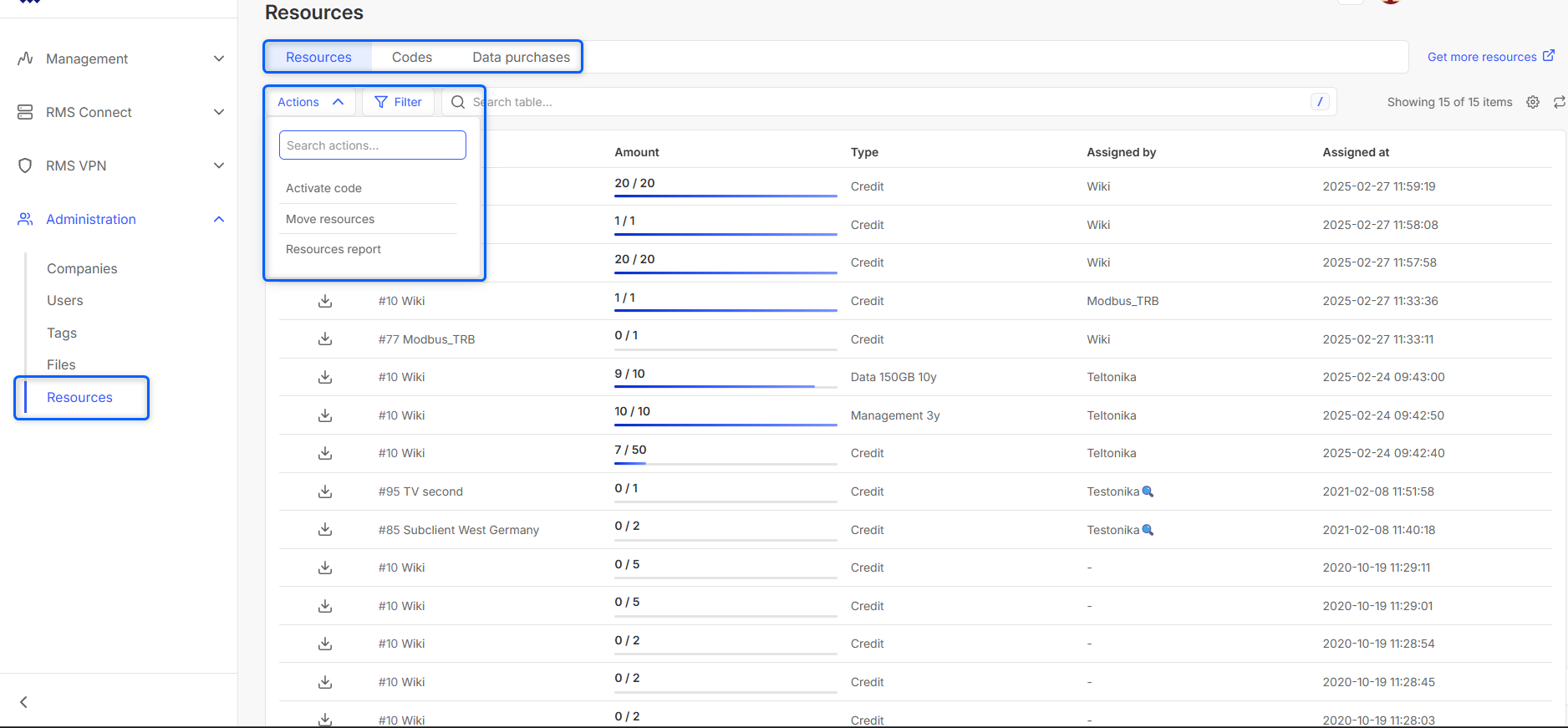RMS UI changes: Difference between revisions
Created page with " On October 16th maintenance update RMS website has received the following UI changes and feature additions. <h2>Search functionality</h2> Filter paramaters are now accessed..." |
No edit summary |
||
| (19 intermediate revisions by 2 users not shown) | |||
| Line 1: | Line 1: | ||
RMS website has recently received the following UI changes and feature additions. | |||
<h2><span style="color:#0455a4">'''Updated'''</span> Design overhaul</h2> | |||
[[File:Rms design old.png|border|class=tlt-border|1000px]] | |||
<h2> | [[File:Rms design new_v3.png|border|class=tlt-border|1000px]] | ||
<h2><span style="color:#0455a4">'''Updated'''</span> Actions menu</h2> | |||
The previous action menu and page-specific action buttons near the title have been updated for a consistent user experience. Now, all actions are combined into a single <span style="color:#365EFA>'''Actions'''</span> button. | |||
{| class="wikitable" style="text-align: center;" | |||
|+ Action menu | |||
|- | |||
! | |||
!Before | |||
!After | |||
|- | |||
!Devices page | |||
| [[File:Rms devices actions.png|border|class=tlt-border|300px]]||[[File:Rms devices actions new.png|border|class=tlt-border|300px]] | |||
|- | |||
! scope=col colspan=3 | '''Other pages''' | |||
|- | |||
!Companies page | |||
| [[File:Rms companies actions.png|border|class=tlt-border|300px]] || [[File:Rms companies actions new.png|border|class=tlt-border|300px]] | |||
|- | |||
!Users page | |||
| [[File:Rms users actions.png|border|class=tlt-border|300px]] || [[File:Rms users actions new.png|border|class=tlt-border|300px]] | |||
|} | |||
<h2> | <h2><span style="color:#0455a4">'''Updated'''</span> Search functionality</h2> | ||
Filter parameters are now accessed through a separate button just left of the search bar, while the option to search strictly by specific parameters is moved to the right. | |||
[[File:RMS | |||
[[File:Rms search old.png|border|class=tlt-border|1000px]] | |||
[[File:Rms search new.png|border|class=tlt-border|1000px]] | |||
<h2><span style="color:#0455a4">'''Updated'''</span> Devices table customization</h2> | |||
With the ability to monitor more parameters, device table and its presets have also received an improvement update: you can now include your monitored parameters from custom monitoring templates straight into the main device table. | |||
[[File:RMS Device table old.png|border|class=tlt-border|800px]] | |||
[[File:RMS Device table new.png|border|class=tlt-border|800px]] | |||
<h2><span style="color:#0455a4">'''Updated'''</span> Set monitoring update period to Manage monitoring templates and Monitoring History</h2> | |||
Previously, to enable or disable additional monitoring parameters users had to go to '''"Set monitoring update period"''' in the top menu, this functionality is now known as '''"Manage monitoring templates"'''. Similarly, '''"View Update history"''' has been renamed to '''"View Monitoring history"''' and features a new interface. | |||
{| class="wikitable" style="text-align: center;" | |||
|+ Monitoring update period and history of collected data | |||
|- | |||
! | |||
!Before | |||
!After | |||
|- | |||
!Action menu | |||
| [[File:Rms manage monitoring old.png|border|class=tlt-border|300px]]||[[File:Rms manage monitoring new.png|border|class=tlt-border|300px]] | |||
|- | |||
!Manage monitoring templates | |||
| [[File:Rms manage monitoring templates old.png|border|class=tlt-border|300px]] || [[File:Rms manage monitoring templates new.png|border|class=tlt-border|300px]] | |||
|- | |||
!View monitoring history | |||
|[[File:Rms monitoring history old.png|border|class=tlt-border|400px]]||[[File:Rms monitoring history new.png|border|class=tlt-border|400px]] | |||
|- | |||
!<span style="color:#008000">New</Span> | |||
|colspan=2| [[File:Rms assign templates.png|border|class=tlt-border|400px]] | |||
|} | |||
<h2><span style="color:#0455a4">'''Updated'''</span> Device details page layout and <span style="color:#FF0000">'''Removed'''</span> Custom boxes</h2> | |||
Device details status information was changed to a horizontal layout. All tabs and the action menu are placed in the same menu bar. | |||
Custom boxes for displaying custom parameters in the Device Details menu were removed. Instead users are able to use the '''Dashboards''' functionality to display various parameters collected on RMS in customizable widgets. | |||
[[File:Rms devices details old.png|border|class=tlt-border|1000px]] | |||
[[File:Rms devices details new.png|border|class=tlt-border|1000px]] | |||
==<span style="color:#008000">'''New'''</span> Dashboards== | |||
A new functionality has been added. Dashboards will let you configure your own dashboard template with a wide selection of widgets in your [[RMS Device Details|device details]] page. | |||
More about this functionality in this [[RMS_Device_Details#Dashboards|Dashboards]] page. | |||
[[File:RMS dashboards new.png|border|class=tlt-border|1000px]] | |||
==<span style="color:#008000">'''New'''</span> Monitoring templates== | |||
A new functionality of monitoring templates customization has been added. In this new page you can configure your own custom monitoring template and monitor parameters that were not available before. | |||
More about this functionality in this [[RMS Monitoring templates|Monitoring templates]] page. | |||
[[File:RMS monitoring templates new.png|border|class=tlt-border|1000px]] | |||
==<span style="color:#008000">'''New'''</span> Resources== | |||
A new page under Administration has been added for more centralized RMS resource control and monitoring. Here, you will be able to see all resource pools that were assigned to your RMS company or any of your sub-companies, download each resource pool report to see how they were used, view created resource codes and how they were used, view company data conversion history. | |||
More about this functionality in this [[RMS Resources|Resources]] page. | |||
[[File:Rms resource page.png|border|class=tlt-border]] | |||
[[Category: RMS]] | |||
Latest revision as of 08:05, 10 April 2025
Main Page > IoT Platforms > RMS > RMS UI changesRMS website has recently received the following UI changes and feature additions.
Updated Design overhaul
The previous action menu and page-specific action buttons near the title have been updated for a consistent user experience. Now, all actions are combined into a single Actions button.
| Before | After | |
|---|---|---|
| Devices page | 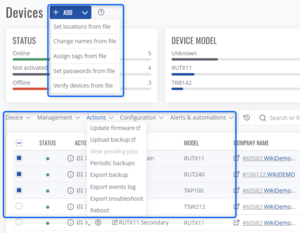 |
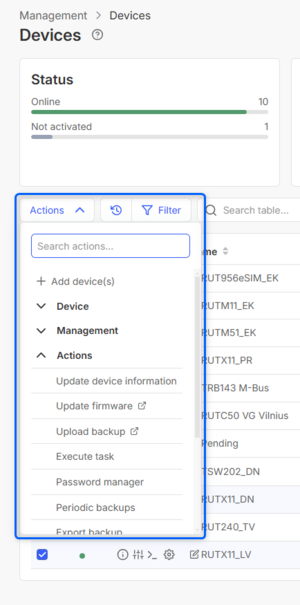
|
| Other pages | ||
| Companies page | 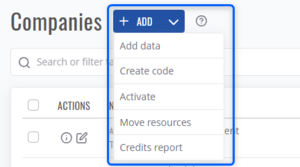 |
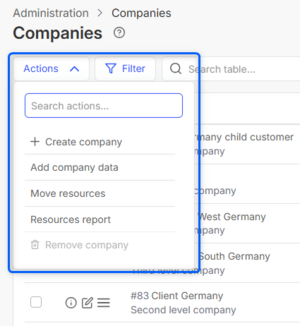
|
| Users page | 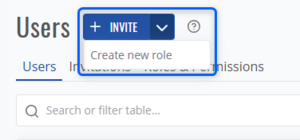 |
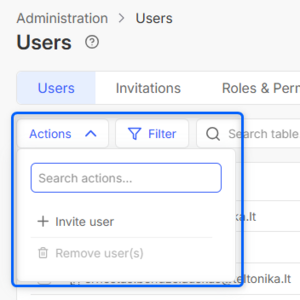
|
Updated Search functionality
Filter parameters are now accessed through a separate button just left of the search bar, while the option to search strictly by specific parameters is moved to the right.
Updated Devices table customization
With the ability to monitor more parameters, device table and its presets have also received an improvement update: you can now include your monitored parameters from custom monitoring templates straight into the main device table.
Updated Set monitoring update period to Manage monitoring templates and Monitoring History
Previously, to enable or disable additional monitoring parameters users had to go to "Set monitoring update period" in the top menu, this functionality is now known as "Manage monitoring templates". Similarly, "View Update history" has been renamed to "View Monitoring history" and features a new interface.
| Before | After | |
|---|---|---|
| Action menu | 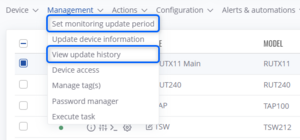 |
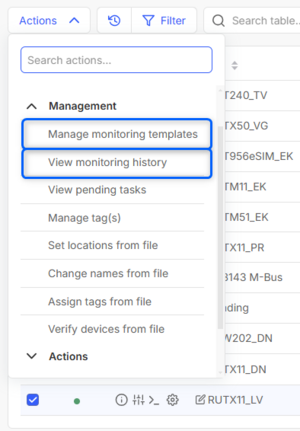
|
| Manage monitoring templates |  |

|
| View monitoring history |  |

|
| New | 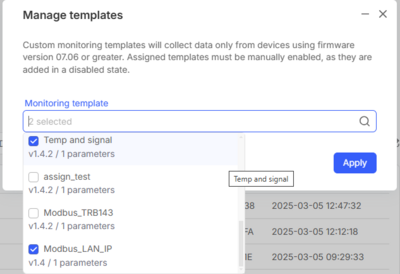
| |
Updated Device details page layout and Removed Custom boxes
Device details status information was changed to a horizontal layout. All tabs and the action menu are placed in the same menu bar.
Custom boxes for displaying custom parameters in the Device Details menu were removed. Instead users are able to use the Dashboards functionality to display various parameters collected on RMS in customizable widgets.
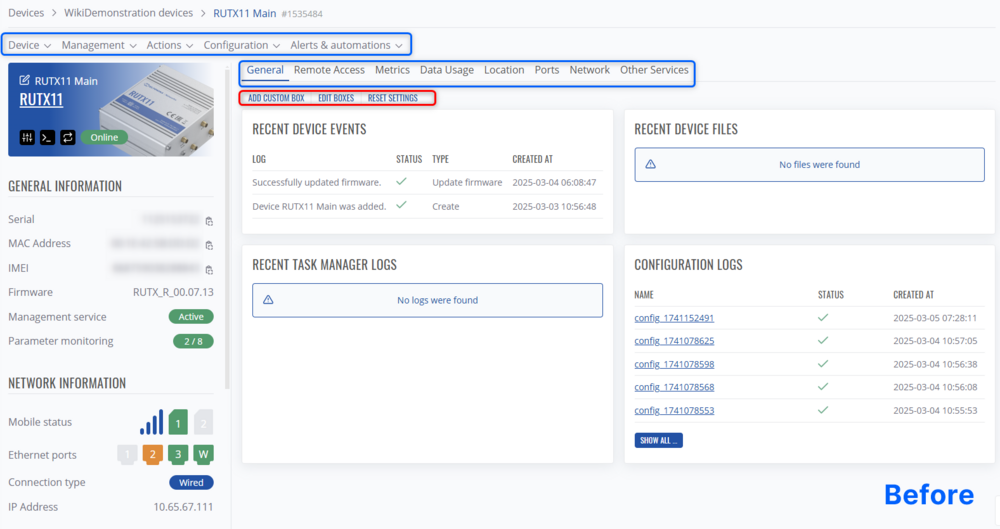
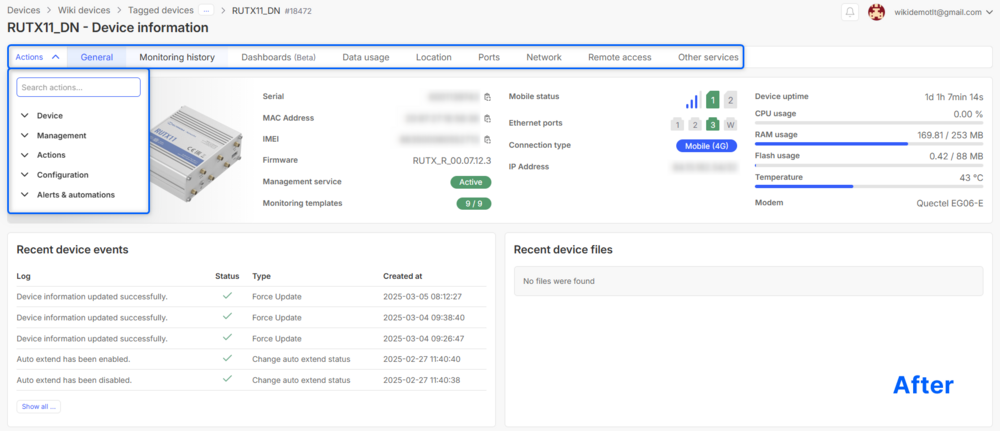
New Dashboards
A new functionality has been added. Dashboards will let you configure your own dashboard template with a wide selection of widgets in your device details page.
More about this functionality in this Dashboards page.
New Monitoring templates
A new functionality of monitoring templates customization has been added. In this new page you can configure your own custom monitoring template and monitor parameters that were not available before.
More about this functionality in this Monitoring templates page.
New Resources
A new page under Administration has been added for more centralized RMS resource control and monitoring. Here, you will be able to see all resource pools that were assigned to your RMS company or any of your sub-companies, download each resource pool report to see how they were used, view created resource codes and how they were used, view company data conversion history.
More about this functionality in this Resources page.