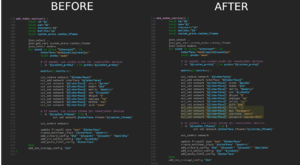RUTOS SDK Usage Examples: Difference between revisions
No edit summary |
No edit summary |
||
| Line 17: | Line 17: | ||
* Custom APN | * Custom APN | ||
* PAP authentication method | * PAP authentication method | ||
Open the '''config_generate''' script and navigate to the line 178. There, you should be able to see the '''"add_modem_section()"''' portion of the script, where we will be making our changes. To set a custom APN, you will need to add the following lines to the existing "uci_set" commands: | |||
* uci_set network "${interface}" force "-1" | |||
* uci_set network "${interface}" apn "YOUR_APN" | |||
To add PAP authentication method, change the existing "'''uci_set network "${interface}" auth "none"'''" line to "'''uci_set network "${interface}" auth "pap"'''", then add the following lines to define your APN username and password: | |||
* uci_set network "${interface}" username "YOUR_USERNAME" | |||
* uci_set network "${interface}" password "YOUR_PASSWORD" | |||
After applying the aforementioned changes, the '''"add_modem_section()"''' portion of the script should look similar to this: | |||
[[File:Apn dif fin.png|frameless|left]] | |||
Revision as of 18:06, 17 January 2023
The information in this page is updated in accordance with firmware version 00.07.03.1.
Introduction
A software development kit (SDK) is a set of software development tools that provides the possibility to create applications for a certain software package, software framework, computer system or similar development platform.
This article will show you how to use the SDK to modify the default configuration of Teltonika devices, using the RUT955 as an example. These guidelines also apply to other Teltonika Networks devices running RUTOS firmware.
Changing the default Network settings
Network related settings are generally saved in the /etc/config/network .config file which is generated during the first-boot of the device by the config_generate script.
To change the default configuration and/or parameters of the services and features related to the /etc/config/network file, it is required to make direct appends to the script itself that generates the /etc/config/network file. The script that generates the /etc/config/network file is located in the /package/base-files/files/bin/config_generate directory.
Changing the default Mobile configuration
The “Mobile” parameters that we will be pre-configuring in the SDK:
- Custom APN
- PAP authentication method
Open the config_generate script and navigate to the line 178. There, you should be able to see the "add_modem_section()" portion of the script, where we will be making our changes. To set a custom APN, you will need to add the following lines to the existing "uci_set" commands:
- uci_set network "${interface}" force "-1"
- uci_set network "${interface}" apn "YOUR_APN"
To add PAP authentication method, change the existing "uci_set network "${interface}" auth "none"" line to "uci_set network "${interface}" auth "pap"", then add the following lines to define your APN username and password:
- uci_set network "${interface}" username "YOUR_USERNAME"
- uci_set network "${interface}" password "YOUR_PASSWORD"
After applying the aforementioned changes, the "add_modem_section()" portion of the script should look similar to this: