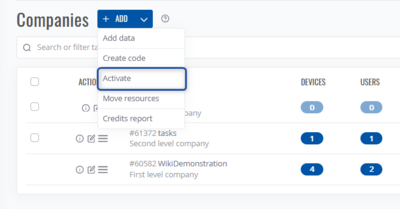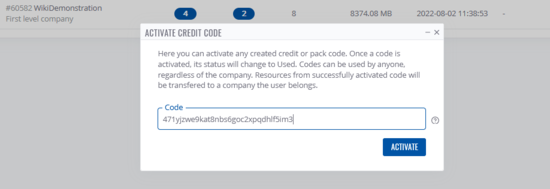Template:RMS manual activate resource code: Difference between revisions
No edit summary |
m (JustasB moved page Template:Rms manual activate resource code to Template:RMS manual activate resource code without leaving a redirect) |
(No difference)
| |
Revision as of 11:09, 19 July 2024
Activating RMS resource code
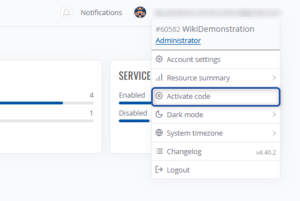
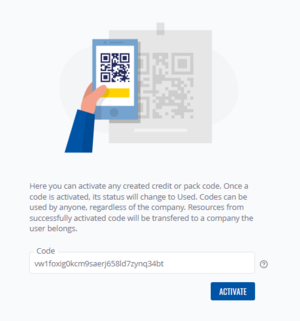
To activate a resource code (Credit / Management or Data pack) you can either:
- Click on your account in the right upper corner and a menu will show up.
- There, click on Activate Code
- You will be redirected to code redeem page
- Paste the code you've got and click Activate
- If the code is valid, you will receive status message "Activate operation completed successfully" and resources will be available on the company the user belongs to (can be seen in the account menu under email).
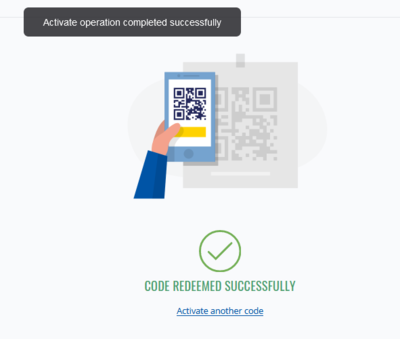
From the Companies Page
- In the Companies Page click on the arrow near + ADD button and a menu will appear.
- Select Activate
- Paste the code you've got and click Activate
- If the code is valid, you will receive status message "Activate operation completed successfully" and resources will be available on the company the user belongs to (can be seen in the account menu under email).