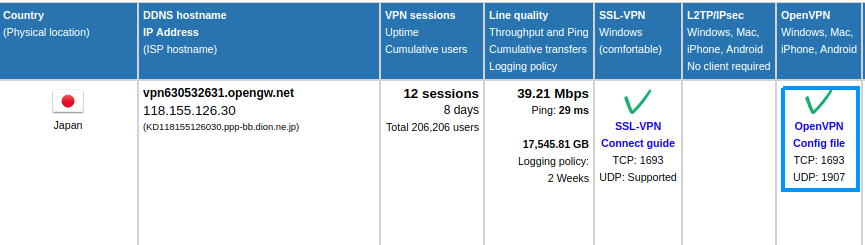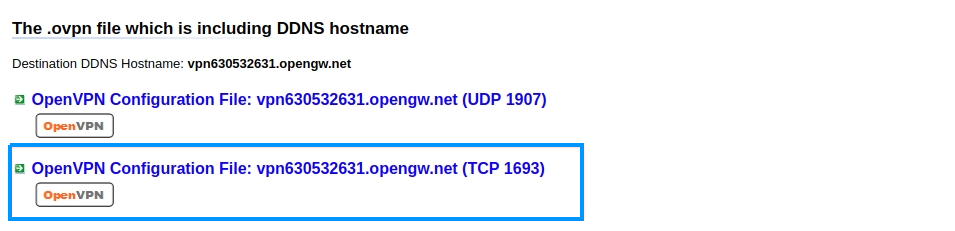Vpngate.net VPN configuration: Difference between revisions
| Line 11: | Line 11: | ||
===Select protocol UDP/TCP=== | ===Select protocol UDP/TCP=== | ||
In our '''example''' we use TCP | Download configuration file. In our '''example''' we use TCP | ||
[[File:ConfigFile.png]] | [[File:ConfigFile.png]] | ||
Revision as of 14:24, 29 November 2017
Summary
This chapter is a guide on configuring vpngate.net provaider VPN instance on RUT routers.
Step 1: Download the OpenVPN Configuration File
Select VPN server
Open internet browser and type www.vpngate.net/en/ in your browser url bar. Choose country and press OpenVPN
Select protocol UDP/TCP
Download configuration file. In our example we use TCP