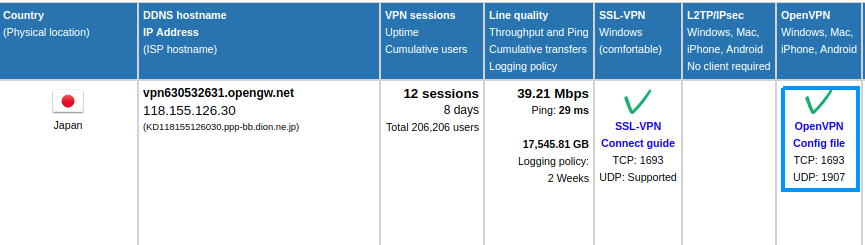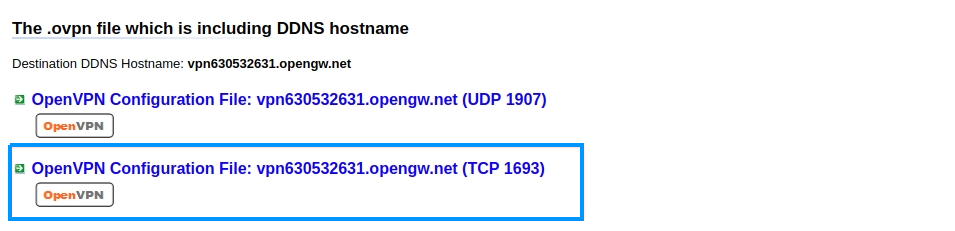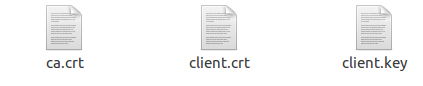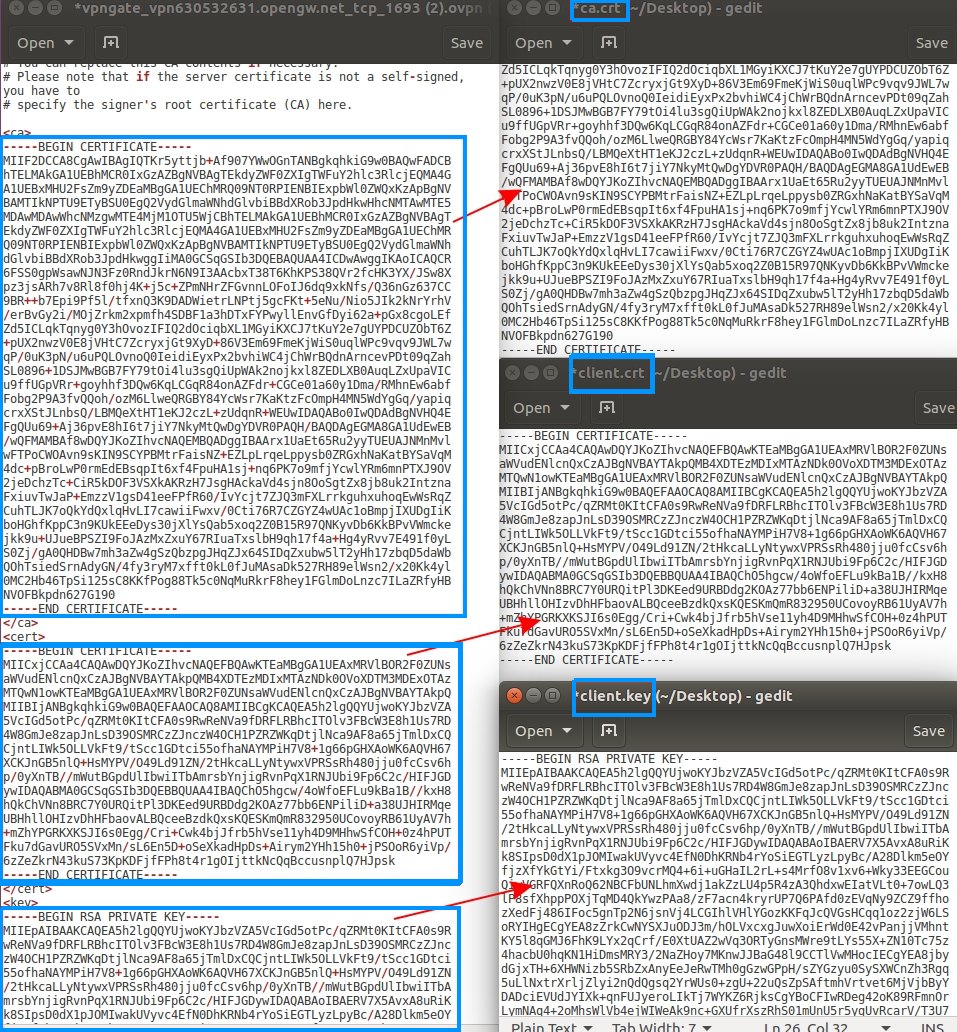Vpngate.net VPN configuration: Difference between revisions
No edit summary |
|||
| Line 21: | Line 21: | ||
*client.key - Client Key | *client.key - Client Key | ||
[[File:Newfiles.png]] | [[File:Newfiles.png]] | ||
Open the downloaded configuration VPN file and copy/paste certificates and key to yours empty files. | |||
[[File:Cert.jpg]] | [[File:Cert.jpg]] | ||
Revision as of 14:34, 29 November 2017
Summary
This chapter is a guide on configuring vpngate.net provaider VPN instance on RUT routers.
Step 1: Download the OpenVPN Configuration File
Select VPN server
Open internet browser and type www.vpngate.net/en/ in your browser url bar. Choose country and press OpenVPN
Select protocol UDP/TCP
Download configuration file. In our example we use TCP
Create empty files
Create three files for certificates and key:
- ca.crt - Certificate authority
- client.crt - Client certificate
- client.key - Client Key
Open the downloaded configuration VPN file and copy/paste certificates and key to yours empty files.