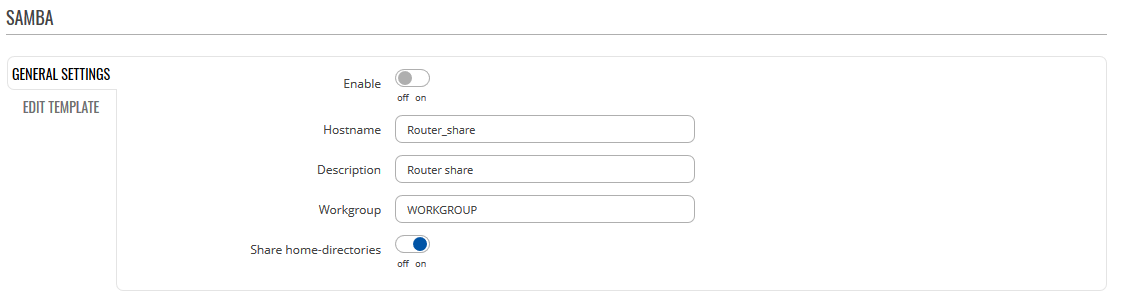Template:Networking rutos manual network shares: Difference between revisions
No edit summary |
|||
| Line 17: | Line 17: | ||
By entering '''Edit Template''' window you can edit the template that is used for generating the samba configuration. This is the content of the file '/etc/samba/smb.conf.template' from which your samba configuration will be generated. Values enclosed by pipe symbols ('|') should not be changed. They get their values from the 'General Settings' tab.[[File:Networking_rutx_manual_samba_edit_template_v1.png|border]] | By entering '''Edit Template''' window you can edit the template that is used for generating the samba configuration. This is the content of the file '/etc/samba/smb.conf.template' from which your samba configuration will be generated. Values enclosed by pipe symbols ('|') should not be changed. They get their values from the 'General Settings' tab.[[File:Networking_rutx_manual_samba_edit_template_v1.png|border]] | ||
==== Shared directories ==== | ====Shared directories==== | ||
---- | ---- | ||
[[File:Networking_rutx_manual_samba_shared_directories_v1.png|alt=|border|center]] | |||
[[File:Networking_rutx_manual_samba_shared_directories_v1.png|border]] | |||
123 | 123 | ||
Revision as of 15:12, 3 January 2020
Summary
The Network Shares section is used to manage Network-attached storage (NAS) such as USB drives and hard drives. The router supports the following file system architectures:
- FAT
- FAT32
- NTFS
General
Samba
Samba is a software solution for using the Server Message Block (SMB) networking protocol, which provides shared file access between nodes on a computer network. Refer to the figures and table below for more information about Samba configuration.
| field name | value | description |
|---|---|---|
| Enable | off | on; Default: off | Toggles Samba ON or OFF |
| Hostname | Default: Router_Share | Name of the Samba server |
| Description | Default: Router Share | Short server description |
| Workgroup | Default: WORKGROUP | Name of the server's workgroup |
| Share home-directies | off | on; Default: on | Allow system users to reach their home directories via network shares |
By entering Edit Template window you can edit the template that is used for generating the samba configuration. This is the content of the file '/etc/samba/smb.conf.template' from which your samba configuration will be generated. Values enclosed by pipe symbols ('|') should not be changed. They get their values from the 'General Settings' tab.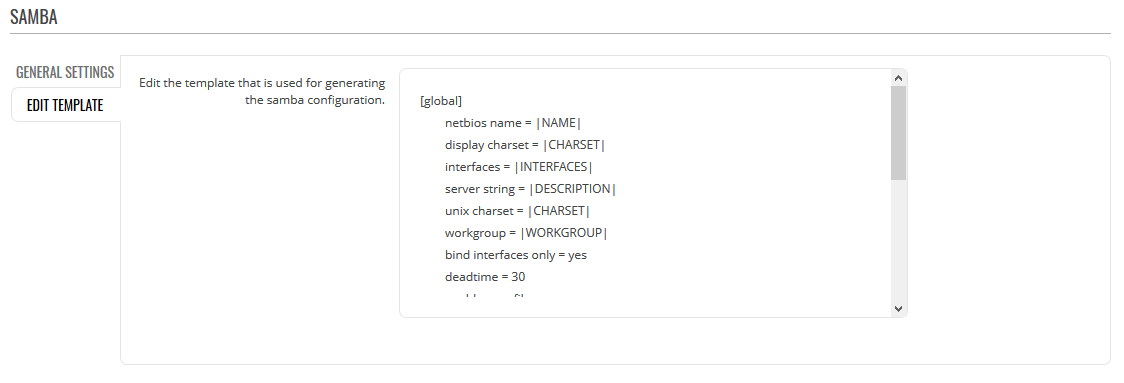
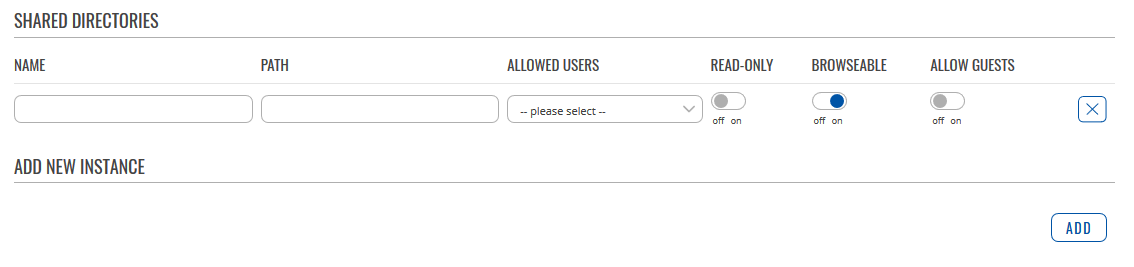
123