RMS Remote Access: Difference between revisions
No edit summary |
No edit summary |
||
| Line 6: | Line 6: | ||
[[File:Remote access2.png|border|class=tlt-border|1100x700px]] | [[File:Remote access2.png|border|class=tlt-border|1100x700px]] | ||
==Adding connection== | ==Adding connection== | ||
[[File:Remote access3.gif|thumb|right|600px|Connecting using auto mode]] | |||
To add a new connection - click '''ADD''', in the pop-up menu you'll be able to create a new direct connection to Teltonika's device. | To add a new connection - click '''ADD''', in the pop-up menu you'll be able to create a new direct connection to Teltonika's device. | ||
There, you'll have 2 Options - Auto or manual. | There, you'll have 2 Options - Auto or manual. | ||
In '''auto''' mode, you'll get to choose: | In '''auto''' mode, you'll get to choose: | ||
*Device, through which a direct connection will be made | *Device, through which a direct connection will be made | ||
*Which IP will be made | *Which IP will be made | ||
*Which protocol/port will be used. | *Which protocol/port will be used. | ||
[[File:Remote access4.gif|thumb|right|600px|Connecting using manual mode]] | |||
---- | ---- | ||
<br>In '''manual''' mode you'd have to: | <br>In '''manual''' mode you'd have to: | ||
*Write IP to which you'll be connecting | *Write IP to which you'll be connecting | ||
Revision as of 15:13, 14 November 2022
Main Page > IoT Platforms > RMS > RMS Manual > RMS Connect > RMS Remote AccessSummary
Remote access is a service, which let you connect directly to the devices that are connected to Teltonika's equipment using various protocols such as SSH, Telnet, HTTP(S), RDP, VNC, and SFTP.
Overview
By navigating to RMS Connect -> Remote access, you'll be greeted with this screen.
Here, you'll be able to add new connections and search through existing ones using various parameters such as protocol, tag, or company used in connection. Also, you can change how this list will be displayed.
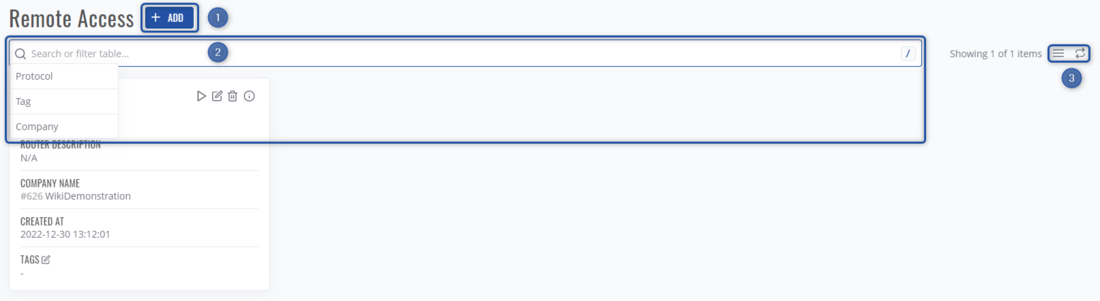
Adding connection
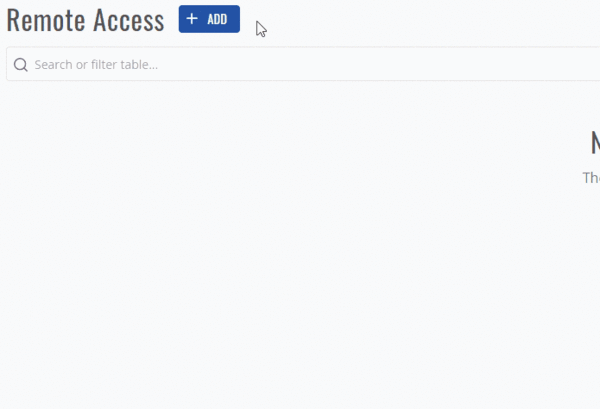
To add a new connection - click ADD, in the pop-up menu you'll be able to create a new direct connection to Teltonika's device. There, you'll have 2 Options - Auto or manual.
In auto mode, you'll get to choose:
- Device, through which a direct connection will be made
- Which IP will be made
- Which protocol/port will be used.
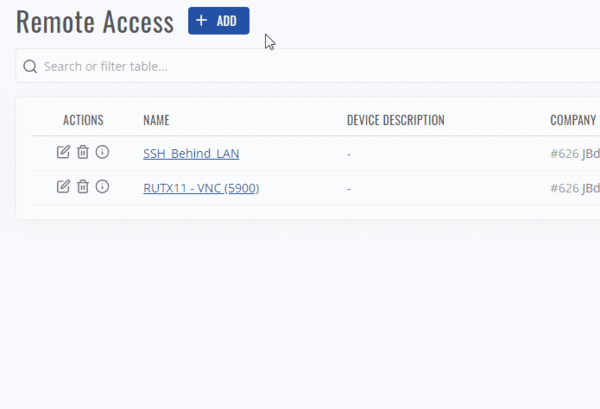
In manual mode you'd have to:
- Write IP to which you'll be connecting
- Type through which port connection will be made
- Which protocol will be used
- Through which RMS' device this connection will be made
Protocols
In total there are 7 different protocols which can be used for Remote Access:
