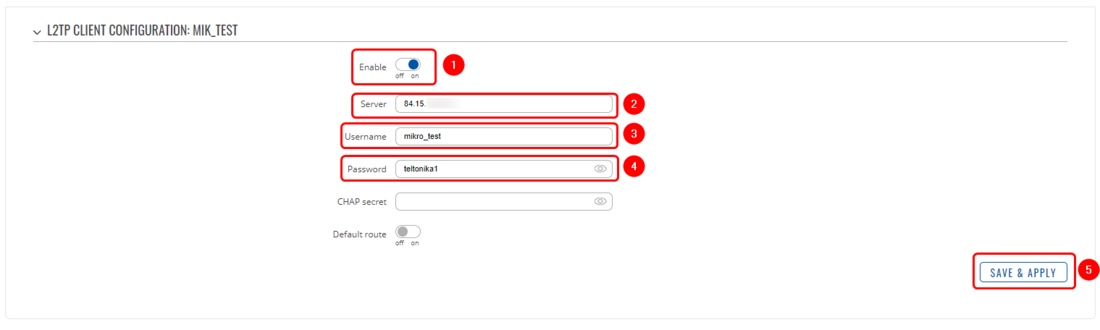L2 LAN bridging over internet using L2TPv2+EoIP: Difference between revisions
No edit summary |
No edit summary |
||
| Line 11: | Line 11: | ||
==Prerequisites== | ==Prerequisites== | ||
* MikroTik device(with L2TP and EoIP support) with Public IP | * MikroTik device(with L2TP and EoIP support) with Public IP (in this example we use '''hAP lite TC''') | ||
* Teltonika router or Gateway with Public IP | * Teltonika router or Gateway with Public IP (in this example we use '''RUTX11''') | ||
* Firmware with EoIP for Teltonika device | * Firmware with EoIP for Teltonika device | ||
* Computer for testing and configuring the setup | * Computer for testing and configuring the setup | ||
==Configuration of the Teltonika Device== | ==Configuration of the Teltonika Device== | ||
From the Teltonika router we will configure L2TP Client, EoIP and firewall rules in order to achieve working set up. | |||
===L2TP configuration=== | |||
We will start by configuring the L2TP client. Open your device's WebUI and navigate to '''Services → VPN → L2TP''', add a new '''L2TP client''', once the configuration window opens, configure the client accordingly: | |||
[[File:Networking rutxxx configuration examples l2tp rut configuration v1.png||border|class=tlt-border|1100px]] | |||
1. '''Enable''' the configuration | |||
2. '''Server''' - input the MikroTik Public IP here | |||
3. '''Username''' - username configurated on MikroTik server | |||
4. '''Password''' - password configurated on MikroTik server | |||
5. '''Save''' the configuration | |||
Revision as of 14:44, 17 April 2023
Main Page > General Information > Configuration Examples > VPN > L2 LAN bridging over internet using L2TPv2+EoIPThe information on this page is updated in accordance with 00.07.03 firmware version.
Introduction
In this configuration example we will use L2TP with Ethernet over IP (EoIP) to bridge LAN interfaces between MikroTik and Teltonika devices. EoIP is a MikroTik RouterOS protocol based on GRE RFC 1701 that creates an Ethernet tunnel between two routers on top of an IP connection. The EoIP tunnel may run over the IPIP tunnel, PPTP tunnel, or any other connection capable of transporting IP.
Topology
Placeholder
Prerequisites
- MikroTik device(with L2TP and EoIP support) with Public IP (in this example we use hAP lite TC)
- Teltonika router or Gateway with Public IP (in this example we use RUTX11)
- Firmware with EoIP for Teltonika device
- Computer for testing and configuring the setup
Configuration of the Teltonika Device
From the Teltonika router we will configure L2TP Client, EoIP and firewall rules in order to achieve working set up.
L2TP configuration
We will start by configuring the L2TP client. Open your device's WebUI and navigate to Services → VPN → L2TP, add a new L2TP client, once the configuration window opens, configure the client accordingly:
1. Enable the configuration 2. Server - input the MikroTik Public IP here 3. Username - username configurated on MikroTik server 4. Password - password configurated on MikroTik server 5. Save the configuration