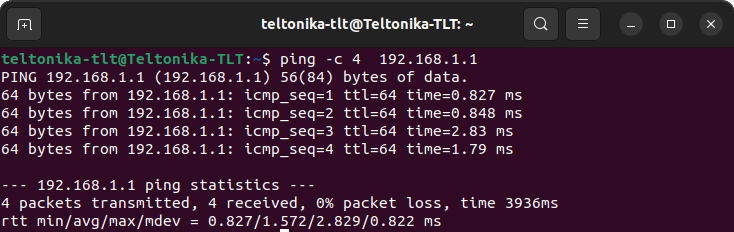Setting up WAN as LAN: Difference between revisions
No edit summary |
PauliusRug (talk | contribs) No edit summary |
||
| Line 32: | Line 32: | ||
At this point, WAN port should work as LAN. Go ahead and try to swap from your to current port to WAN, you should be able to ping the router. | At this point, WAN port should work as LAN. Go ahead and try to swap from your to current port to WAN, you should be able to ping the router. | ||
[[File:Pings useful.png|border|center|class=tlt-border|734x232px]] | [[File:Pings useful.png|border|center|class=tlt-border|734x232px]] | ||
[[Category:Configuration Examples]] | |||
Revision as of 14:37, 1 August 2023
Main Page > General Information > Configuration Examples > LAN > Setting up WAN as LANThe information on this page is updated in accordance with the 00.07.4 firmware version .
Introduction
This article provides a guide on how to configure WAN port as LAN. These configurations are specifically made for RUTOS devices.
Alternative 1
Set your WebUI to Basic Mode:
Navigate to Network → LAN → edit LAN the instance:
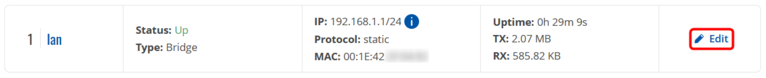
Once there, enable the Use WAN port as LAN:
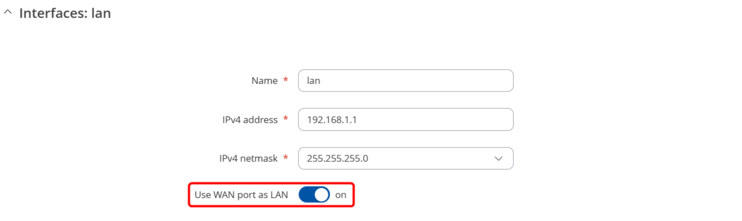
Alternative 2
Enable the ADVANCED mode on the WebUI . This will allow you to choose from a larger variety of settings:

Navigate to Network → Interfaces → General and disable WAN and WAN6 interfaces:

Click on edit the LAN interface and once a new window pops-up go to Physical settings. There, under the Interface add eth1:
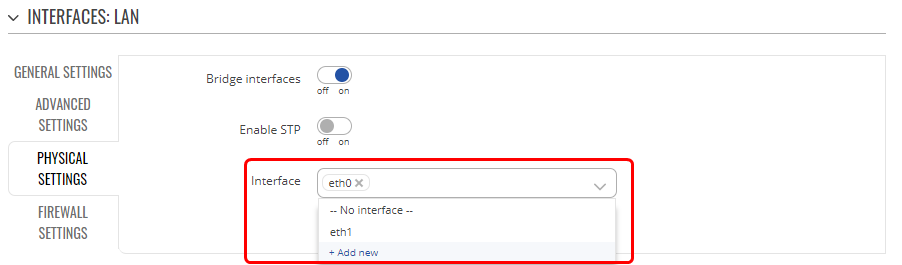
Test the configuration
At this point, WAN port should work as LAN. Go ahead and try to swap from your to current port to WAN, you should be able to ping the router.