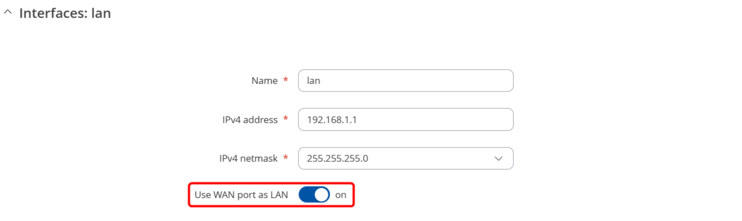LAN as WAN on TRB series: Difference between revisions
Appearance
Justas.Cip (talk | contribs) No edit summary |
Justas.Cip (talk | contribs) No edit summary |
||
| Line 15: | Line 15: | ||
==Device configuration== | ==Device configuration== | ||
Set your WebUI to '''Basic Mode''': | |||
[[File:Basic mode.png|border|center|class=tlt-border|890x67px]] | |||
Navigate to '''Network → LAN → edit LAN''' the instance: | |||
[[File:Edit LAN interface.png|border|center|class=tlt-border|766x90px]] | |||
Once there, '''enable the Use WAN port as LAN''': | |||
[[File:Use WAN as LAN.png|border|center|class=tlt-border|742x295px]] | |||
Revision as of 08:47, 13 October 2023
The information on this page is updated in accordance with the 00.07.5 firmware version .
Introduction
This article provides a guide on how to configure the LAN port as WAN on TRB series devices that have Ethernet ports. It can be useful if you want the device to be able to connect to the internet without relying on a SIM card.
Configuration overview and prerequisites
Before we begin, let's overview the configuration that we are attempting to achieve and the prerequisites that make it possible.
Prerequisites:
- TRB series device with Ethernet port.
- Router or a gateway that could provide TRB with internet connectivity.
- End device for configuration.
Device configuration
Set your WebUI to Basic Mode:
Navigate to Network → LAN → edit LAN the instance:
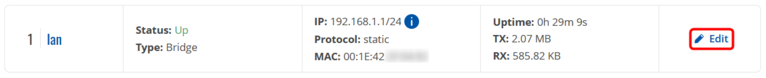
Once there, enable the Use WAN port as LAN: