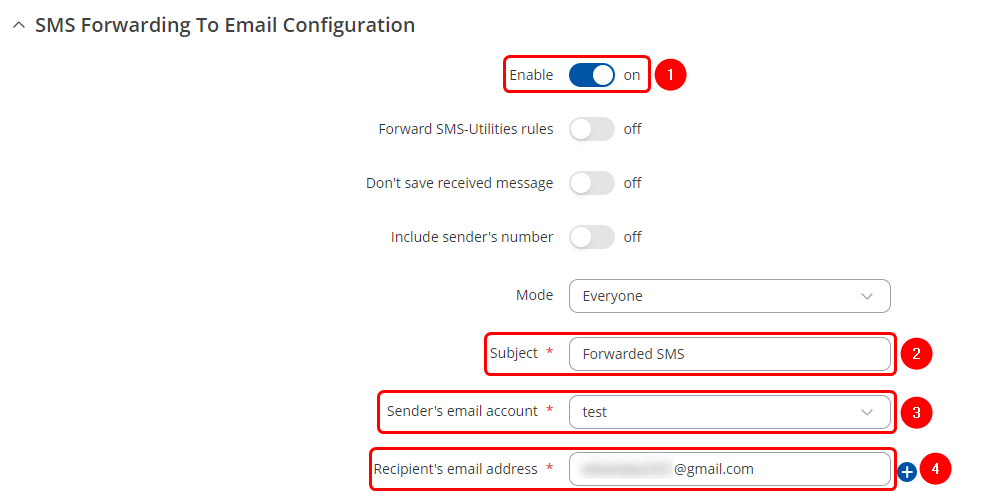SMS Forwarding Configuration Example: Difference between revisions
No edit summary |
No edit summary |
||
| Line 1: | Line 1: | ||
<p style="color:red">The information in this page is updated in accordance with [https://wiki.teltonika-networks.com/view/FW_%26_SDK_Downloads'''00.07.09. | <p style="color:red">The information in this page is updated in accordance with [https://wiki.teltonika-networks.com/view/FW_%26_SDK_Downloads'''00.07.09.1'''] firmware version.</p> | ||
==Introduction== | ==Introduction== | ||
This page contains instructions how to configure SMS forwarding. SMS forwarding can be utilized if there is a need to monitor received messages via HTTP, SMS or email. | This page contains instructions how to configure SMS forwarding. SMS forwarding can be utilized if there is a need to monitor received messages via HTTP, SMS or email. | ||
Latest revision as of 10:36, 1 October 2024
The information in this page is updated in accordance with 00.07.09.1 firmware version.
Introduction
This page contains instructions how to configure SMS forwarding. SMS forwarding can be utilized if there is a need to monitor received messages via HTTP, SMS or email.
Prerequisites
- Device with SIM card;
- Teltonika router or gateway that supports mobile connectivity;
- End device for configuration
- Beeceptor account and created Mock server;
- Pre-configured email user;
SMS Forwarding To HTTP Configuration
Creating server In order to test the functionality, you will need to set up a server. There are many ways how you can create a server to which SMS forwarding will forward SMS. In this example we are going to be using a Beeceptor's Mock server. If you don't have a Beeceptor account yet – create it or login via Google account.
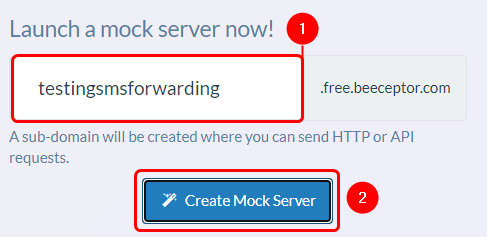 |
|
|---|---|
|
Configuring device
Open router’s WebUI, navigate to Services → Mobile Utilities → SMS Gateway and press SMS forwarding tab.
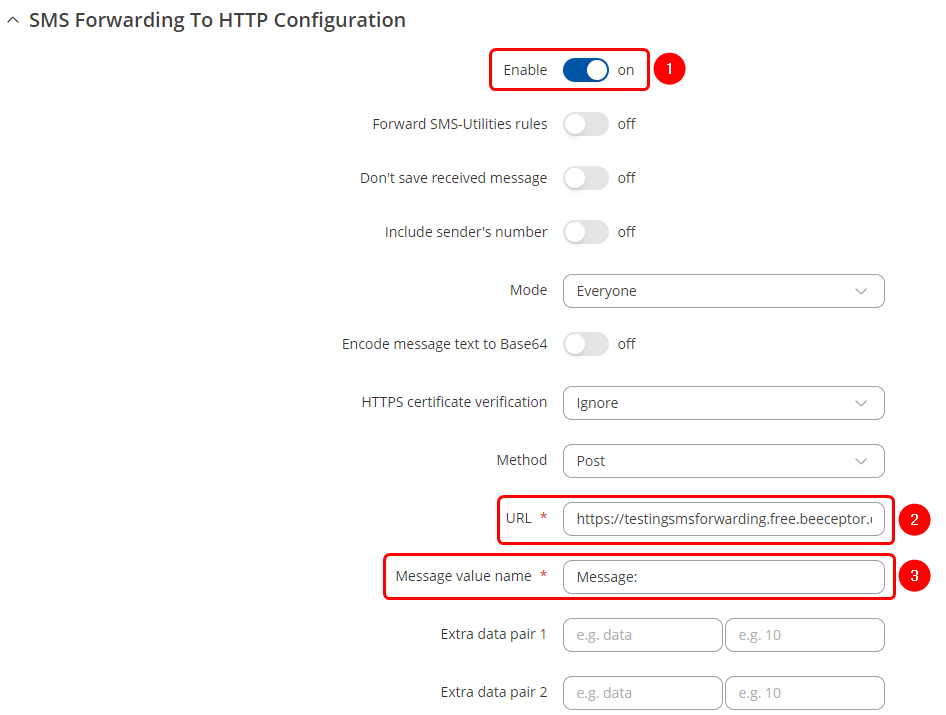 |
|
|---|---|
|
Configure the rest of the settings to achieve desired configuration. After that press Save & Apply
Testing configuration
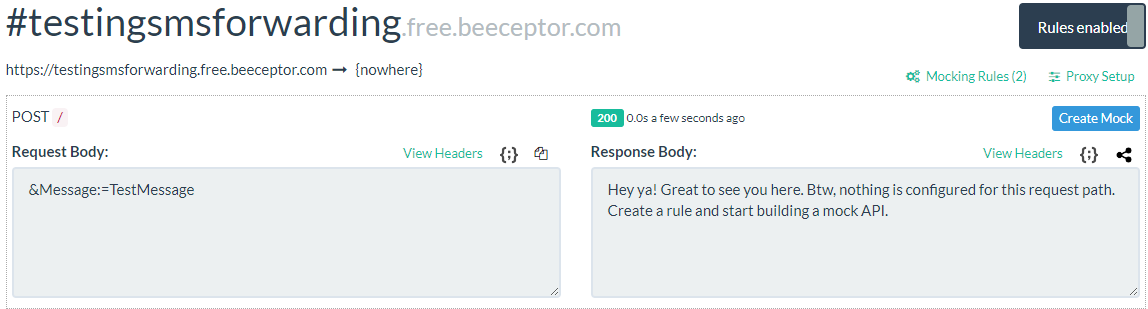 |
|
|---|---|
|
To test the configuration, send a SMS to the device and check beeceptor Mock server. |
SMS Forwarding To SMS configuration
Configuring device
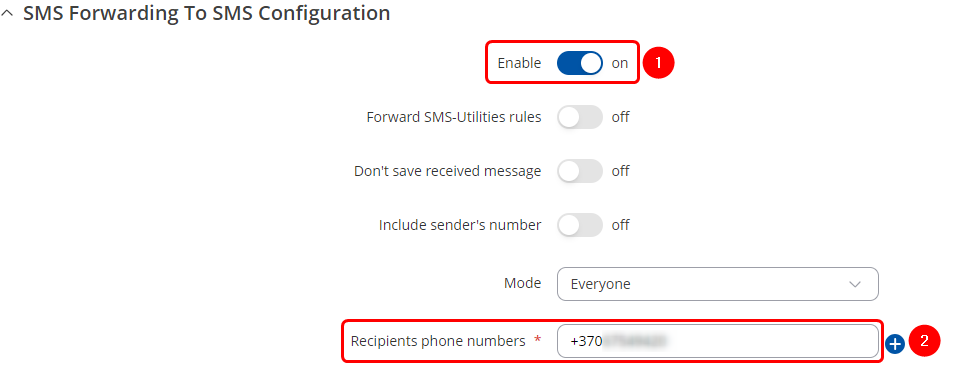 |
|
|---|---|
Configure the rest of the settings to achieve desired configuration. After that press Save & Apply
Testing configuration
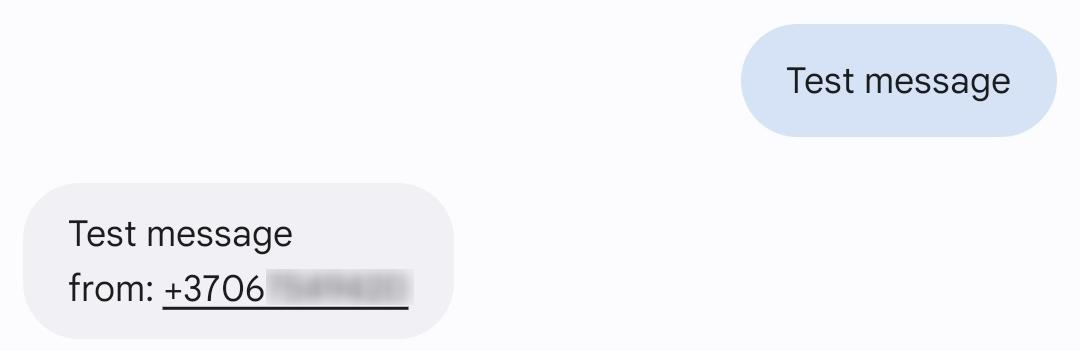 |
|
|---|---|
|
To test the configuration, send a SMS to the device. The recipient’s number should receive forwarded message. |
SMS Forwarding To Email configuration
Email account configuration
In order to achieve SMS forwarding to email first we need to create email account from which emails will be sent.
For this configuration we will use Gmail SMTP.
Navigate to System→Administration→Recipients, press Email Users. In here enter the desired name for new instance and press
![]() .
.
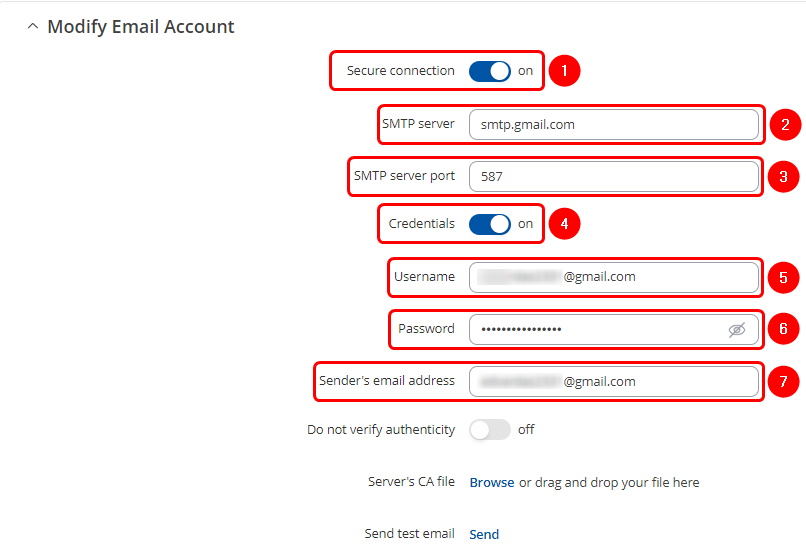 |
|
|---|---|
|
Configure the rest of the settings to achieve desired configuration. After that press Save & Apply
Configuring the device
Configure the rest of the settings to achieve desired configuration. After that press Save & Apply
Testing configuration
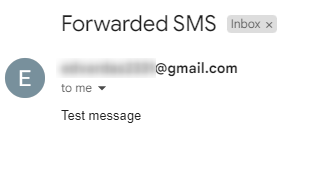 |
|
|---|---|
|
To test the configuration, send a SMS to the device and check recipient's email address. |