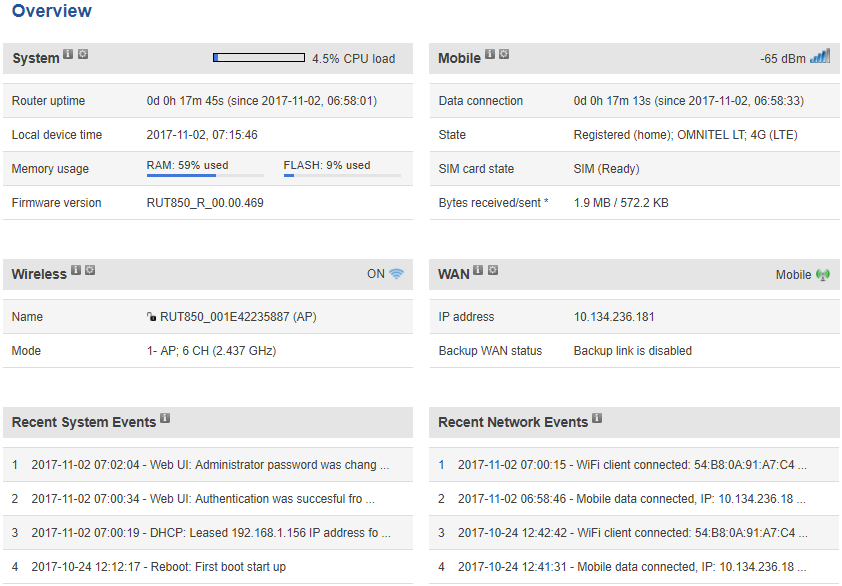RUT850 Overview: Difference between revisions
No edit summary |
No edit summary |
||
| Line 11: | Line 11: | ||
{{signal strength bars table}} | {{signal strength bars table}} | ||
The same principle applies to '''[[ | The same principle applies to '''[[RUT850_Connection_Status_LEDs|Signal strength LEDs]]''' on your router. You can find more information on recommended signal strength values '''[[Mobile Signal Strength Recommendations|here]]''' | ||
You can select which widgets are to be displayed in the '''Overview''' window in '''[[RUT850_Administration#Overview|System->Administration->Overview]]''' | You can select which widgets are to be displayed in the '''Overview''' window in '''[[RUT850_Administration#Overview|System->Administration->Overview]]''' | ||
Revision as of 13:35, 23 November 2017
Main Page > EOL Products > RUT850 > RUT850 Manual > RUT850 WebUI > RUT850 Status section > RUT850 OverviewSummary
The Overview window displays various information summaries.
Overview
The Mobile widget displays information about the mobile connection. Most of the information displayed in this widget is self explanatory except for the Signal Strength bars, therefore, a table of bar to signal strength equivalents will be provided below:
Template:Signal strength bars table
The same principle applies to Signal strength LEDs on your router. You can find more information on recommended signal strength values here
You can select which widgets are to be displayed in the Overview window in System->Administration->Overview