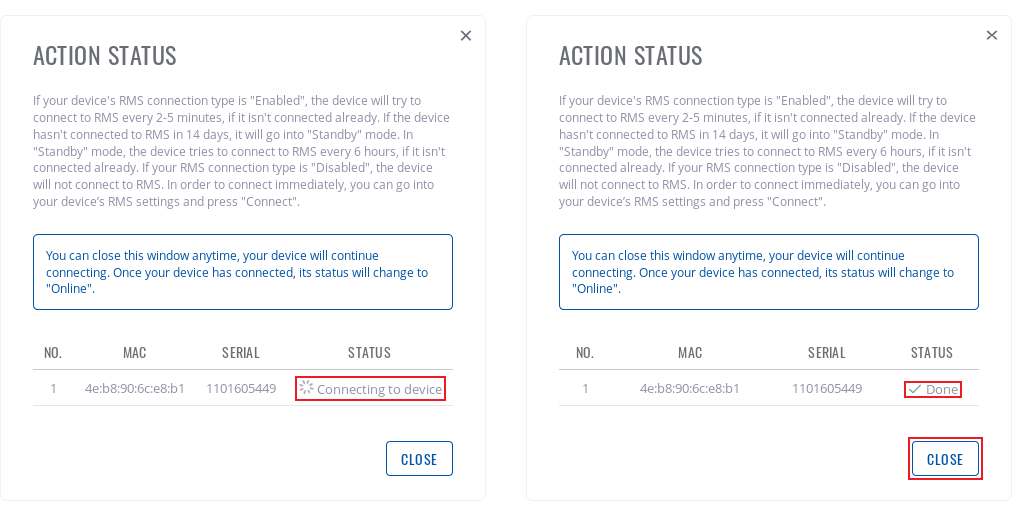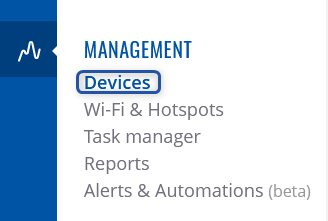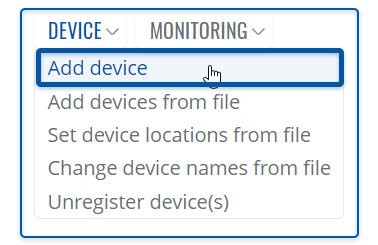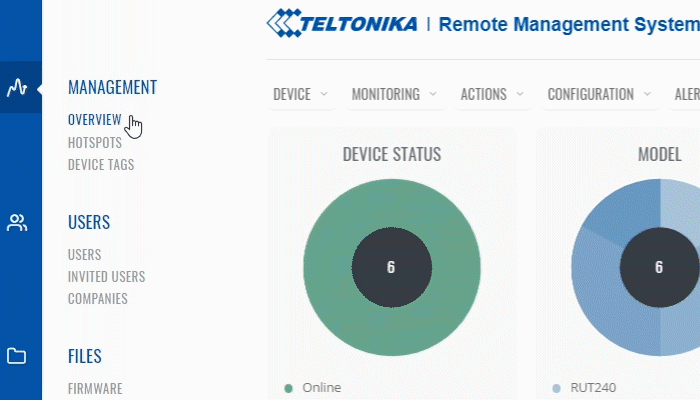Template:Rms manual management device submenu add device: Difference between revisions
No edit summary |
No edit summary |
||
| Line 6: | Line 6: | ||
---- | ---- | ||
In the pop-up box select your company, choose the device's type (RUT or TRB), enter the device's serial number<span class="asterisk">*</span>, LAN MAC Address<span class="asterisk">*</span> (IMEI<span class="asterisk">*</span> for TRB) and a custom name. Click the plus ([[File:Rms plus symbol.png]]) symbol to add more than one device. Click <b>Add</b>: | |||
<br> | <br> | ||
| Line 13: | Line 13: | ||
<br> | <br> | ||
<span class="asterisk">*</span> You can find the serial number, LAN MAC address and IMEI on the device's package or in the WebUI, in the <b>System → Administration → RMS</b> page | <span class="asterisk">*</span> You can find the serial number, LAN MAC address and IMEI on the device's package or in the WebUI, in the <b>System → Administration → RMS</b> page | ||
---- | ---- | ||
Don't forget to set the <b>Connection type</b> field the <b>Enabled</b> on the device(s) that you are trying to add. You can do that from the <b>System → Administration → RMS</b>:<br>[[File:Networking rms manual management device add device part 4 v3.png]] | |||
---- | ---- | ||
Wait for about a minute for the system to finish adding the device(s). You will know the process is done when the word "Done" appears under the Status field:<br>[[File:Networking rms manual management device add device part 3 v2.png]] | |||
</li> | </li> | ||
---- | ---- | ||
Revision as of 10:24, 25 June 2019
To add a new device(s) to RMS, hover your mouse pointer over the Device submenu (Management → Device) and click Add device:
To upload a firmware file go to the RMS web page, Left sidebar panel, Files tab and click on Firmware submenu.
In the pop-up box select your company, choose the device's type (RUT or TRB), enter the device's serial number*, LAN MAC Address* (IMEI* for TRB) and a custom name. Click the plus (![]() ) symbol to add more than one device. Click Add:
) symbol to add more than one device. Click Add:
* You can find the serial number, LAN MAC address and IMEI on the device's package or in the WebUI, in the System → Administration → RMS page
Don't forget to set the Connection type field the Enabled on the device(s) that you are trying to add. You can do that from the System → Administration → RMS: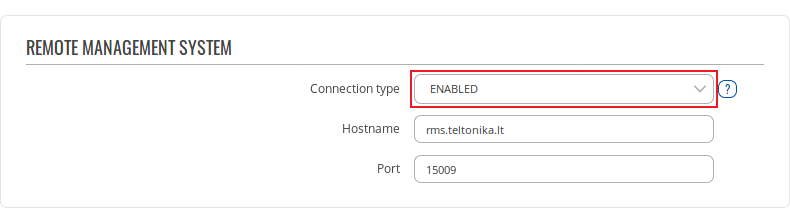
Wait for about a minute for the system to finish adding the device(s). You will know the process is done when the word "Done" appears under the Status field: