TSW100 First Start: Difference between revisions
No edit summary |
No edit summary |
||
| Line 86: | Line 86: | ||
</tr> | </tr> | ||
</table> | </table> | ||
==Power socket pinout== | |||
Revision as of 14:22, 20 March 2020
Main Page > TSW Switches > TSW100 > TSW100 First StartThis Wiki page contains the online version of the Quick Start Guide (QSG) for the TSW100 PoE switch. Here you will find an overview of the various components found on the front and back sides of a TSW100 device, basic hardware installation, first login information, device specifications and general safety information. It is highly recommended that you acquaint yourself with the Quick Start Guide before using the device. If you own a TSW100 device, you can also find a printed version of the Quick Start Guide in the device's package.
Front view
| No. | Description |
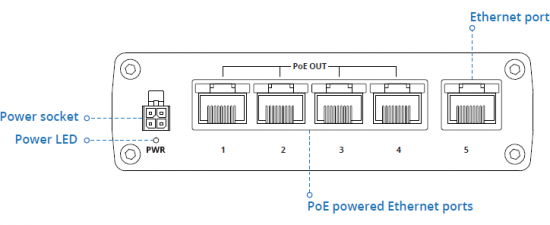 |
|---|---|---|
| 1 | Power socket | |
| 2 | LAN LED | |
| 3 | Power LED | |
| 4 | PoE powered Ethernet port | |
| 5 | Ethernet port | |
Back view
| No. | Description |
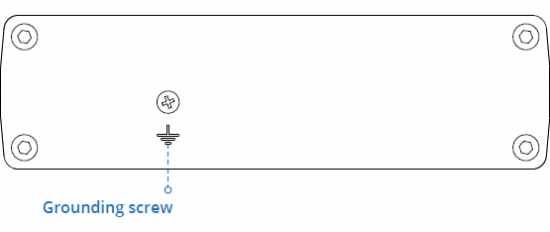 |
|---|---|---|
| 1 | Grounding screw | |
Ethernet port LEDs
| No. | Action | Description |
|
|---|---|---|---|
| 1 | Orange LED lit | 10/100/1000 Mbps link established | |
| 1 | Orange LED blinking | Active link connection | |
| 2 | Green LED lit | 1000Mbps link established | |
