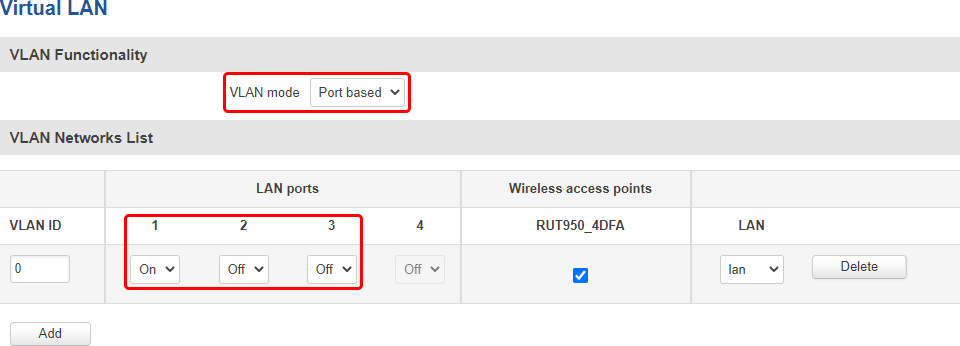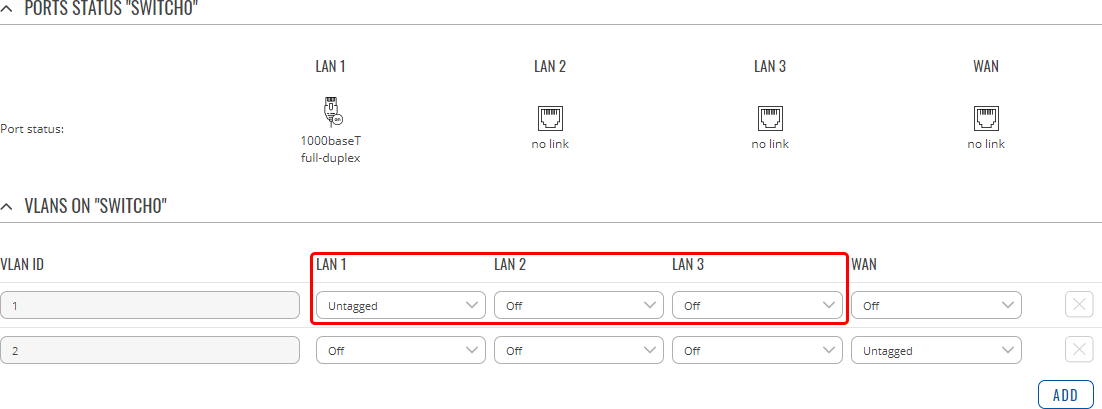Disable LAN Ports: Difference between revisions
No edit summary |
No edit summary |
||
| Line 16: | Line 16: | ||
*login to the router's wireless access point (AP) (provided that you assigned a wireless access point to the VLAN configuration) | *login to the router's wireless access point (AP) (provided that you assigned a wireless access point to the VLAN configuration) | ||
*login remotely [[How_to_reach_a_router's_WebUI_from_RMS%3F|via RMS]] | *login remotely [[How_to_reach_a_router's_WebUI_from_RMS%3F|via RMS]] | ||
*login remotely [[ | *login remotely [[Remote WebUI Access|via the router's public IP address]] (provided remote access was configured prior to VLAN) | ||
*login remotely via VPN (provided the VPN was configured prior to VLAN) | *login remotely via VPN (provided the VPN was configured prior to VLAN) | ||
*[[Device Recovery Options|reset the router's configuration]] to its default state | *[[Device Recovery Options|reset the router's configuration]] to its default state | ||
[[Category:FAQ]] | [[Category:FAQ]] | ||
Revision as of 09:20, 10 June 2020
Main Page > FAQ > Control & Configuration > Disable LAN PortsYou can disable specific LAN ports by using the VLAN feature.
Login to your device's WebUI and navigate to the Network -> VLAN page. From there, you can select which LAN ports should be active and which should not.
RUT Routers
RUTX Routers
Important note: if you disable all LAN ports on the router, you will lose access to the router via Ethernet. To regain access to the router you can:
- login to the router's wireless access point (AP) (provided that you assigned a wireless access point to the VLAN configuration)
- login remotely via RMS
- login remotely via the router's public IP address (provided remote access was configured prior to VLAN)
- login remotely via VPN (provided the VPN was configured prior to VLAN)
- reset the router's configuration to its default state