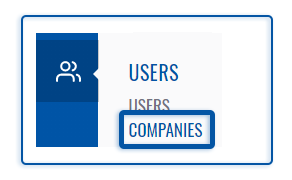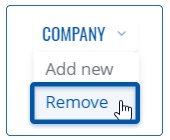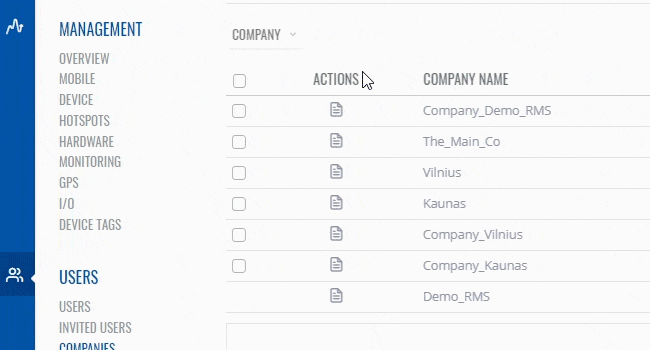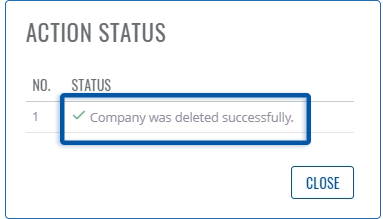Template:Rms manual users delete profile: Difference between revisions
Appearance
No edit summary |
m Protected "Template:Rms manual users delete profile" ([Edit=Allow only administrators] (indefinite) [Move=Allow only administrators] (indefinite)) |
(No difference)
| |
Revision as of 10:13, 12 March 2021
To remove company go to the RMS web page, Left sidebar panel, (Users → Companies) and click on Companies tab.
Move your mouse pointer to the top control Company menu and select Remove (Company → Remove).
The Add new function is used to create new companies for your RMS profile.
Instructions
- Select a company you would like to remove.
- Move your mouse pointer to the Company menu and click Remove.
- You will get a confirmation pop-window. Click Yes button to continue.
- A new pop-up showing alert status for the selected company will appear. When finished you will get ✔ Company was deleted successfully in the Status column.
The removed company should longer be visible in the company table.
Important!
- If there any assigned devices to the company you want to remove, all those devices will also be removed from the RMS.
- You can remove multiple companies at the same time.