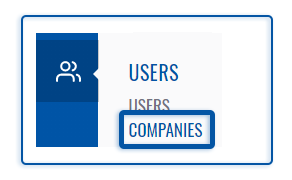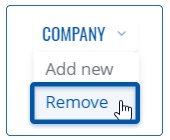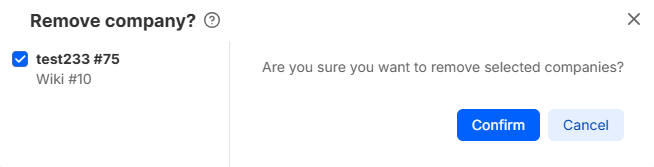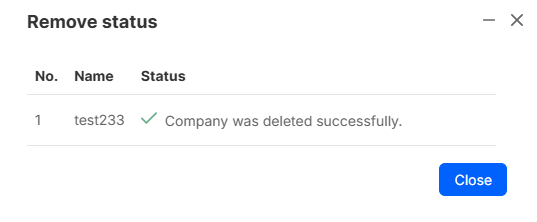Template:Rms manual users delete profile
Appearance
To remove company go to the RMS web page, Left sidebar panel, (Users → Companies) and click on Companies tab.
Move your mouse pointer to the top control Company menu and select Remove (Company → Remove).
Instructions
- Select a company you would like to remove.
- Move your mouse pointer to the Company menu and click Remove company.
- You will get a confirmation pop-window. Click the Confirm button to continue.
Important!
- If there any assigned devices to the company you want to remove, all those devices will also be removed from the RMS.
- You can remove multiple companies at the same time.