TRM240 First Start
This Wiki page contains the online version of the Quick Start Guide (QSG) for the TRM240 LTE Ethernet Gateway. Here you will find an overview of the various components found on the front and back sides of a TRM240 device, basic hardware installation, first login information, device specifications and general safety information. It is highly recommended that you acquaint yourself with with the Quick Start Guide before using the device. If you own a TRM240 device, you can also find a printed version of the Quick Start Guide in the device's package.
Front view
| No. | Description |  |
|---|---|---|
| 1 | Power LED | |
| 2 | Network LED | |
| 3 | LTE LED | |
| 4 | USB connector |
Back view
| No. | Description | 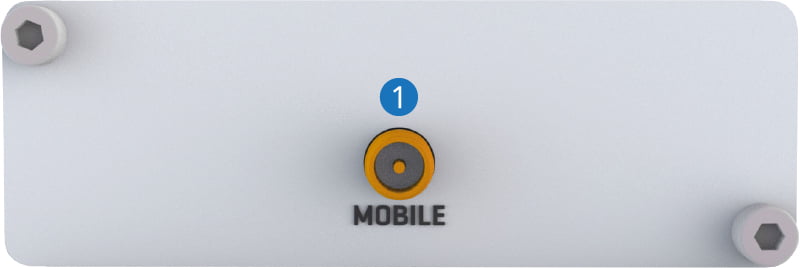 |
|---|---|---|
| 1 | Mobile antenna connector | |
TRM driver install on Windows
Watch the instructional GIF below to learn how to install TRM driver.
Safety information
TRB140 gateway must be used in compliance with any and all applicable national and international laws and with any special restrictions regulating the utilixation of the communication module in prescribed applications and environments.
| Radio specifications | |
|---|---|
| RF technologies | GSM, GPRS, EDGE, LTE |
| Max. RF power | 32 dBm@GSM, 23 dBm@LTE |
| Bundled accessories specifications* | |
| Power | USB |
| GSM/LTE antenna | 698~868/1850~2690 MHz, 50 Ω, VSWR ≤ 2, gain** 2 dBi, omnidirectional, SMA male connector |
* Order code dependent.
** Higher gain antenna can be connected to compensate for cable attenuation when a cable is used. The user is responsible for the compliance with the legal regulations.
This sign on the package means that is necessary to read the User's Manual before you start using the device


