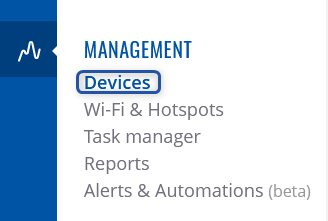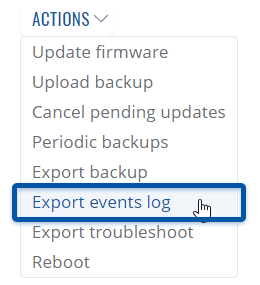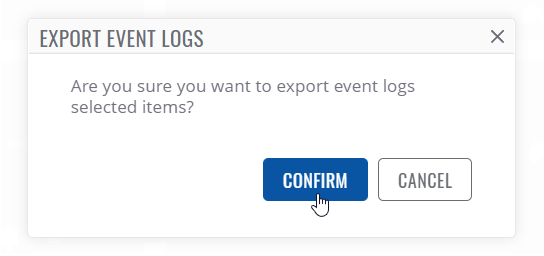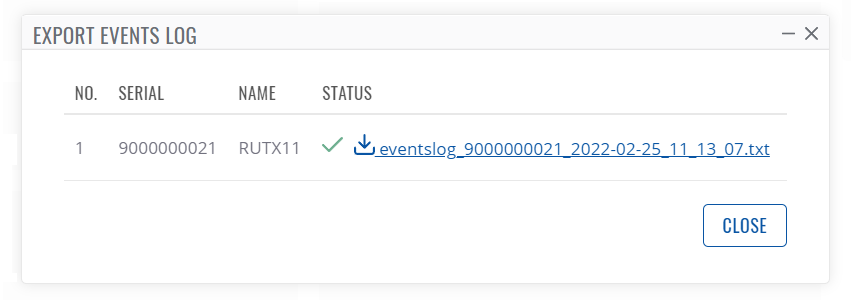Template:Rms manual management export event log
Appearance
The Event Logs is used to download the event logs for your selected device(s). The Events Log windows display records of such events as logins, reboots, resets, connections, configuration changes, and more.
To download event logs for your devices go to the RMS web page, Left sidebar panel, (Management → Devices) and click on Devices submenu.
Move your mouse pointer to the Top control Actions menu and select Event Logs.
The Export Event logs function is used to download the event log files from the selected device(s).
Instructions
- Select a device(s) whose events log file(s) you would like to download.
- Move your mouse pointer to the Actions menu and click Export Event Logs.
- Click the Confirm button.
- You will get a pop-up box that displays your selected device(s).
- In the Status column click the link to download event log files.
Useful
- You can easily download event logs by clicking the file link.
- You will be able to access and redownload the generated event logs(-s) anytime in Management → Files or in each device's details.