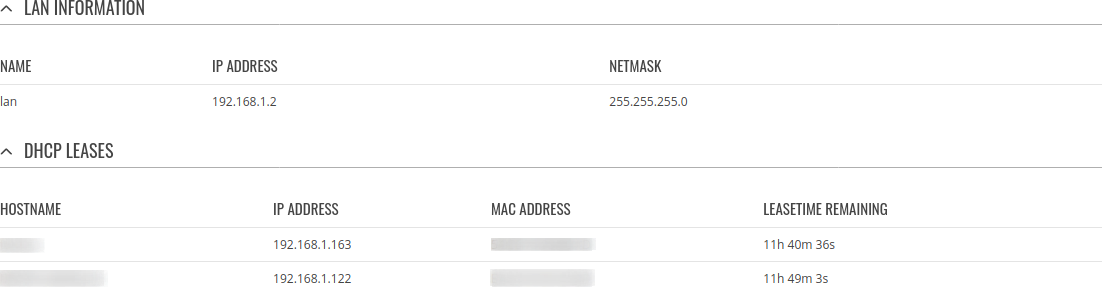Template:Networking rutos manual network
Template:Networking rutos manual fw disclosure
Summary
The Network page contains information related to the device's networking. This chapter is an overview of the Network page in {{{name}}} devices.
If you're having trouble finding this page or some of the parameters described here on your device's WebUI, you should turn on "Advanced WebUI" mode. You can do that by clicking the "Advanced" button, located at the top of the WebUI.
mobile network operator (MNO). Mobile network code Mobile Network Code (MNC) is a unique two- or three-digit number used to identify a home Public Land Mobile Network (PLMN) to. MNC is allocated by the national regulator.
Bands
| field name | description |
|---|---|
| Other signal level measurements | Overall signal quality for different network types is defined by different measurements. Short explanations and recommendations are provided below. Click here for more in-depth information or click on one of the links below:
|
LAN
This tab displays information about the device's local network(s). The figure below is an example of the Network window:
| lan information | |
|---|---|
| Name | LAN interface name |
| IP address | IP address of the LAN interface |
| Netmask | Netmask of the LAN interface. In a sense, a netmask specifies the size of a network. In other words, it indicates which part of the IP address denotes the network, and which denotes the device |
| dhcp leases | |
| Hostname | Hostname of a LAN client |
| IP Address | IP address of a LAN client |
| MAC Address | MAC address of a LAN client |
| Leasetime Remaining | Remaining lease time for a DHCP client. Active DHCP lease holders will try to renew their DHCP leases after a half of the lease time passes. |
[[Category:{{{name}}} Status section]]