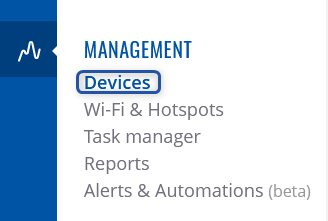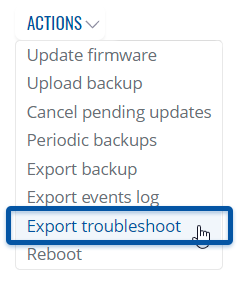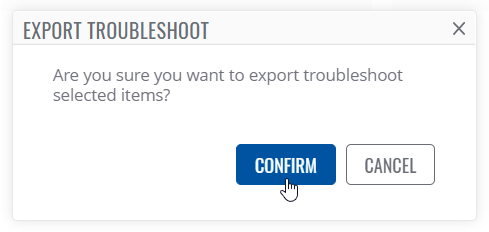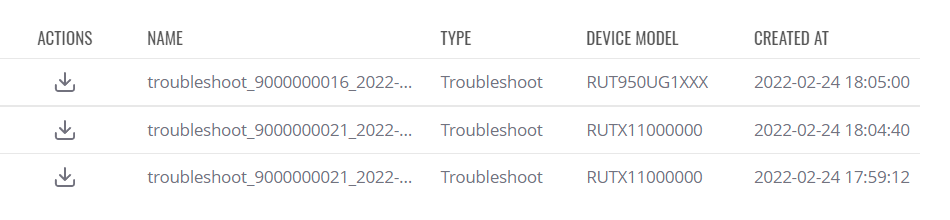Template:Rms manual management export troubleshoot
The Troubleshoot is used to download troubleshoot file for your selected device(s). Troubleshoot file - downloadable archive, that contains full router configuration and all System log files.
To download troubleshoot file for your devices go to the RMS web page, Left sidebar panel, (Management → Devices) and click on Devices submenu.
Move your mouse pointer to the Top control Export menu and select Troubleshoot (Export → Troubleshoot).
The Troubleshoot function is used to download the troubleshoot file from the selected device(s).
Instructions
- Select a device(s) whose troubleshoot file(s) you would like to download.
- Move your mouse pointer to the Export menu and click Event Logs.
- Click the Confirm button.
- You will get a pop-up box that displays your selected device(s).
- In the Status column click the link to download troubleshoot files.
Useful
- You can easily download troubleshoot by clicking the file link.
- You will be able to access and redownload the troubleshot(-s) anytime in Management → Files or in each device's details.