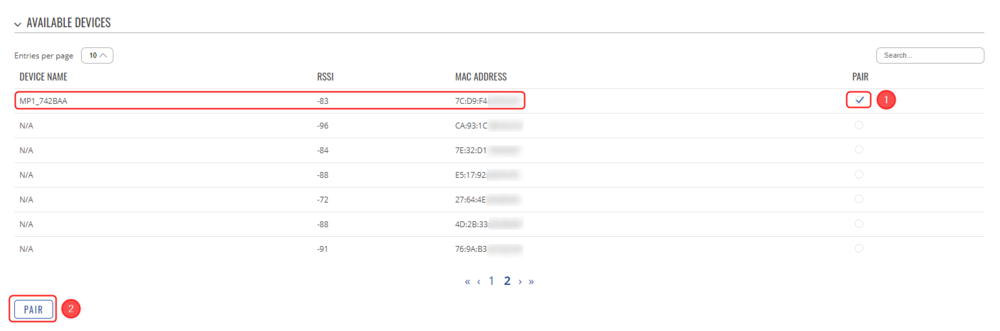Teltonika EYE device pairing and data sender configuration example
The information in this page is updated in accordance with firmware version 00.07.03.2.
Introduction
In this article, we will explore the usage of Teltonika Eye sensors and beacons with Teltonika Networks devices. The Teltonika Eye sensor is a powerful tool that allows for monitoring and tracking of vehicles and other mobile assets. When paired with Teltonika devices, the sensor can provide a wealth of information such as identification, temperature, humidity and even movement.
Prerequisites
For this use case, we are going to need Teltonika Networks device with Bluetooth support, for example, RUTX11. We are also going to need either a Teltonika EYE sensor or Teltonika EYE beacon.
Connection topology
Connection topology in this case is simple, we are going to send Bluetooth data from either EYE sensor or EYE beacon using Data to server functionality.
Connecting Bluetooth sensors to the device
Follow these steps to pair either EYE sensor or EYE beacon to the device.
- Navigate to Services -> Bluetooth
- Press on the toggle to Enable Bluetooth (1)
- Press Scan (2)
Once the Scan is finished, you should be able to see a list with all Bluetooth devices around. You can identify your EYE device by looking at the MAC address on top of it. To Pair an EYE device to our RUTX11, simply select it (1) and press Pair (2).
If EYE device paired succesfully, you should be able to find it in the Paired Devices list.