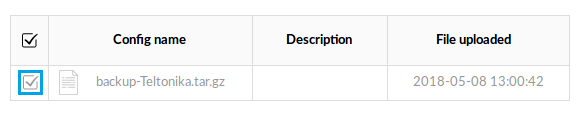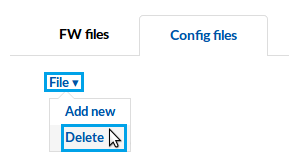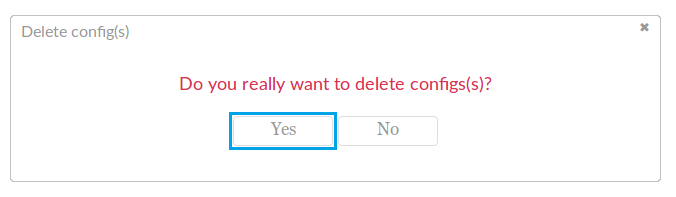Template:Rms manual files config files delete config
- To delete an uploaded config file(s) go to the RMS web page, Files tab and select the config file(s) that you wish to remove (you can delete any number of configs at once):
- Scroll your mouse pointer to the File submenu (Files → Config files → File) and click "Delete":
- You will be prompted with a confirmation pop-up. Click "Yes" if you wish to delete the selected config(s):
There will be no confirmation window, but the selected config files(s) will no longer be visible in the config table