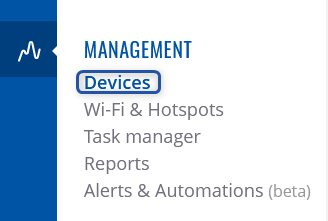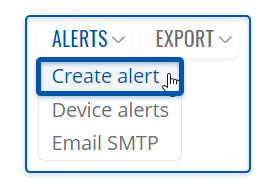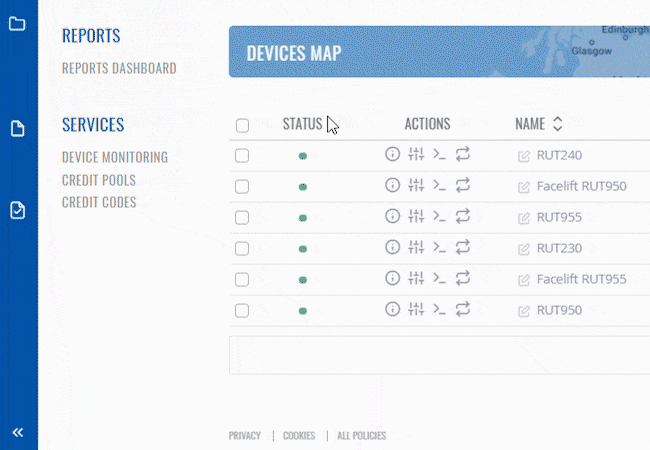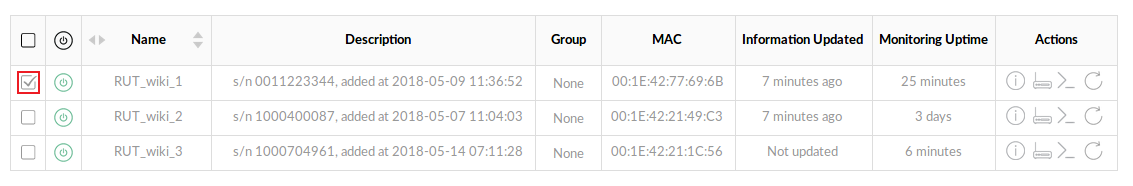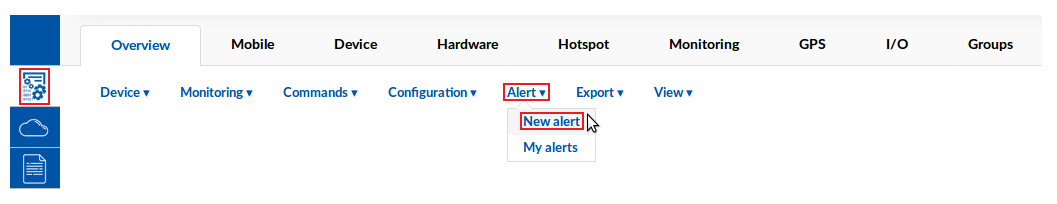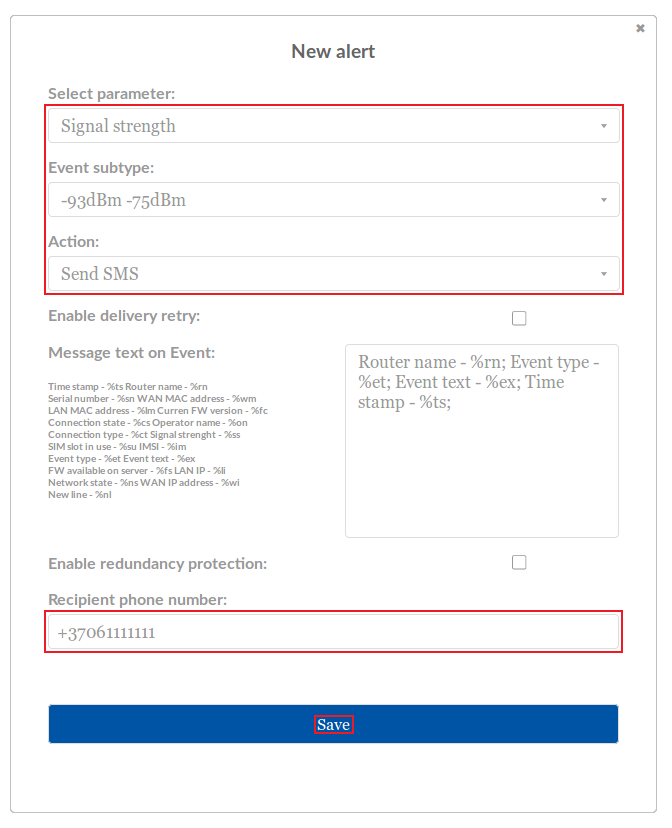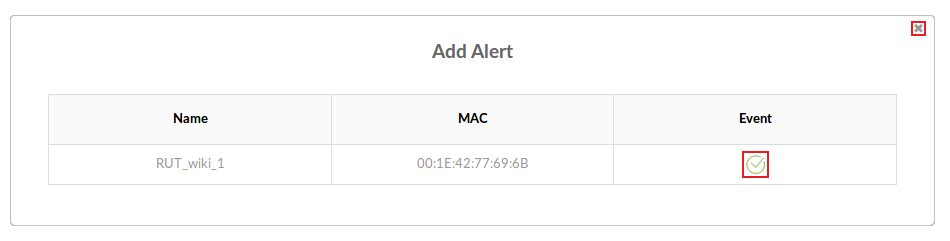Template:Rms manual management configuration new alert
Appearance
The Create alerts is used to create alerts the specific device(s) for selected device(s) in the RMS. To create alert(s) go to Left sidebar panel (Management → Overview) and click on Overview submenu.
Move your mouse pointer to the Top control Alerts menu and select Create alerts (Devices → Create alerts).
To create an alert for a selected device follow the steps below:
The New alert function is used to set up a new custom alert event for a specified device(s).
- Select the device(s) for which the new alert will apply:
- Scroll your mouse pointer to the Alert submenu (Management → Configuration) and click "New alert":
- Set up an alert according to your own needs and click the "Save" button:
- The next pop-up box indicates the status of the new alert. When a green check mark appears under the "Event" field, your alert will have been added to the router's configuration:
NOTE: you can set up even more, different types of alerts in the router's WebUI by visiting the "Events Reporting" page (Status → Events Log → Events Reporting.)