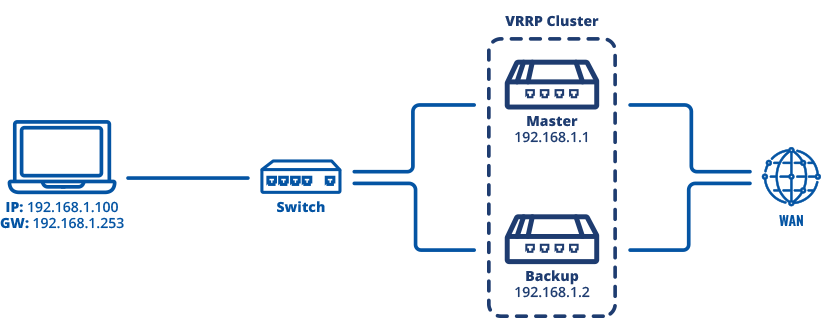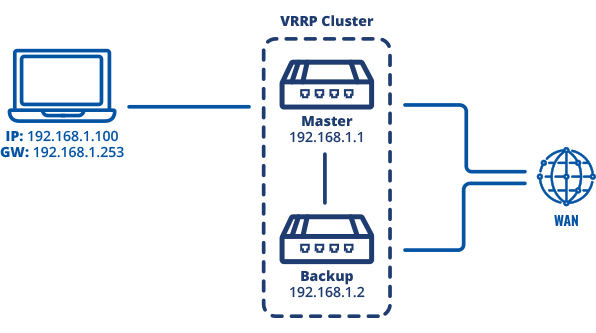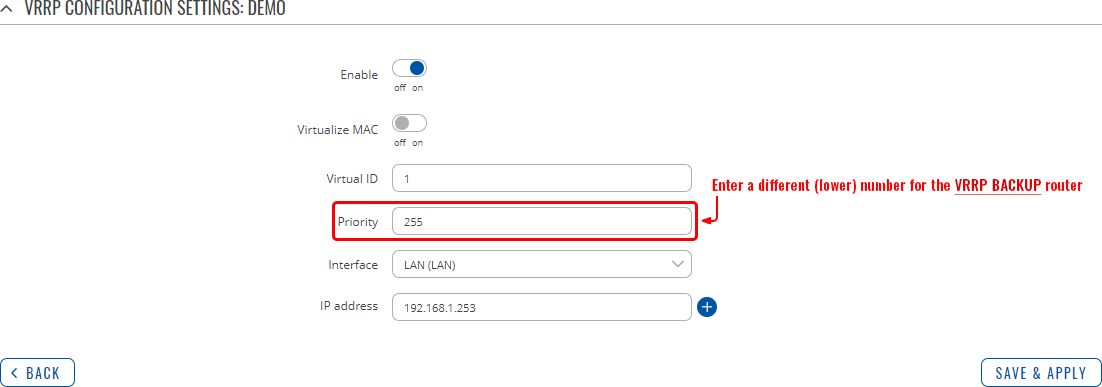RUTXR1 VRRP configuration
Introduction
The Virtual Router Redundancy Protocol (VRRP) is a computer networking protocol used for automatic default gateway selection for clients on a LAN network in case the main router (Master) becomes unavailable. Another VRRP router (Backup) then assumes the role of Master; thus backing up the connection.
This page contains a guide on how to configure VRRP on RUTXR1 routers. To see the manual page for VRRP, click here.
Configuration overview
You will need
- two Teltonika Networks routers (that support VRRP);
- an end device with an Ethernet port to configure the routers and conduct tests (e.g., a PC or laptop);
- (recommended) an Ethernet switch.
Topology
Explanation The routers and the PC are connected to the same network (192.168.1.0/24 via a switch. The purpose of the system is to provide an Internet connection for the PC via the the MASTER router in case the MASTER fails.
Below is alternate topology that does not contain a switch. The configuration is identical for both cases. However, while the topology above provides a connection backup in case of any type of failure, the topology below will only backup the connection if the MASTER router loses its connection but remains available inside the network (i.e., it will not backup the connection if the MASTER is, for example, powered off).
Alternate topology
Configuration
Routers
This section provides the configuration parameters used for the MASTER and BACKUP routers. The table below is contains a summary of the settings used. .
The figure below is a screenshot of the VRRP configuration page for the MASTER router:
The configuration for VRRP BACKUP router should be identical with the exception of the Priority parameter (which should have a lower value on VRRP BACKUP routers).
For detailed information on the purpose of each configuration field, refer the VRRP manual page.
PC
Now you will need to set up a static IP address configuration on your PC. For this example we will be using the following parameters:
IPv4 address: 192.168.1.3 Netmask: 255.255.255.0 Gateway: 192.168.1.253
If you are unsure of how to set up a static IP, please refer to one of our guides:
Testing and troubleshooting
To test whether the configuration works, terminate the MASTER router's Internet connection (e.g., unplug the cable, remove the SIM card). If everything is okay, the PC should regain its connection to the Internet shortly after that.
Restore the Internet connection to the MASTER router.