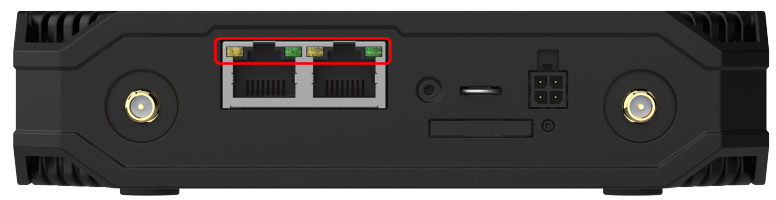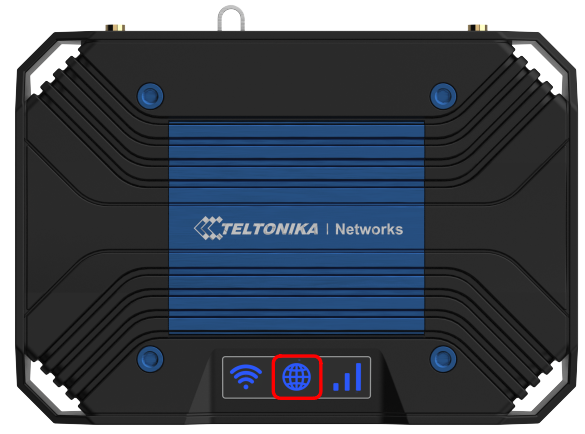TCR100 LEDs
This page contains information the different types of LEDs and their behaviour on a TCR100 device.
Ethernet port LEDs
There are two LEDs located at the top of each Ethernet port.
They provide information on the current states of the Ethernet ports. Each port has two LEDs:
- Orange - 10/100 Mbps connection
- Green - 1000 Mbps connection
Below is an explanation on the behaviours of green and orange LEDs.
| State | Description |
|---|---|
| LED on | A data connection on the port is operational (cable plugged in, end device visible, no data is being transferred). |
| LED off | No data connection on the port is operational (no cable, bad cable or end device not visible for some other reason (such as damaged network card)). |
| LED blinking | Connection established and data is being transferred over this port. |
Mobile signal strength indication LEDs
The mobile signal strength indication LEDs are located at the top of the device (three increasing bars).
The number of lit up LEDs represents a different mobile signal strength (RSSI) value in dBm.
| No. of lit up LEDs | Signal strength value |
|---|---|
| 0 | ≤ -111 dBm |
| 1 | -110 dBm to -82 dBm |
| 2 | -81 dBm to -52 dBm |
| 3 | ≥ -51 dBm |
Internet connection LED
Network status LED which indicates WAN connection.
| State | Description |
|---|---|
| LED is on | The router has an internet connection. |
| LED is blinking | internet connection has been lost. |
WiFi indication LED
Network status LED for WiFi indication.
| State | Description |
|---|---|
| LED on | WiFi is enabled. |
| LED off | WiFi is disabled. |