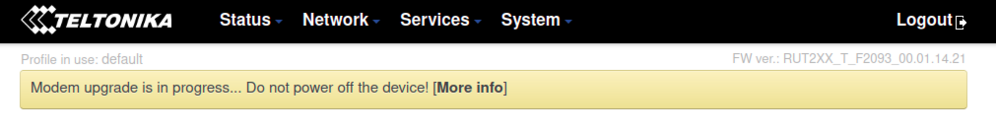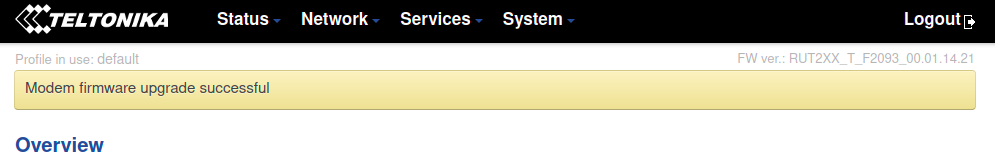Difference between revisions of "AT&T 3G Network shutdown information"
| Line 2: | Line 2: | ||
== Teltonika Networks 3G devices == | == Teltonika Networks 3G devices == | ||
| − | While AT&T will shut down its 3G network, Teltonika Networks | + | While AT&T will shut down its 3G network, Teltonika Networks devices will still work with other 3G service providers. There will be a required firmware upgrade to ensure stability and compatibility with regulation changes. |
== What actions do I need to take? == | == What actions do I need to take? == | ||
Revision as of 15:59, 15 December 2021
As of February 22nd, 2022, AT&T, due to ongoing network improvement and 5G service expansion, will phase out its 3G network. This information will describe what steps are necessary to prepare for upcoming changes.
Teltonika Networks 3G devices
While AT&T will shut down its 3G network, Teltonika Networks devices will still work with other 3G service providers. There will be a required firmware upgrade to ensure stability and compatibility with regulation changes.
What actions do I need to take?
Must upgrade the affected devices to the latest firmware before February 22nd, 2022, to avoid service interruptions on the AT&T 4G network.
- For RUTOS capable devices: 07.01.2
- For RUT9XX legacy users: 06.08.6
- For RUT24X legacy users: 1.14.5
Latest firmware versions could be found here
Firmware upgrade
These changes require two steps:
- Uploading new firmware to Teltonika Networks device.
- Automatic update LTE modem firmware (20MB size) on your Teltonika device. Modem firmware will be updated automatically.
After the device firmware upgrade is complete. The automatic LTE modem firmware update will commence.
The banner on top will indicate if the modem upgrade is still in progress or finished.
If the modem upgrade is complete, you will get this message in the banner:
What do I need to know about this firmware update?
- Modem firmware flashing duration is around 15-30 minutes
- Do not turn off the device
- During Modem firmware flash normal functionality of the Teltonika Networks device will be impaired:
- No Mobile Data connection, SMS, call functions;
- Possible WebUI issues;