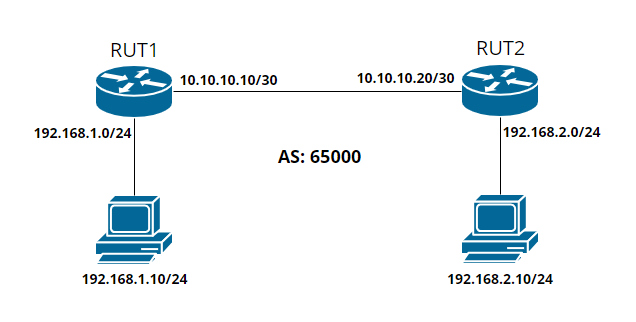BGP configuration example
From Teltonika Networks Wiki
Revision as of 11:22, 5 April 2024 by GytisMeskuotis (talk | contribs) (Created page with "<p style="color:red">The information on this page is updated in accordance with the [https://wiki.teltonika-networks.com/view/FW_%26_SDK_Downloads'''00.07.06.10'''] firmware v...")
The information on this page is updated in accordance with the 00.07.06.10 firmware version .
Introduction
This article provides a guide on how to configure iBGP dynamic routing on our devices.
Configuration overview and prerequisites
Prerequisites:
- Routers must be connected through WAN-WAN connection
- At least two end devices (PCs, Laptops) to configure the routers and test the set up
- Both routers must be on "Advanced mode"
Topology
Dynamic routing
Navigate to Network -> Routing -> Dynamic routes -> BGP. Enable BGP - Global Settings and vty.