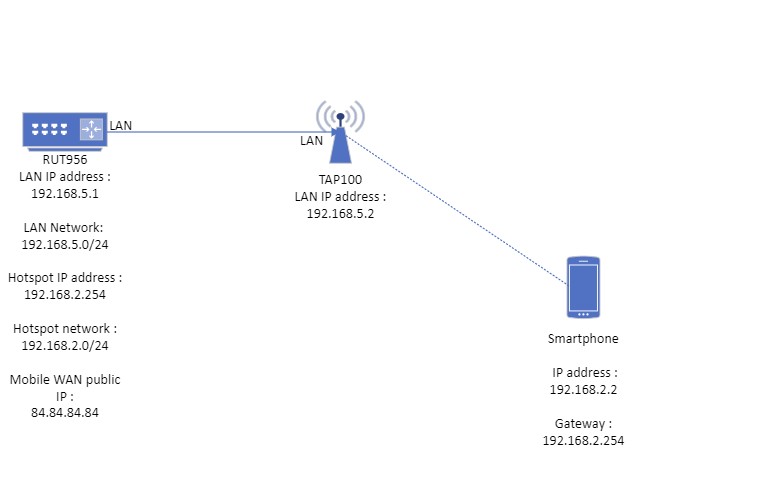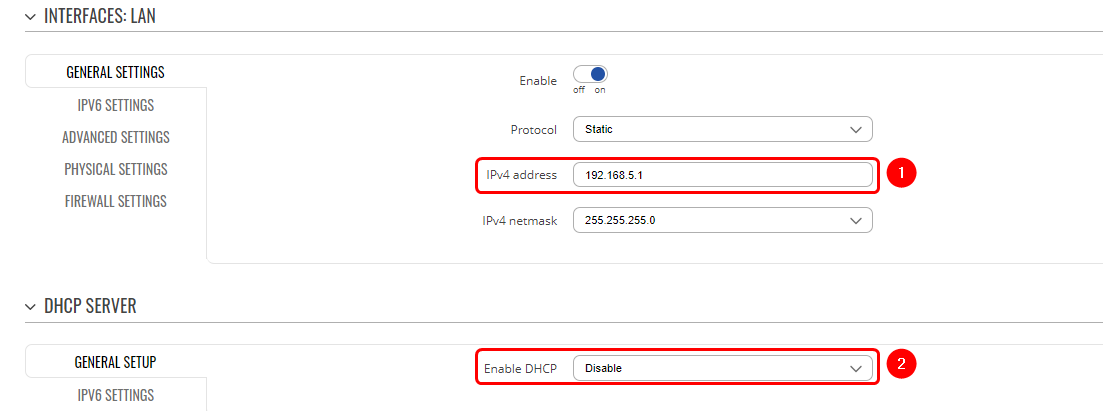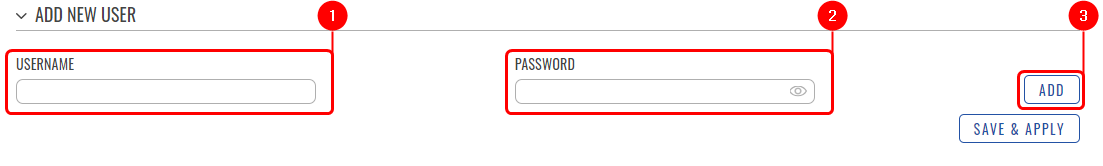Juliustest
The information in this page is updated in accordance with 00.07.05.0 firmware version. .
Introduction
This article contains instructions on how to extend RUT956 router hotspot network using TAP100 access point.
Configuration overview and prerequisites
Before we begin, let's take a look at the configuration that we are attempting to achieve and the prerequisites that make it possible. For this setup we are going to use RUT956 which LAN IP is 192.168.5.1 and TAP100 which LAN IP is 192.168.5.2
Prerequisites:
- RUT956
- TAP100
- End device (PC, Laptop, Smartphone)
If you're having trouble finding any page or some of the parameters described here on your device's WebUI, you should turn on "Advanced WebUI" mode. You can do that by clicking the "Advanced" button, which is located at the top-right corner of the WebUI.

RUT956 configuration
Configuring RUT956 LAN interface
Go to Network -> LAN and press edit button and in pop-up window perform following actions :
- Enter IPv4 address.
- Disable DHCP server
Configuring RUT956 HotSpot interface
To configure HotSpot instance on RUT956 router, you should firstly download HotSpot package from device package manager. It can be found by navigating on router WebUI to System -> Package Manager -> Packages.
Once you have installed Hotspot package you need to navigate to Services -> Hotspot -> Local users to configure local user because we are going to set "local users" authentication method for our Hotspot instance. Once there do the following steps :
- Enter any username.
- Enter any password.
- Press add button.