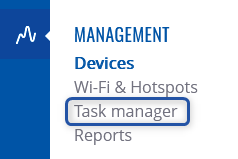Difference between revisions of "RMS Task Manager"
(Created blank page) |
|||
| Line 1: | Line 1: | ||
| + | __TOC__ | ||
| + | ==Summary== | ||
| + | RMS '''Task Manager''' is a remote scripting tool with a user friendly graphics interface integrated into RMS platform. It is located in the '''Management''' top control menu found under '''[[RMS Devices|Devices]]''' section. | ||
| + | Using Task Manager allows users to create '''Task Groups''' which can be executed on demand and for as many devices simultaneously as required. Task groups allows us to automate the process of '''downloading/uploading/executing'''. Each task group can consist of a lot of smaller tasks with different types, timeout intervals and acceptable return code configurations. | ||
| + | [[File:RMS manual task manager location v1.png]] | ||
| + | |||
| + | This article will provide information on what is needed in order to start using '''RMS Task Manager''' as well as configuration examples with step-by-step instructions for different usage scenarios. | ||
| + | |||
| + | ===Two-Factor Authentication=== | ||
| + | ---- | ||
| + | Firstly, before using Task Manager, your account must have [[Teltonika ID|Two-Factor Authentication]] enabled. | ||
| + | |||
| + | This can be done by navigating to your RMS Account settings and then the Security page. Any Authentication type (other than None) is viable. | ||
| + | |||
| + | ===Creating a new Task Group=== | ||
| + | ---- | ||
Revision as of 14:45, 30 August 2022
Main Page > IoT Platforms > RMS > RMS Manual > RMS Management > RMS Task ManagerSummary
RMS Task Manager is a remote scripting tool with a user friendly graphics interface integrated into RMS platform. It is located in the Management top control menu found under Devices section. Using Task Manager allows users to create Task Groups which can be executed on demand and for as many devices simultaneously as required. Task groups allows us to automate the process of downloading/uploading/executing. Each task group can consist of a lot of smaller tasks with different types, timeout intervals and acceptable return code configurations.
This article will provide information on what is needed in order to start using RMS Task Manager as well as configuration examples with step-by-step instructions for different usage scenarios.
Two-Factor Authentication
Firstly, before using Task Manager, your account must have Two-Factor Authentication enabled.
This can be done by navigating to your RMS Account settings and then the Security page. Any Authentication type (other than None) is viable.