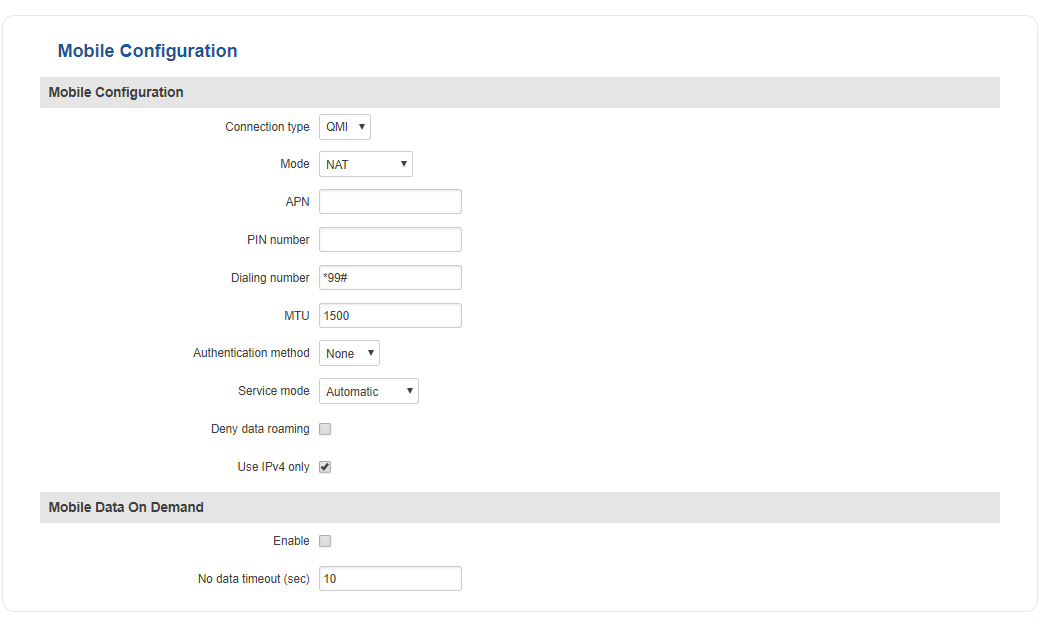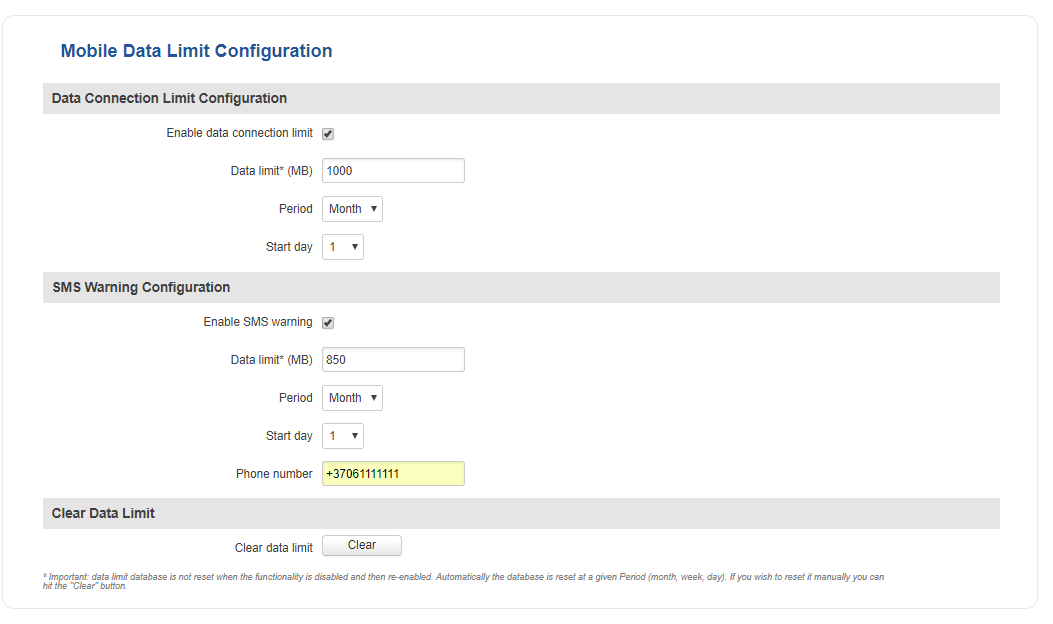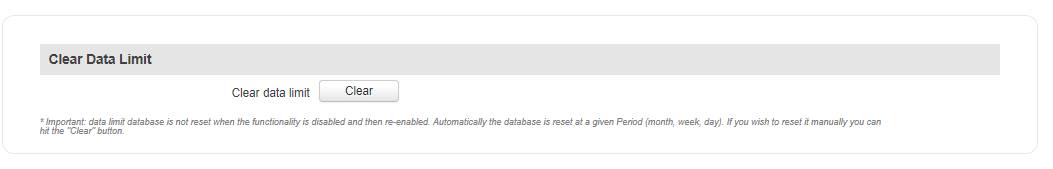RUT230 Mobile
Summary
The Mobile section is used to configure SIM card parameters and mobile data limit. This chapter is an overview of RUT230 routers' Mobile section.
General
The General tab is used to configure SIM card parameters such as Service mode, Connection type, APN and more.
Mobile Configuration
The Mobile Configuration section is used to configure main SIM card parameters.
| field name | value | description |
|---|---|---|
| Connection type | QMI | NCM | NDIS | PPP; Default: QMI | Defines how the router's modem will establish a connection to the ISP (Internet Service Provider)
PPP uses a dialling number to establish a data connection QMI does not use dialling or the PPP protocol to establish data connection and it is usually faster than PPP mode NOTE: PPP connection type exists on all RUT devices, but QMI does not. If you have a RUT device with a Telit modem, QMI will be replaced by NCM. If your RUT device contains a Huawei modem, you will see NDIS instead of QMI. QMI connection type is available on RUT devices that use a Quectel modem (which is the standard modem for most RUT devices) |
| Mode | NAT | Passthrough*; Default: NAT | NAT mode enables network address translation on the router In Passthrough mode the router assigns its WAN IP address to another device. It is used instead of Network Address Translation (NAT) in order to make the router "transparent" in the communication process. |
| APN | string; Default: " " | An Access Point Name (APN) is a gateway between a GSM, GPRS, 3G or 4G mobile network and another computer network NOTE: an APN Network Identifier cannot start with any of the strings "rac", "lac", "sgsn" or "rnc", it cannot end in ".gprs" and it cannot take the value "*" |
| PIN number | string; Default: " " | A personal identification number is a numeric password used to authenticate a user to a system |
| Dialing number | string; Default: " " | A Dialling number is used to establish a mobile PPP connection |
| MTU | integer [0..1500]; Default: 1500 | MTU (Maximum Transmission Unit) specifies the largest possible size of a data packet |
| Authentication method | CHAP | PAP | None; Default: None | The Authentication method that your GSM carrier uses to authenticate new connections on its network |
| Username | string; Default: " " | Authentication method that your GSM carrier uses to authenticate new connections on its network |
| Password | string; Default: " " | The password used to connect to your carrier’s network |
| Service mode | 2G only | 3G only | Automatic; Default: Automatic | Your service mode preference. If your local mobile network supports 2G and 3G you can specify to which type of network you wish to connect to, e.g., if you choose 2G only, the router will connect to a 2G network, so long as it is available, otherwise it will connect to a network that provides better connectivity. If you select Automatic, then the router will connect to the network that provides the best connectivity |
| Deny data roaming | yes | no; Default: no | When enabled this function prevents the device from establishing mobile data connection while not in your home network |
| Use IPv4 only | yes | no; Default: yes | When enabled this function makes the device use only IPv4 settings when connecting to an operator |
| Mobile Data On Demand | ||
| Enable | yes | no; Default: no | Toggles Mobile Data On Demand ON or OFF. The Mobile Data On Demand function keeps the mobile data connection ON only when it is in use. NOTE: This function is only available whith PPP Connection typ |
| No data timeout (sec) | integer [10..3600]; Default: 10 | Mobile data connection will be terminated if no data is transferred during the timeout period specified in this field |
Mobile Data Limit
The Mobile Data Limit window provides you with the ability to set a data limit for your SIM card in order to protect yourself from unwanted data charges.
| field name | value | description |
|---|---|---|
| Enable data connection limit | yes | no; Default: no | Toggles data limit ON or OFF |
| Data limit* (MB) | integer; Default: " " | The received data limit. After reaching the specified data limit, the router will kill your current mobile data connection |
| Period | Month | Week | Day; Default: Month | Period for which the data limit applies to |
| Start day | Start hour | day [1..31] | day [Monday..Sunday] | hour [1..24]; Default: day 1 | Data limit counting start time. For example, if the selected Period is Month and Start day is 5, every month on the fifth day the data limit counter will reset and start counting the data limit over again |
| SMS Warning Configuration | ||
| Enable SMS warning | yes | no; Default: no | Toggles SMS Warning ON or OFF. SMS Warning Configuration provides you with the ability to configure a rule that sends you an SMS message after the router reaches a specified amount of data. |
| Data limit* (MB) | integer; Default: " " | The received data limit. After reaching the specified data limit, the router will send out an SMS warning message to the specified phone number |
| Period | Month | Week | Day; Default: Month | Period for which the data limit applies to |
| Start day | Start hour | day [1..31] | day [Monday..Sunday] | hour [1..24]; Default: day 1 | Data limit counting start time. For example, if the selected Period is Month and Start day is 5, every month on the fifth day the data limit counter will reset and start counting the data limit over again |
| Phone number | phone number; Default: " " | Recipient's phone number |
*Your carrier's data usage accounting may differ. Teltonika is not liable should any accounting discrepancies occur
Clear Data Limit
The Clear Data Limit section contains only one button - the Clear data limit button, which resets the configured data limits.
Remember that the Clear data limit button doesn't clear the actual SIM used data counter, only the received data counters of the router!