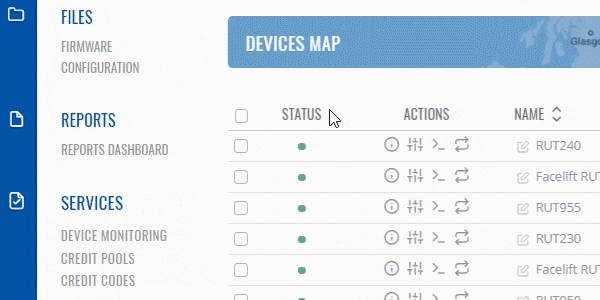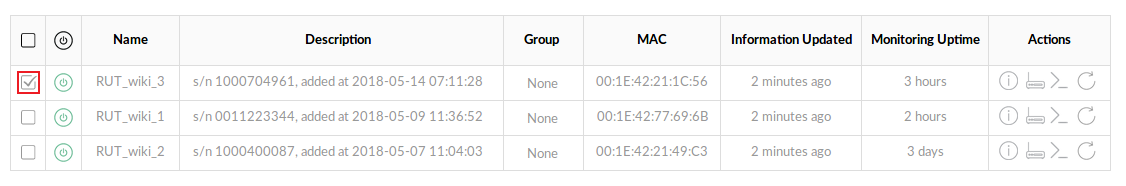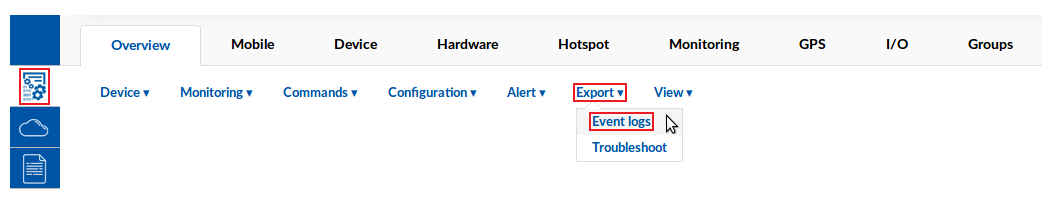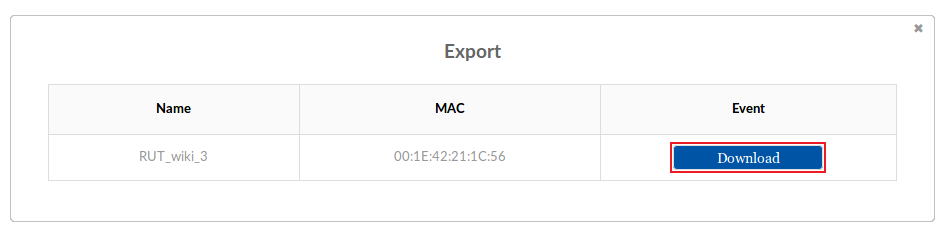Difference between revisions of "Template:Rms manual management export event log"
From Teltonika Networks Wiki
| Line 1: | Line 1: | ||
| + | [[File:RMS-event-logs.gif]] | ||
| + | |||
The '''Event logs''' function is used to download the event log file from the selected device(s). | The '''Event logs''' function is used to download the event log file from the selected device(s). | ||
---- | ---- | ||
Revision as of 17:30, 8 July 2019
The Event logs function is used to download the event log file from the selected device(s).
- Select a device(s) whose events log file(s) you would like to download:
- Scroll your mouse pointer to the Export submenu (Management → Export) and click "Event logs":
- Wait for a few seconds for the system to connect to the router. Once the event log file is ready, you'll see a "Download" button appear under the "Event" field. Click it to download the event log file: