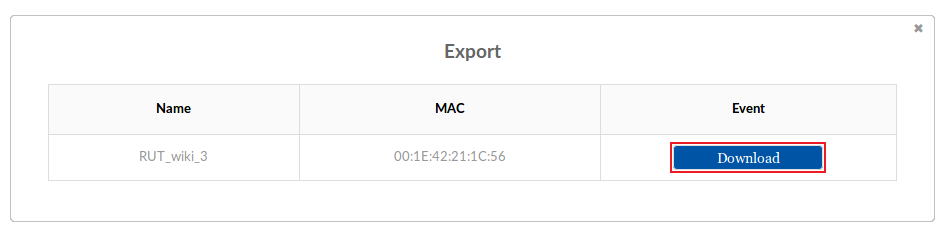Template:Rms manual management export event log
From Teltonika Networks Wiki
Revision as of 13:40, 14 May 2018 by Dziugas (talk | contribs) (Created page with "The '''Event logs''' function is used to download the event log file from the selected device(s). ---- * Select a device(s) whose events log file(s) you would like to download...")
The Event logs function is used to download the event log file from the selected device(s).
- Select a device(s) whose events log file(s) you would like to download:
File:How to export events log from rms part 1 v1.png.png
- Scroll your mouse pointer to the Export submenu (Management → Export) and click "Event logs":
File:How to export events log from rms part 2 v1.png.png
- Wait for a few seconds for the system to connect to the router. Once the event log file is ready, you'll see a "Download" button appear under the "Event" field. Click it to download the event log file: