How to create a tag in RMS?
Appearance
Main Page > IoT Platforms > RMS > RMS FAQ > How to create a tag in RMS?
Create new Tag
The Create new tag function is used to add new tags to your RMS company.
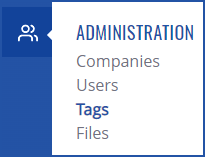 To create a new tag go to the RMS web page, Left sidebar panel, (Administration → Tags) and click on Actions button and select + Create tag (Actions → + Create tag). This will open a create tag window:
To create a new tag go to the RMS web page, Left sidebar panel, (Administration → Tags) and click on Actions button and select + Create tag (Actions → + Create tag). This will open a create tag window:
In create tag window:
- Specify the company that will be the owner of the tag.
- Specify the name of the tag.
- Provide the description for the tag (optional).
- Choose a color for the tag.
- If you're creating an Action tag, add new actions here.
- At the top of your screen you will get a notification: Tag created successfully.
- The newly created tag will be visible in the Tags table.
Create Action tag
Action tag is tag with user selected actions inside it. This tag can be assigned on to devices, that RMS will execute on the specified order on online devices, or the action will be added to task queue and will be pending, until the device will become online on RMS.
 Here, the user can:
Here, the user can:
- Drag an action to change the order of execution or remove the action.
- Select an action type, the user can choose from:
- Upload firmware file and choose firmware file from your RMS company's Files list.
- Upload backup file and choose backup configuration file from your RMS company's Files list.
- Execute task manager group and choose a Task manager group.
- Apply device configuration and choose configuration template that was saved in Device configuration.
- Choose the file that is associated with the task.
- User can select up to 4 actions and all action types must be unique.
Once created it can be identified by capital "A" near the tag name specifying that it is an Action tag: ![]()

