How to reboot devices from RMS?
Appearance
Main Page > IoT Platforms > RMS > RMS FAQ > How to reboot devices from RMS?
Reboot
To Reboot device(s) selected from your device table go to the RMS web page, Left sidebar panel, (Management → Devices), click on ![]() and then Actions submenu, there you will find Reboot.
and then Actions submenu, there you will find Reboot.
The Reboot function is used to reboot devices selected from your device table.
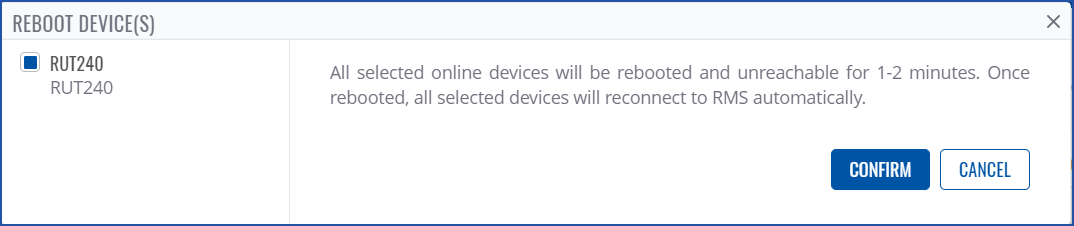
Instructions
- Select the device(s) that you wish to reboot.
- Open actions menu

- Expand actions submenu and click on Reboot.
- You will get a pop-up asking whether you really want to reboot the selected device(s). If you're ready to proceed, click Yes.
- The next pop-up box will display the status of each device.
If the reboot is successful in the Status column you will you will get a message:✔ Successfully Rebooted device.
Important!
- Your device(s) will be unreachable for a few minutes and shown as (Offline) in RMS.
- When the ⬤ red circle (Offline) will change to ⬤ green circle (Online) the device(s) have been rebooted and now are fully operational.


