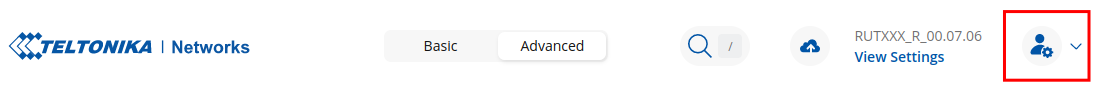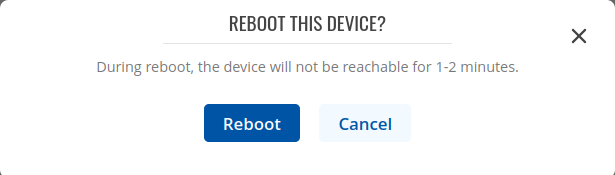RUT142 Reboot
Appearance
Main Page > RUT Routers > RUT142 > RUT142 Manual > RUT142 WebUI > RUT142 System section > RUT142 Reboot
The information in this page is updated in accordance with firmware version RUT14X_R_00.07.20.1.
Summary
The Reboot button is used only to reboot the device. Click the 'Reboot' button if you wish to reboot the device. Button can be found by pressing the marked icon:
After confirming, device will be rebooted.