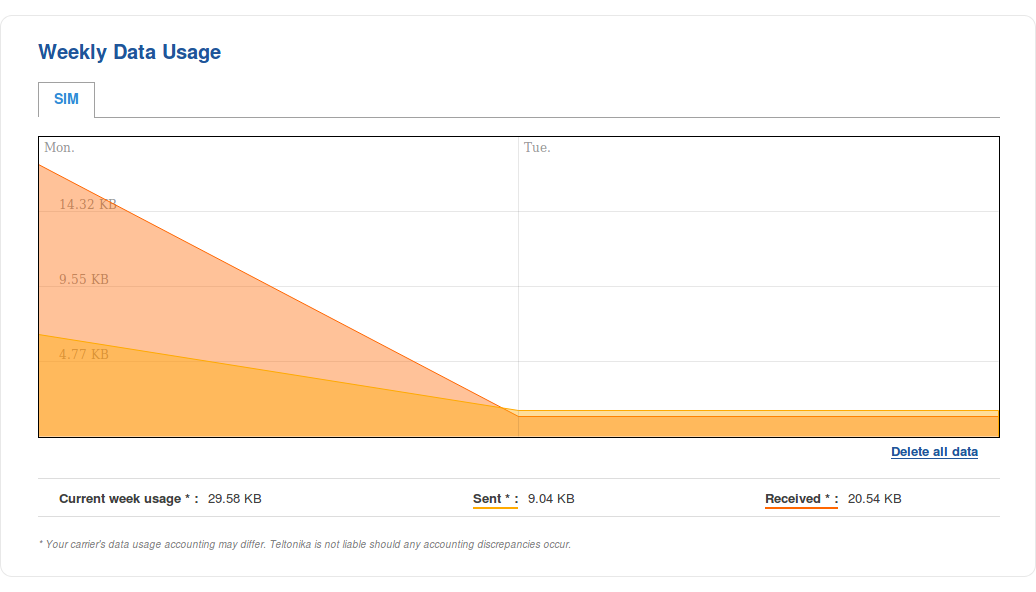RUT230 Mobile Traffic (legacy WebUI)
The information in this page is updated in accordance with firmware version RUT2XX_R_00.01.14.7.
Notice: This device has entered it's EOL (End of Life) cycle. For more information, visit our EOL policy here. Temporarily, some content in this page might not match features found in firmware listed above.
Note: this user manual page is for RUT230's old WebUI style available in earlier FW versions. Click here for information based on the latest FW version.
Summary
The Mobile Traffic page contains graphs that display mobile data usage values over different periods of time.
This chapter of the user manual provides an overview of the Mobile Traffic page for RUT230 devices.
Mobile Traffic Usage periods
Different tabs of the Mobile Traffic section display mobile data usage values over different periods of time. This includes:
- Today - data usage values for the current day
- Current Week - weekly data usage values
- Current Month - monthly data usage values
- Data Limit Period - data usage values for the current data limit period (as set in the Network → Mobile → Mobile Data Limit page)
- Total - data usage for the entire monitoring period (since Mobile Traffic Usage Logging was enabled)
The figure below is an example of the weekly data usage graph:
Data usage graphs for other periods of time are essentially identical, with the exception that different time units (hours for daily usage, days of the week/month for weekly/monthly usage, months for total data usage) are displayed at the top of the graphs.
Take note that the Delete all data button (located in the bottom right corner of each graph) clears the entire data usage database, meaning that data usage values for all periods will be cleared and the data limit counter will be reset.
Obtaining data usage values from command line
Mobile data usage values can be obtained via command line interface with the help of mdcollectdctl. The usage for this command is described bellow:
usage: mdcollectdctl OPTIONS -cdayrx<SIM> | GET today RX -cdaytx<SIM> | GET today TX -clast24hrx<SIM> | GET last 24h RX -clast24htx<SIM> | GET last 24h TX -cweekrx<SIM> | GET this week RX -cweektx<SIM> | GET this week TX -pweekrx<SIM> | GET last seven days RX -pweektx<SIM> | GET last seven days TX -cmonthrx<SIM> | GET this month RX -cmonthtx<SIM> | GET this month TX -pmonthrx<SIM> | GET last month(30 days) RX -pmonthtx<SIM> | GET last month(30 days) TX -rx | GET current sim RX from reset -tx | GET current sim TX from reset -dayrx<SIM> <YEAR> <MONTH> <DAY> | GET entered day RX -daytx<SIM> <YEAR> <MONTH> <DAY> | GET entered day TX -monthrx<SIM> <YEAR> <MONTH> | GET entered month RX -monthtx<SIM> <YEAR> <MONTH> | GET entered month TX -fromtorx<SIM> <FROM_YEAR> <FROM_MONTH> <FROM_DAY> | GET RX from entered date to today -fromtotx<SIM> <FROM_YEAR> <FROM_MONTH> <FROM_DAY> | GET TX from entered date to today -fromtorx<SIM> <FROM_YEAR> <FROM_MONTH> <FROM_DAY> <TO_YEAR> <TO_MONTH> <TO_DAY> | GET RX from entered date to entered date -fromtotx<SIM> <FROM_YEAR> <FROM_MONTH> <FROM_DAY> <TO_YEAR> <TO_MONTH> <TO_DAY> | GET TX from entered date to entered date -clear | Reset collected data -backup | Backup database
The <SIM> value can be omitted when using the command on RUT230 routers To print the usage helper list, use mdcollectdctl --help.
Examples:
- Get data usage value* for the current day:
root@Teltonika:~# mdcollectdctl -cdayrx 26558
- Get data usage value* for the current month:
root@Teltonika:~# mdcollectdctl -pmonthrx 77701
* All received/sent data usage values are returned in kibibytes (KiB), which is an ISQ standard accepted by most major standard organizations.
1 kibibyte (KiB) = 210 bytes = 1024 bytes
1 mebibyte (MiB) = 210 kibibytes (KiB) = 220 bytes = 1 048 576 bytes