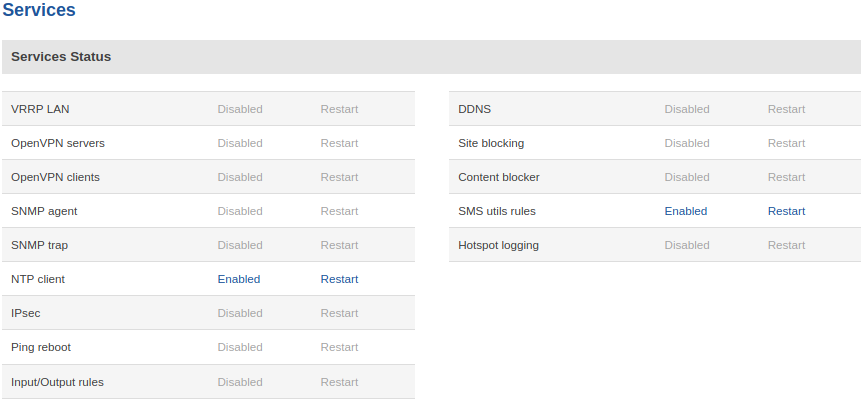RUT230 Services (legacy WebUI)
The information in this page is updated in accordance with firmware version RUT2XX_R_00.01.14.7.
Notice: This device has entered it's EOL (End of Life) cycle. For more information, visit our EOL policy here. Temporarily, some content in this page might not match features found in firmware listed above.
Note: this user manual page is for RUT230's old WebUI style available in earlier FW versions. Click here for information based on the latest FW version.
Summary
The Services page is used for easy service management. From here you can monitor your device's services states. Click a button to access respective section where it was originally configured.
This chapter of the user manual provides an overview of the Services page for RUT230 devices.
Services
The Services page displays the status of most of the device's services. Services that are currently inactive are displayed in a red font, while active ones are highlighted in green.
The figure below is an example of the Services page:
Click the zone next to a service where it says "Change settings" and you will redirected to configuration page.
Additional notes:
- By default, only NTP and SMS Utilities services are enabled
- Some services have to be installed via Package Manager, before they can be visible.